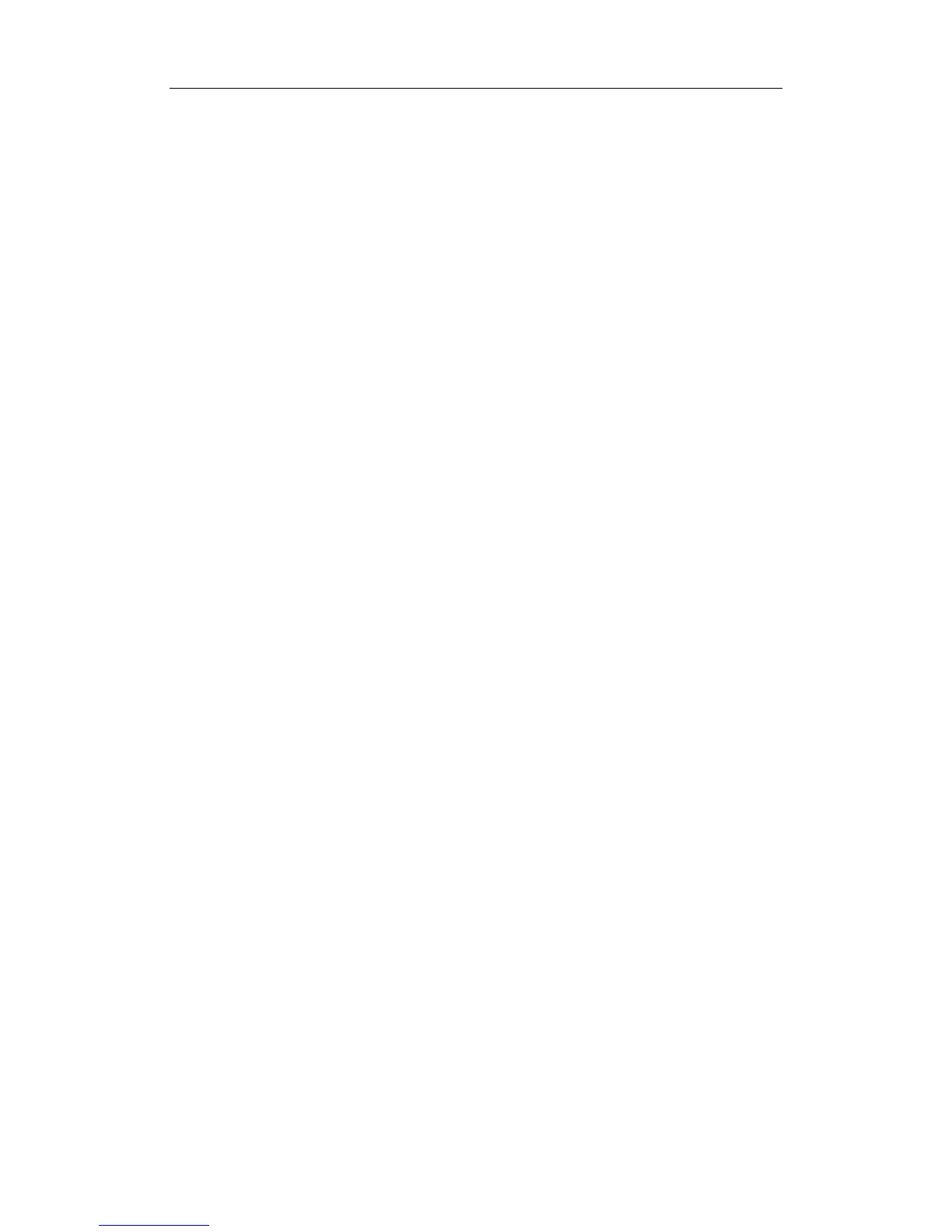Image Modes
10-13
Press and hold [iTouch] key to exit the one-key optimization.
Gain
Rotate the [iTouch] knob on the control panel to increase or decrease the gain.
Scale
To change PRF:
z
Click [Scale] item in the menu.
z Select [Scale] among values.
PW Steer
This feature is used to steer the SV angle of PW flow with immobility of the linear transducer.
z Click [PW Steer] in the menu.
z Select [PW Steer] among values.
Invert
The spectrum can automatically invert when the color flow is steered to a certain angle, thus
accommodating operator’s habit of distinguishing flow direction. However, you can also invert
the spectrum manually.
To invert the spectrum automatically, you need to set it up beforehand.
z
Press [Setup] key to show the [Setup] menu.
z Click [System] item to open the [System] screen.
z Click [Image Preset] tab to open [Image Preset] page.
z Check [Auto Invert] item in the [Image] region.
To invert the spectrum manually:
z
Click [Invert] item in the menu.
z Select [On] or [Off] to invert the spectrum.
You also can rotate the [Multifunction] knob to invert the spectrum.
Angle
The angle between Doppler vector and flow is calculated to evaluate the flow speed.
z
Click [Angle] item in the menu, and select [Angle] among values; or
z Rotate the [Multifunction] knob to change it.
Quick Angle
z
Click [Quick Angle] item in the menu.
z Change [Quick Angle] values in increments of 60°.
Baseline
This feature is used to accommodate the flow with quicker or slower speed to eliminate alias.
z Click [Baseline] item in the menu.
z Select [Baseline] among 4 through -4.
SV
This feature is used to adjust the width of Sample Volume gate in the PW mode.
z Click [SV] in the menu.
z Select [SV] among 0.5 through 15.
Wall Filter
This feature is used to remove signals of low speed flow.
z
Click [WF] in the menu.
z Change [WF].
Frequency
z
Click [Frequency] in the menu.
z Select [Frequency] value.
Duplex and Triplex