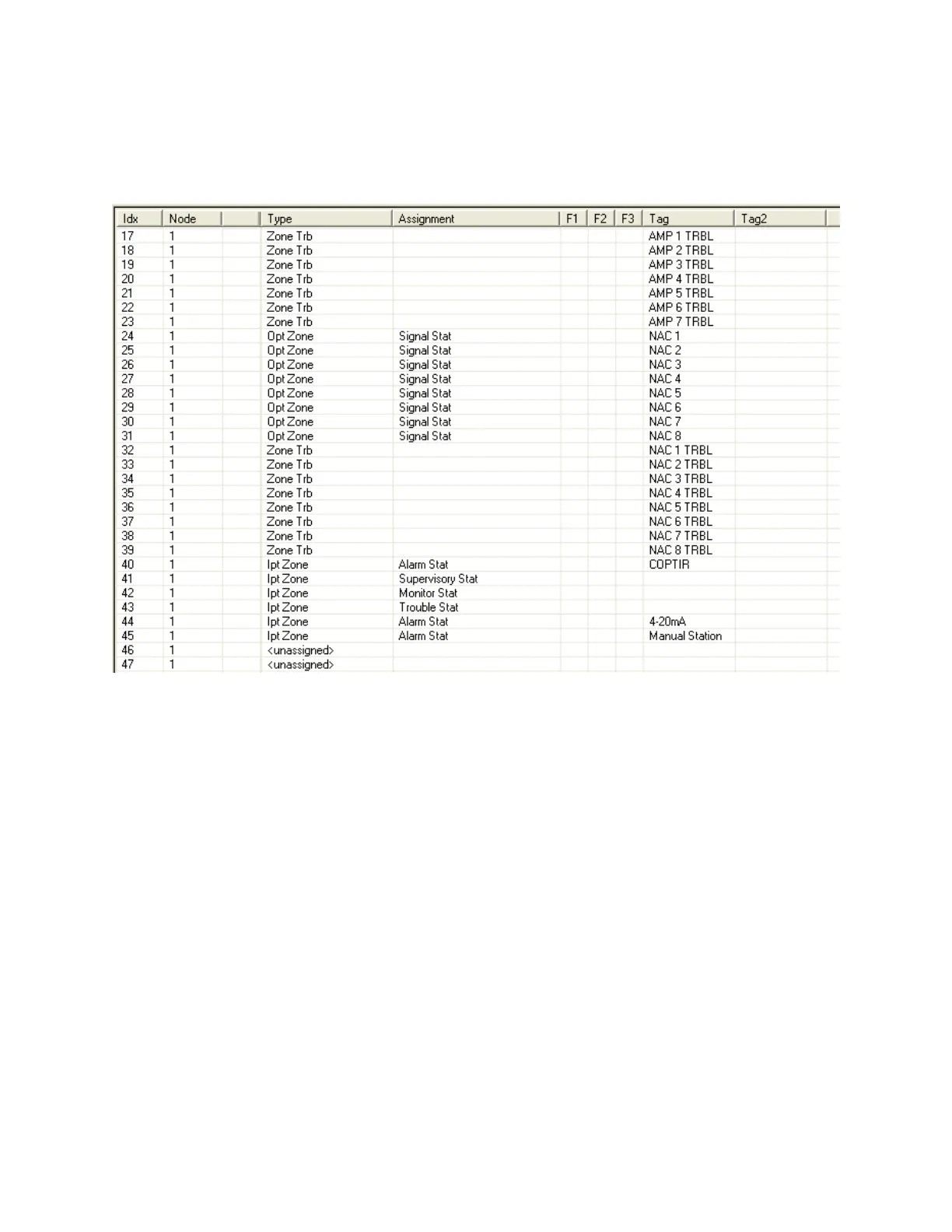100
Display Adder
This list view appears in the top, right pane of the user interface when a display adder is
selected in the Job Tree. The list displays items (LEDs and Switches) of all the frames on the
selected Display Adder.
Description
Index - the zero based position of the item on the adder.
The Node Number of the Annunciator to which the adder is
attached.
The CPU Number of the Annunciator to which the adder is attached.
Linked Item - contains an asterisk if the item shares the same
LedGrp with other items. This means that correlations to one such
item are added to all linked items. Linked Items can be created