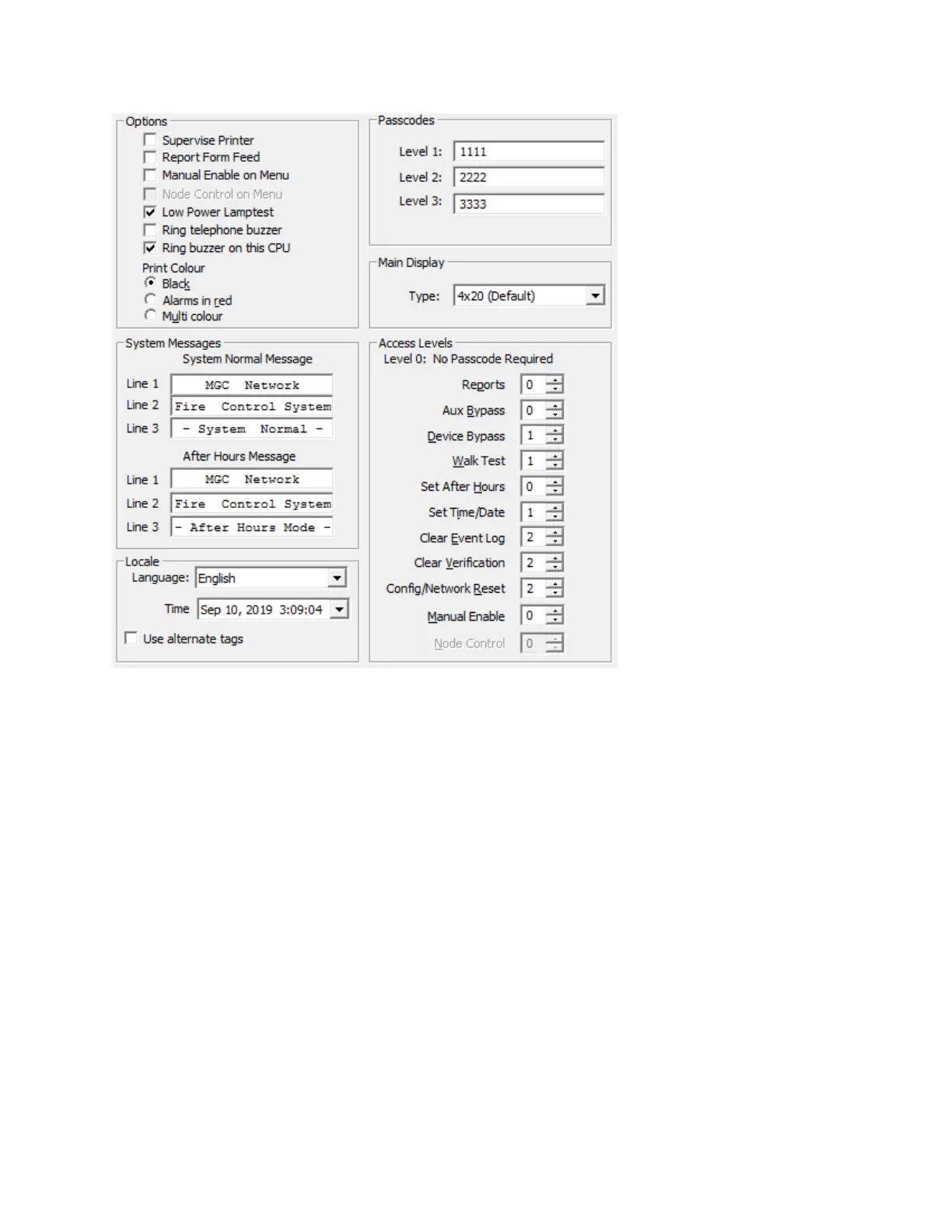114
Main Display / LCD Annunciator
Major Sections
• Options
o Supervise Printer - check this box to indicate that a printer is permanently
attached to this annunciator and its presence should be supervised. If the
box is not checked, a printer can be connected at any time (e.g. for
debugging) but no trouble will be reported when the printer is removed.
o Report Form Feed – sends a message to the panel when a form feed occurs
on the printer.
o Manual Enable on Menu - check to add a Manual Enable option on the LCD's
user menu.
o Node Control on Menu - when checked, an entry will be added to the menu
on the display. The entry will read: "Unlock Common Ctrls". When the
operator selects this entry in the menu he will be able to temporarily unlock
