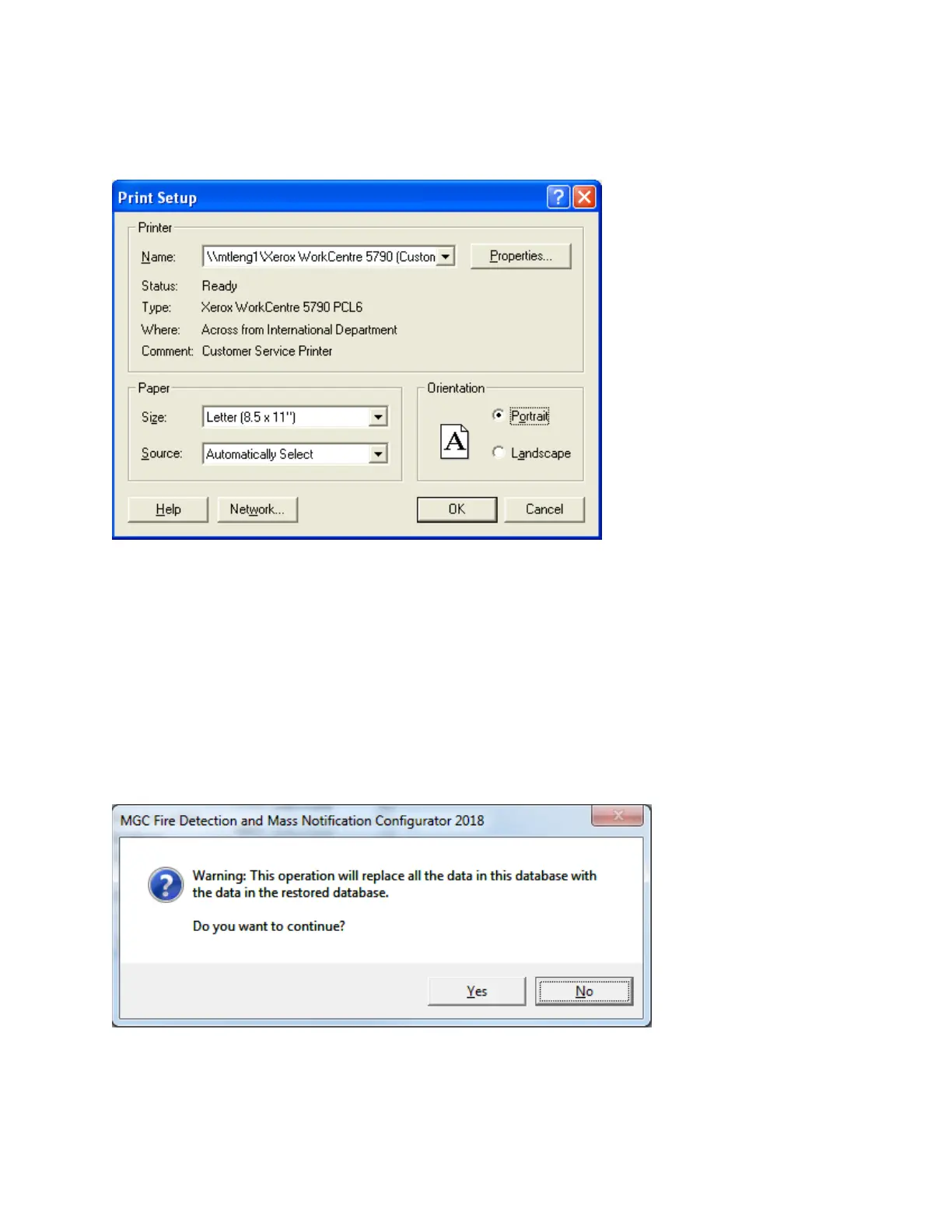77
Print Setup
Launch the standard Windows Print Setup dialog to specify the printer, paper size and
orientation, etc.
Restore Database
To access this dialog, select Restore Database from the File Menu.
Restore database reads a database file and imports every job found there, after first deleting
all of the jobs in the current database.
Warning: When you restore from an older backup you will lose any changes that have been
made since the time of the backup.
If you choose to continue the following dialog will open. By default backups are stored in
the Backup File folder specified in the User Preferences. The backup file will have a name of