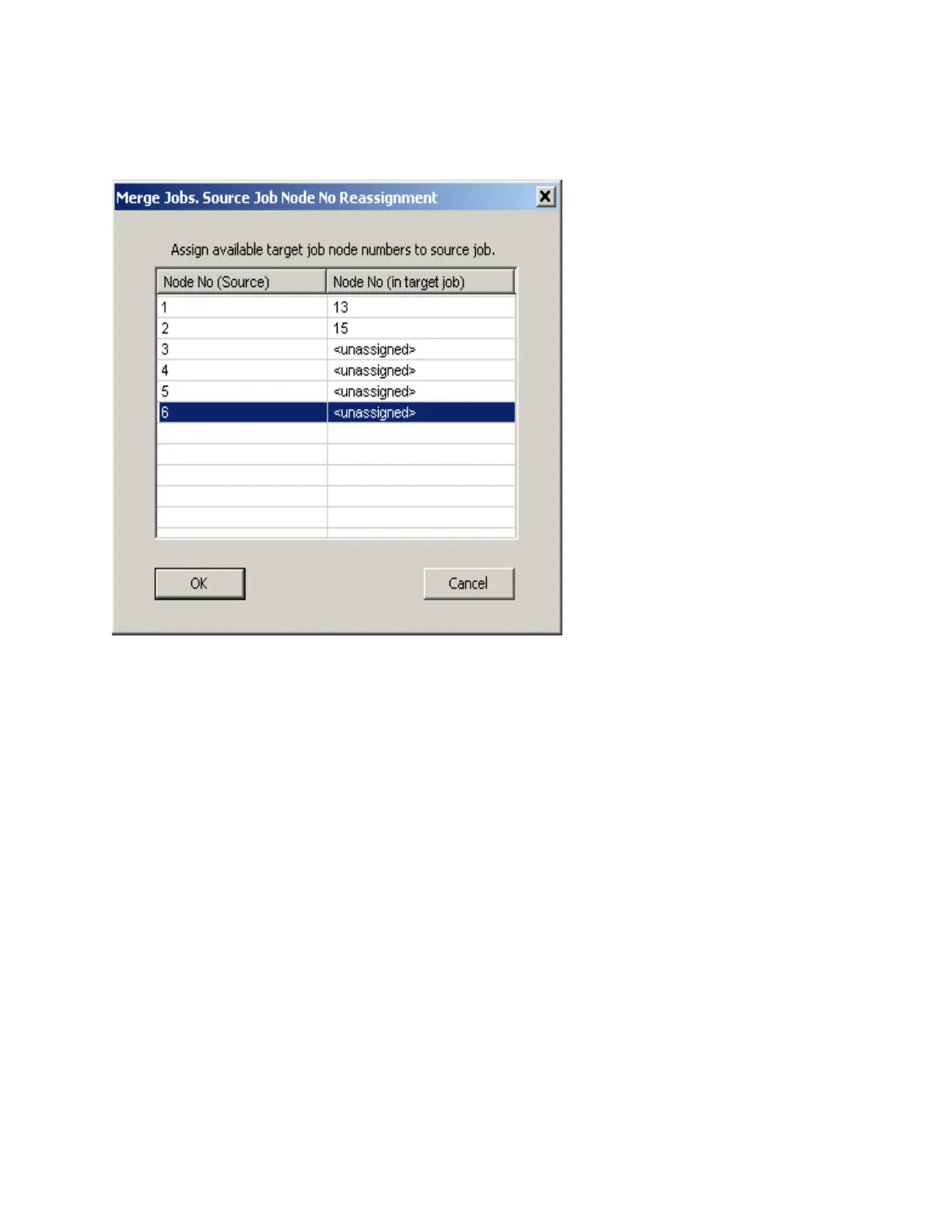69
Network Node Merge
This form view appears when the user is merging two jobs. The source job's Node
Addresses must be reassigned if they would clash with those of the target job.
The form lists all of the source job's nodes in the left column. If the same Node Address is
unused in the target job, it will be automatically assigned in the right column. If not, the
user must choose a free target job node to be assigned during the merge process.
The merge cannot proceed if there are any un-assigned nodes.
Press OK to start the merge, or Cancel to dismiss the dialog without merging.
New Job Version Information
Displays in response to the New Version command from the Job Menu.
Also when a job is uploaded from the panel and a job with the same name already exists on
the database.
