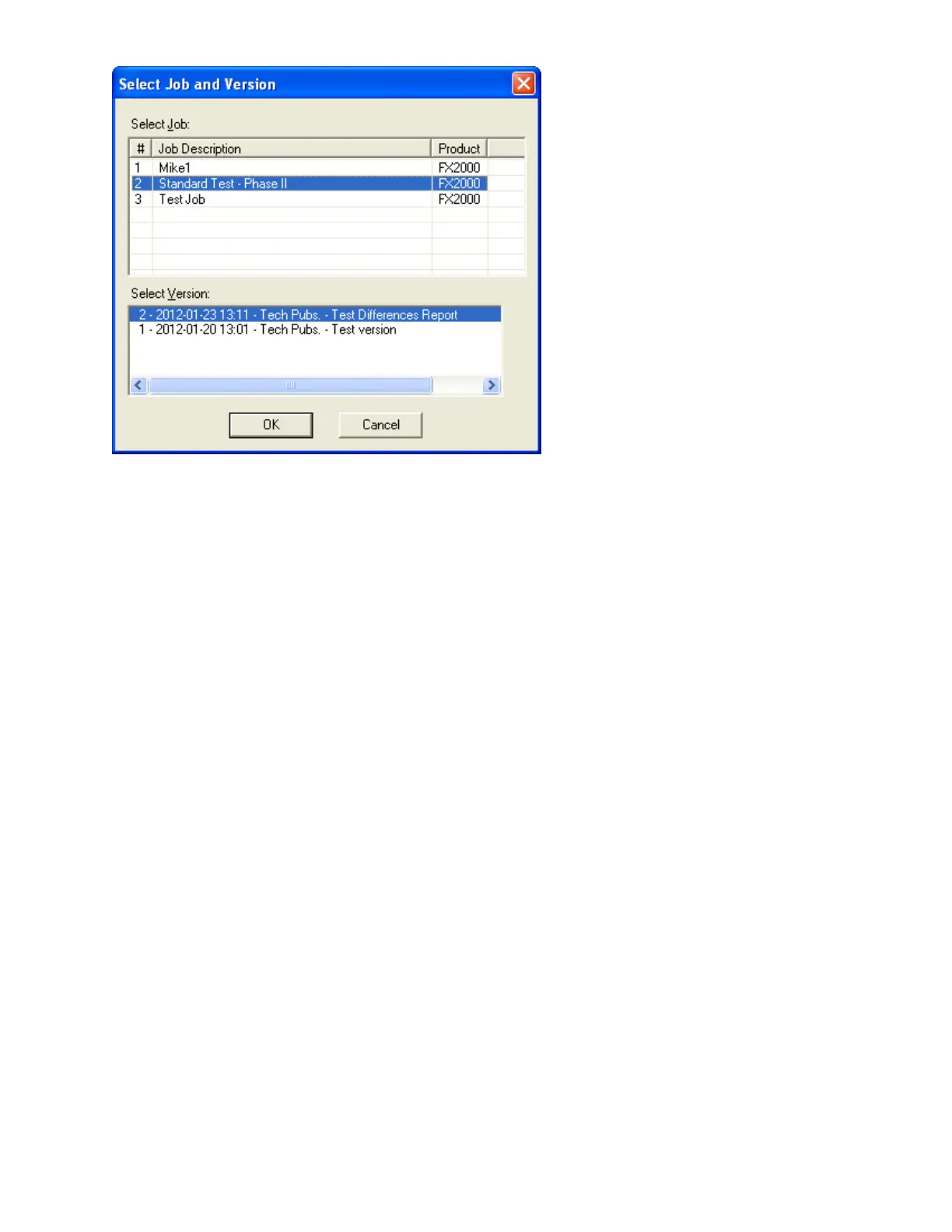71
Panel Information Dialog
Displays in response to the Panel Information command from the Panel Menu.
This dialog displays a summary of panel and the configurator information, with options to
view more detail. The information includes:
• The Product Version
• Name and Version of the job currently loaded on the panel.
• Model (deduced from Product, System (build) Type and Hardware Features).
• The Date it was sent
• The ESD and Tech who sent / owns the job. (For products secured with a key)
• Security Key SIN. (For products secured with a key)
• FXConfig Version
• Date and Time Last Changed
• Number of times auto config'd.
• The Panel Time.
An Advanced button launches Advanced Panel Info which retrieves and displays the Type,
Product Version, Language, on line status, etc. of all Nodes and their CPUS.