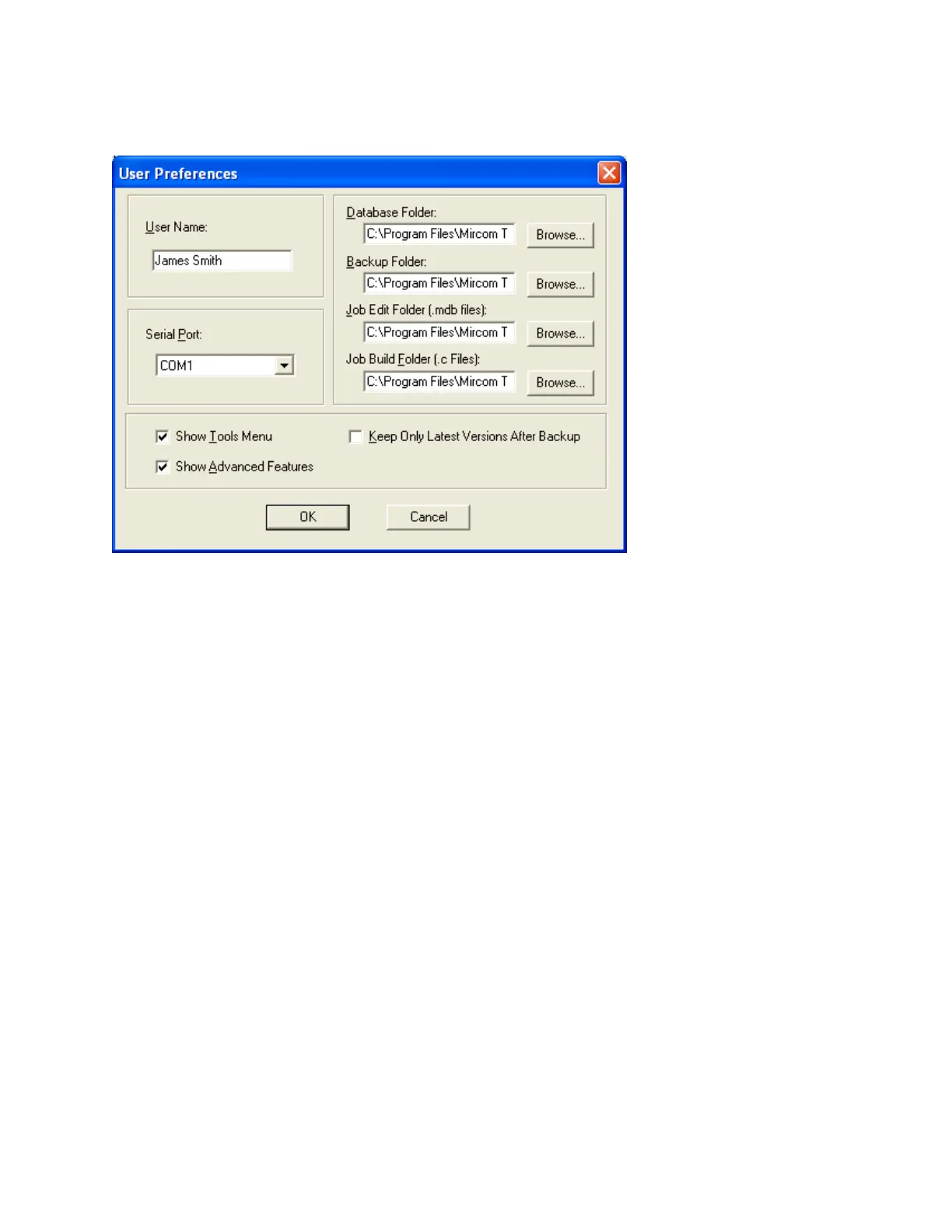82
User Preferences
To access this dialog, select User Preferences from the File Menu.
• User Name - used for the Author of all new jobs and job versions
• Serial Port - designates which COM port (or USB pseudo COM port) the
configurator will use to connect to the panel.
• Database Folder - specifies where the main configurator.mdb database file
resides. Usually the folder where the configurator is installed.
• Backup Folder - specifies where backup database files are written to and
restored from.
• Job Edit Folder - specifies where the 'C' and log file output files are written by
Job Validate and other trace or debug facilities.
• Job Build Folder - specifies where the 'C' file output files are written by Job
Validate and other trace or debug facilities.
• Show Tools Menu - display or hide an additional Tools menu. This menu
contains trace and debug facilities and some features that Technical Support
may require a user to turn on to gather diagnostic information.