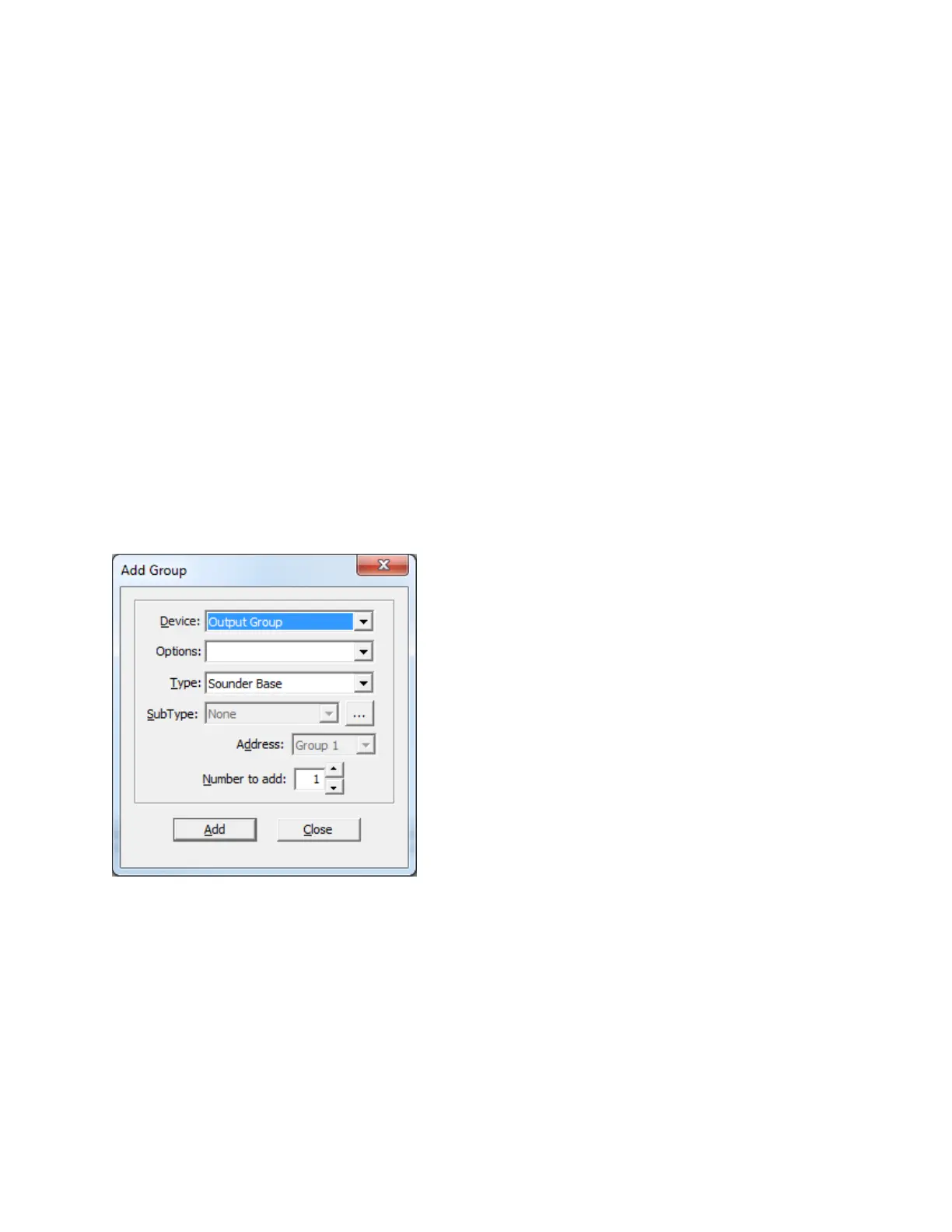24
From Template – Selecting this radio button adds a standard, blank node.
From existing Job – Selecting this radio button opens the job selection window from which
you can select any node on any job in the library to use as a pattern for your new node.
Click Add to continue.
The next available Node Address will be allocated. This can be edited later. If the capacity
would be exceeded a message is displayed and the operation is stopped after the
configurator has added as many nodes as it can. If a tag was specified and more than one
loop controller was added, they will all receive the same tag.
The dialog remains open so that you can add more.
The Close button dismisses the dialog.
Add an Output Group
This dialog is displayed in response to adding a group when "Output Groups" in the Job
Tree is selected. Input zones are also treated as a special kind of device and are added using
the same dialog.
To open up this dialog box:
1. Click Output Groups in the job tree under Base I/O.
2. Click Insert in the menu bar, then click Add Groups.
3. In the Device menu, select Output Group.
4. In the Type menu, select Sounder Base, Relay Base, or Output Module.