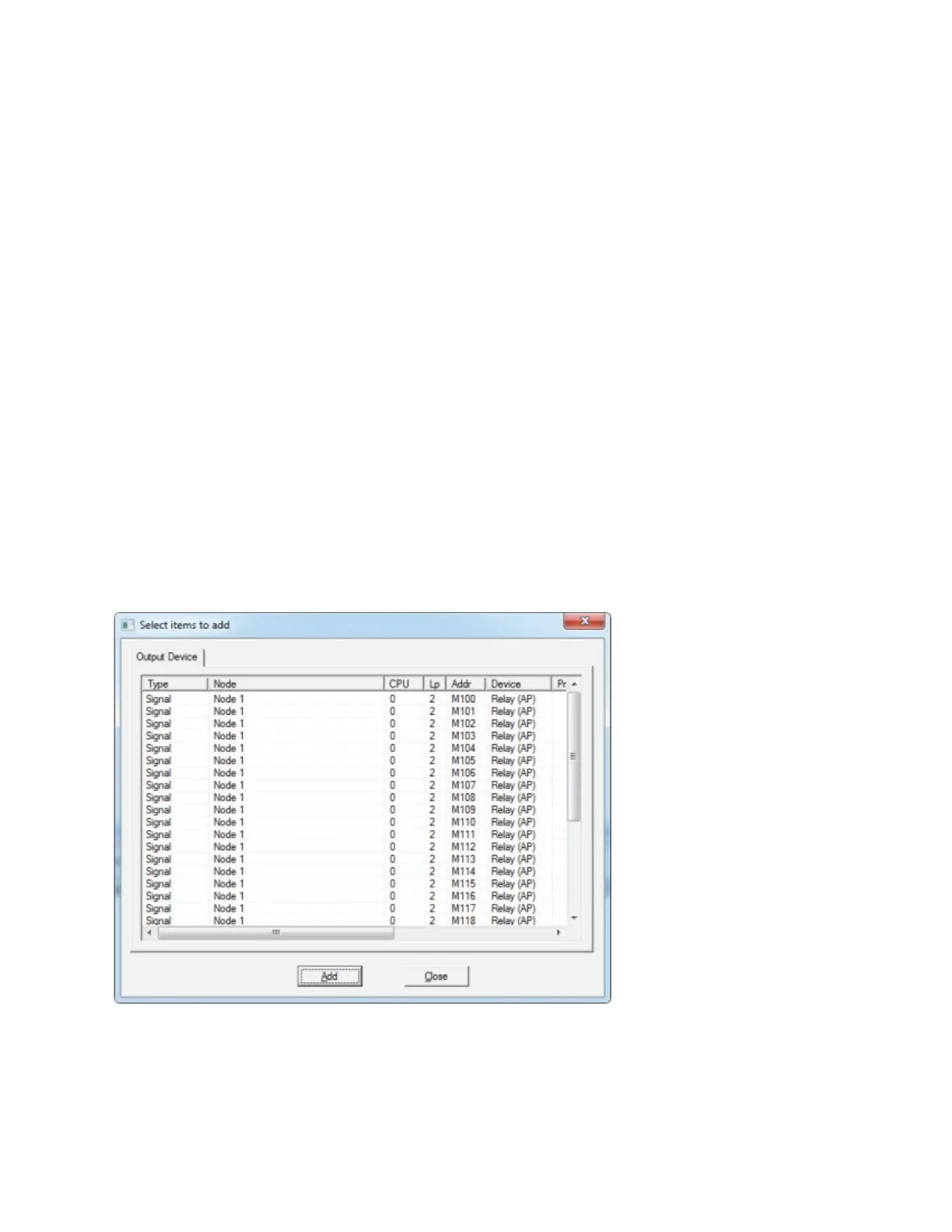25
5. Click Add.
Note: After the operation is completed, the dialog box will remain open for re-use. The
address value is adjusted to account for all the devices added. If at any time during the
operation there are no more available addresses, the operation will be rolled back and there
will be no change.
Information on each category in the dialog box.
Device: Automatically set to Output Group since an Output Group is being added.
Type: Lists the choices of Sounder Base, Relay Base, and Output Module.
Address: Defaults to the lowest available group. Not editable.
Numbers to add: specify how many groups to add by changing the value in this box.
Group Output Devices Together
1. Select a output group in the top pane which the devices will be grouped in.
2. Click Insert in the menu bar, then click Add Correlations.
The Select items to add window will appear.
3. Select which output devices you want to add. To select more than one device,
hold down the Ctrl key and click on the devices.