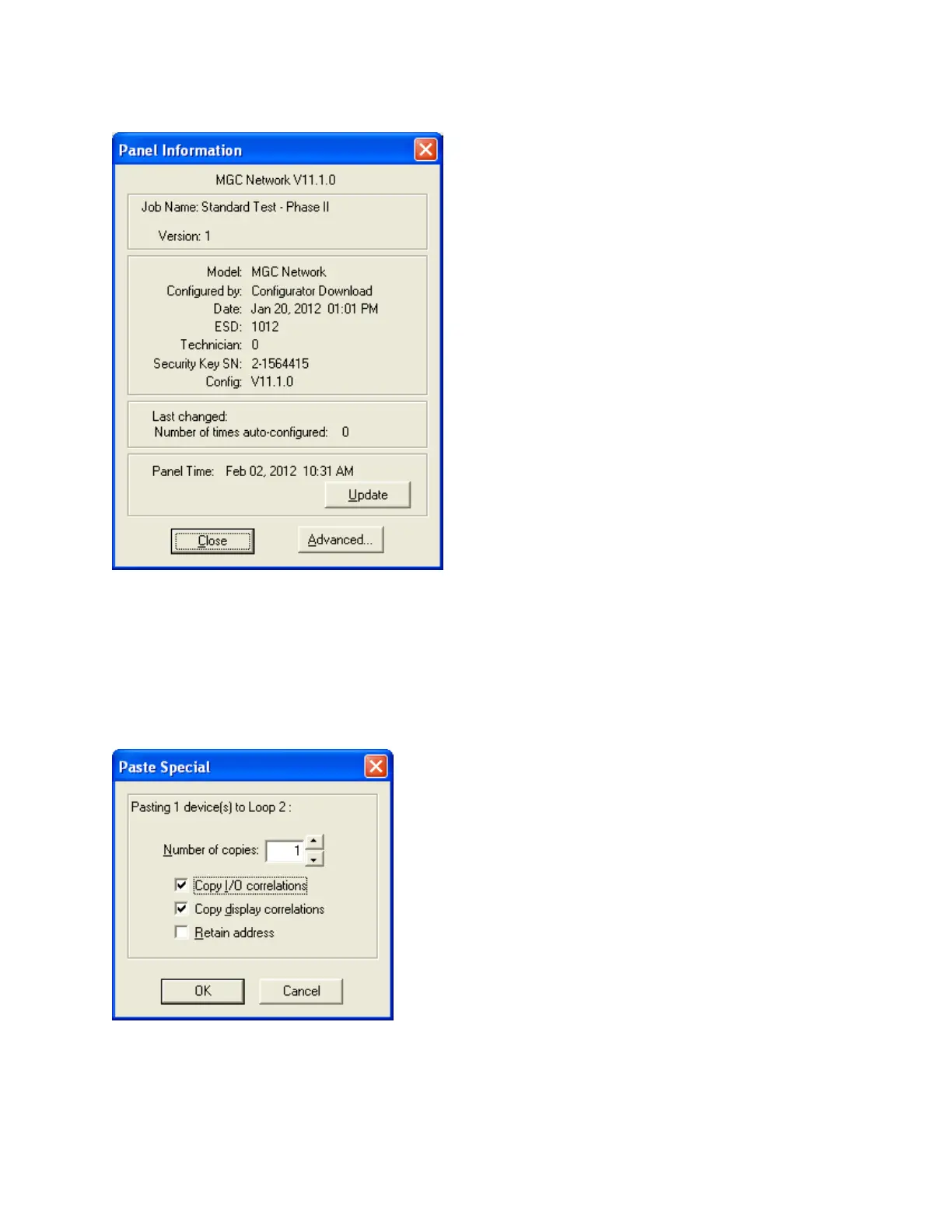72
An Update button allows the panel time to be corrected/updated from the configurator for
those products that support the feature.
Paste Special
This dialog appears in response to a Paste Special command from the Edit Menu, or right
click where you want to paste and select Paste Special from the pop up menu. Used when
pasting circuits, conventional adders or entire loops.
The text summarizes what is being pasted and its destination.