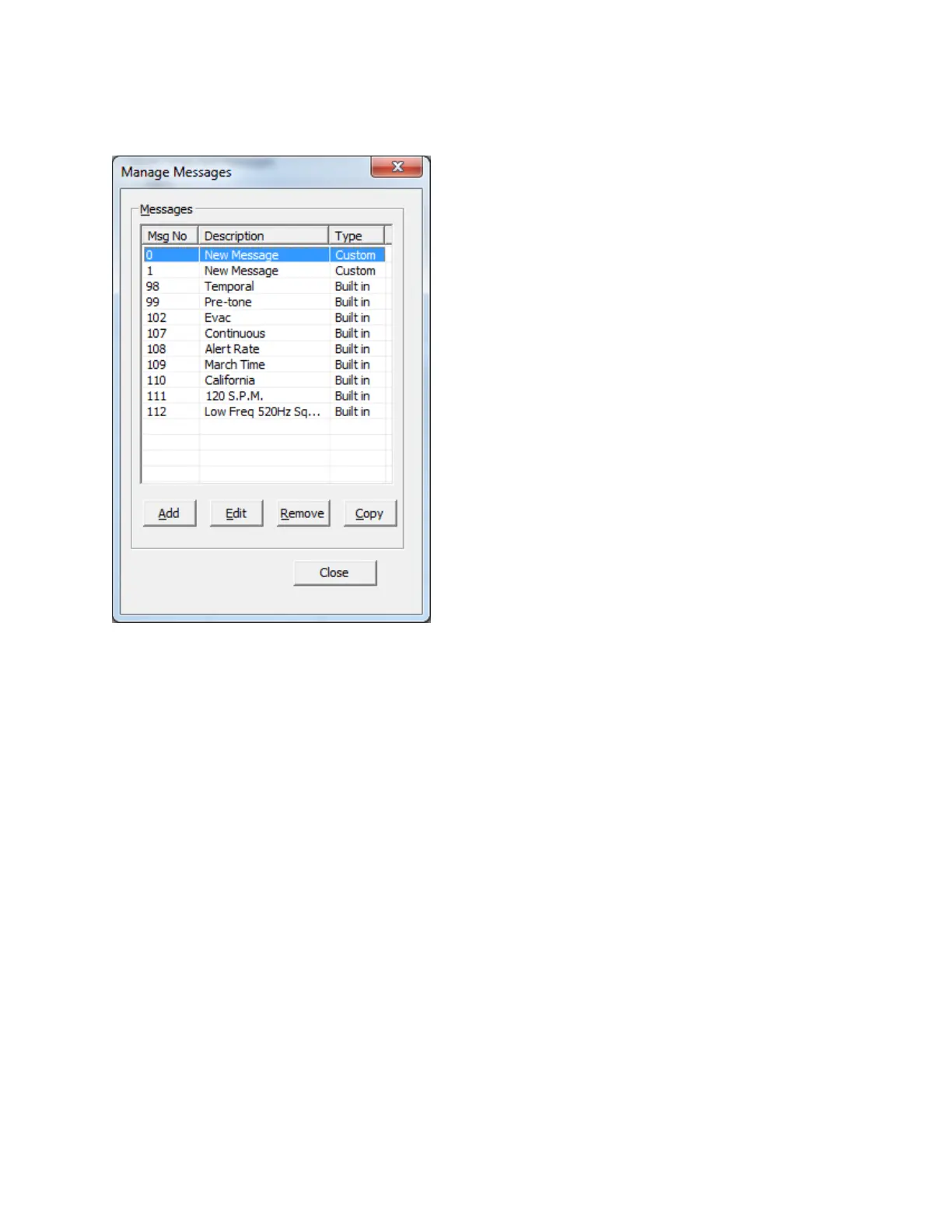48
Manage Messages
To access this dialog click the Manage Message... button in the Audio Setup dialog.
It lists all of the available messages.
Some standard messages and tones are built into the firmware and can be chosen for use as
Alert or Evac. They can also be built into custom messages.
Custom messages are those that the user composed by combining recorded WAV files, built
in tones and looping commands.
Add - launches the Audio Message Composer Dialog where you can create a new message.
Edit - launches the Audio Message Composer Dialog where you can view or modify the
selected custom message.
Remove - deletes the selected message. Built in messages cannot be deleted.
Copy - copies the selected message (prompts user to enter the 'Save As' name). Built in
messages cannot be copied.