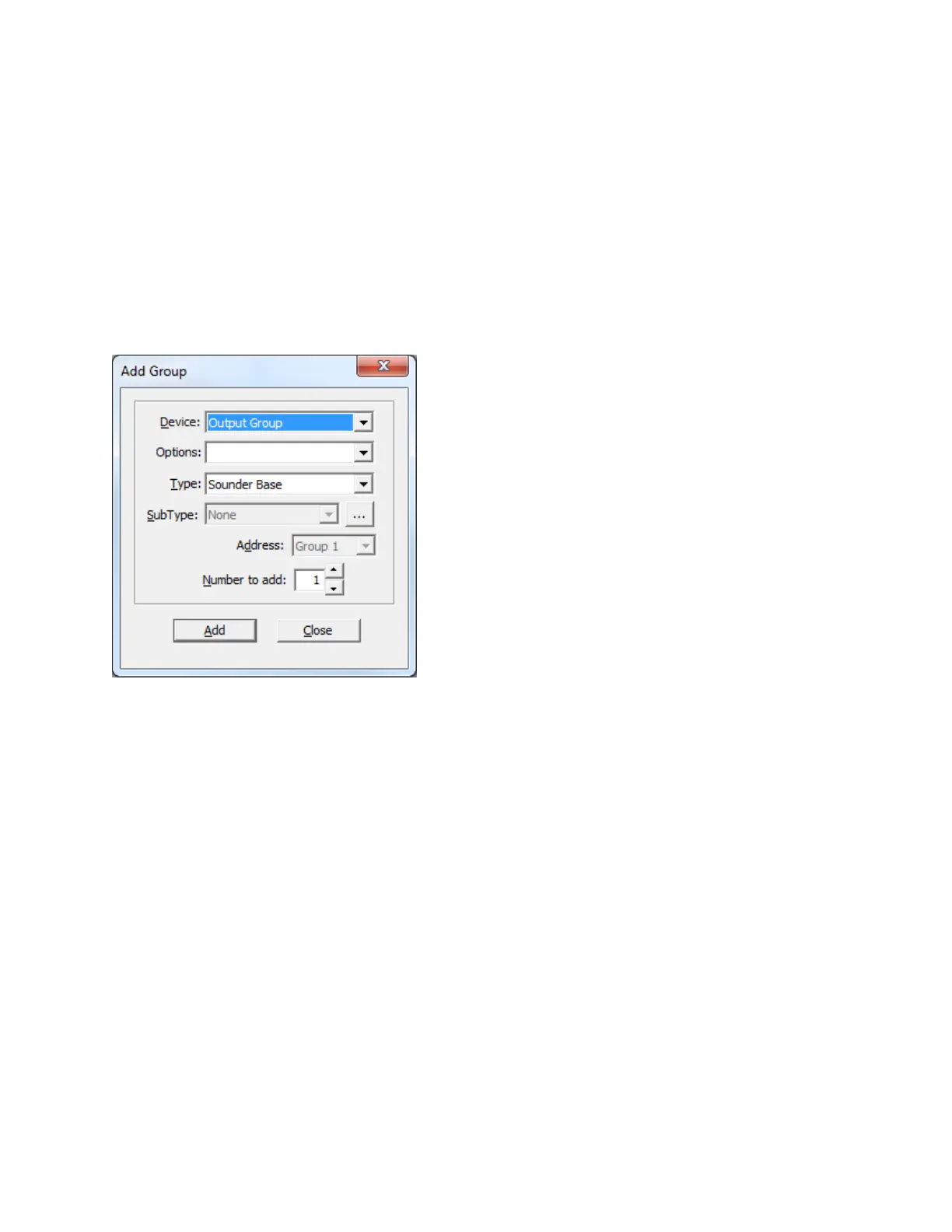20
If at any time during the transaction there are no more available addresses, the entire
transaction is rolled back. No devices will have been added.
If there are no available addresses for the chosen Type then the Add button is disabled. You
can select another type, or close the dialog.
The Close button dismisses the dialog.
Add Group
This dialog is displayed in response to an Add Groups command, which is available when
Output Groups is selected in the Job Tree.
Device: is the Device Type, currently only Output Group is available.
Options: Currently not used.
Type: is the type of device (Sounder Base, Relay Base or Output Module) being Grouped.
SubType: Currently not used.
Address: assigned automatically. Currently not editable.
Number to add: You can specify how many groups to add.
Click Add to continue.
After the operation is complete the dialog remains open for re-use. The Address value is
adjusted to account for the devices just added.
The dialog remains open so that you can add more.
