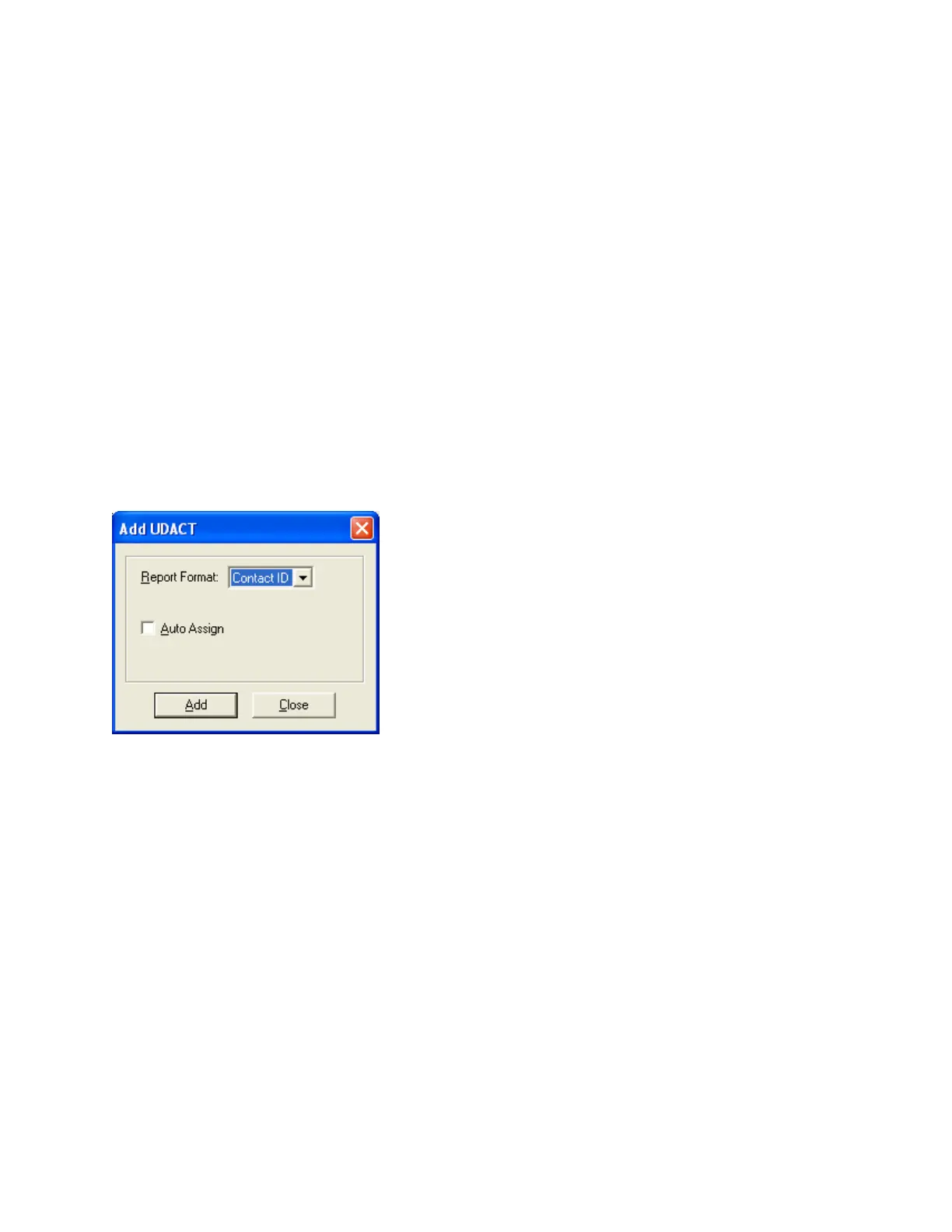27
3. Select the Signal tab for Control (AP) and Sounder Base (AP) devices, and select
the Relay tab for Relay (AP) devices.
4. Select the same output devices that you added to the output group when
grouping them. To select more than one device, hold down the Ctrl key and click
on the devices.
5. Click Add.
6. Click Close.
If the output devices are both in an output group and correlated to the input zone, they will
activate simultaneously when the input zone activates.
Add UDACT
This dialog is displayed in response to an Add UDACT command, which is available when
any part of any node is selected in the Job Tree. The UDACT will be added to the node that
is selected.
Report Format - Choose from Contact ID, SIA300 and SIA110. This is used only to set limits
on the UDACT Ref ranges.
Auto Assign - This option will automatically assign a UDACT group of the correct type for
every Input Zone and Output Circuit.
Click Add to continue. The dialog will automatically close.
The Close button dismisses the dialog.