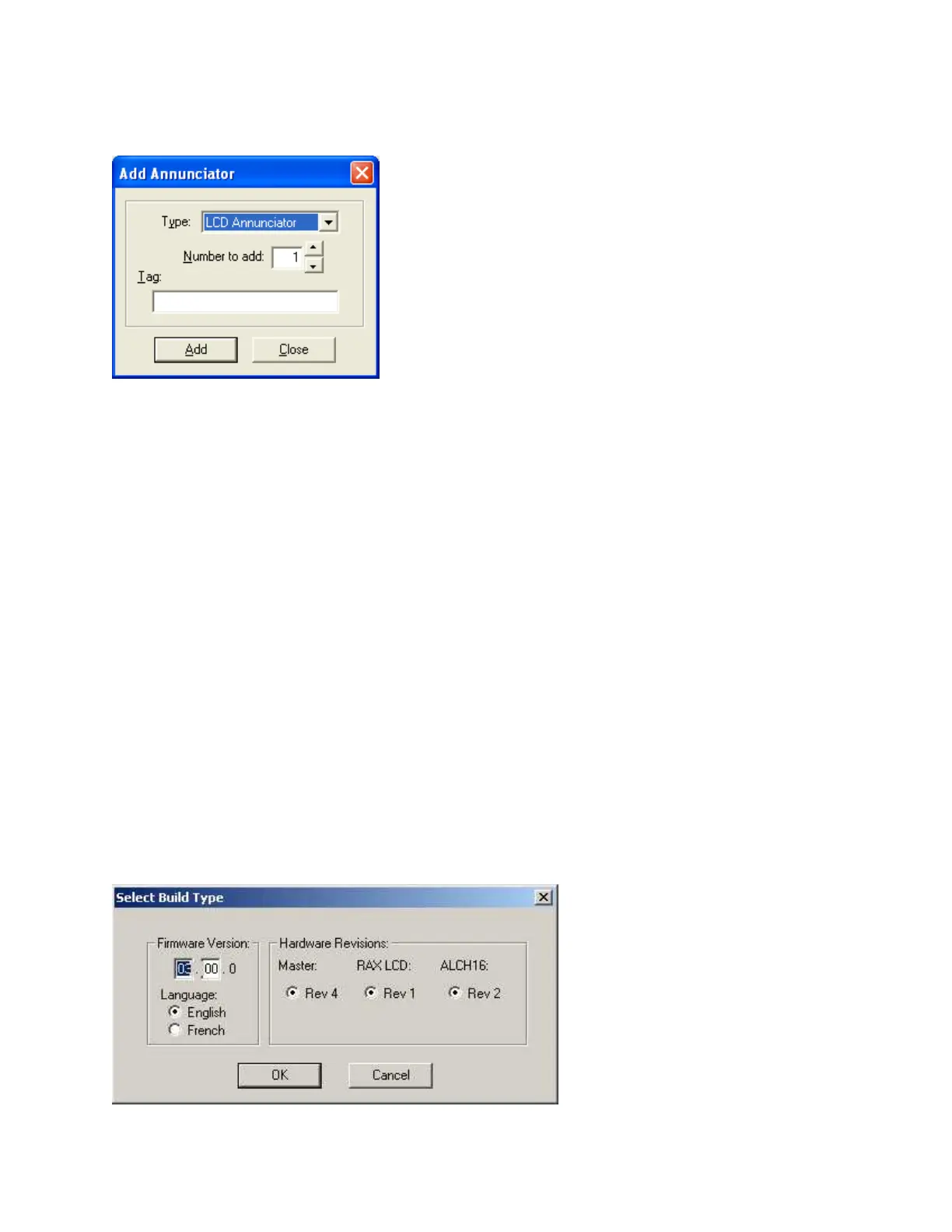176
Add Annunciator
This dialog is displayed in response to an Add Annunciator command.
Type - This control lists the types of Annunciator that can be added to the job.
The list will only shows the types that are allowed for your product type.
Number to add - Edit this number to add more than one Annunciator to the job.
Tag - This field is enabled only if the panel product supports this feature. If enabled, enter a
description for the Annunciator. If more than one Annunciator is added they will all receive
the same tag. Tags can be edited in the Annunciator Information view.
Add - Press Add to add Annunciator(s) of the selected type. The Job Tree will be updated to
show the new Annunciator(s). If the limit for the job is exceeded an error message will be
displayed.
The dialog remains open for adding more Annunciators. Close - Press to dismiss the dialog.
Select Build Type
This dialog is used to specify the type of build. It appears in response to Build Job (Old
Versions) command.
