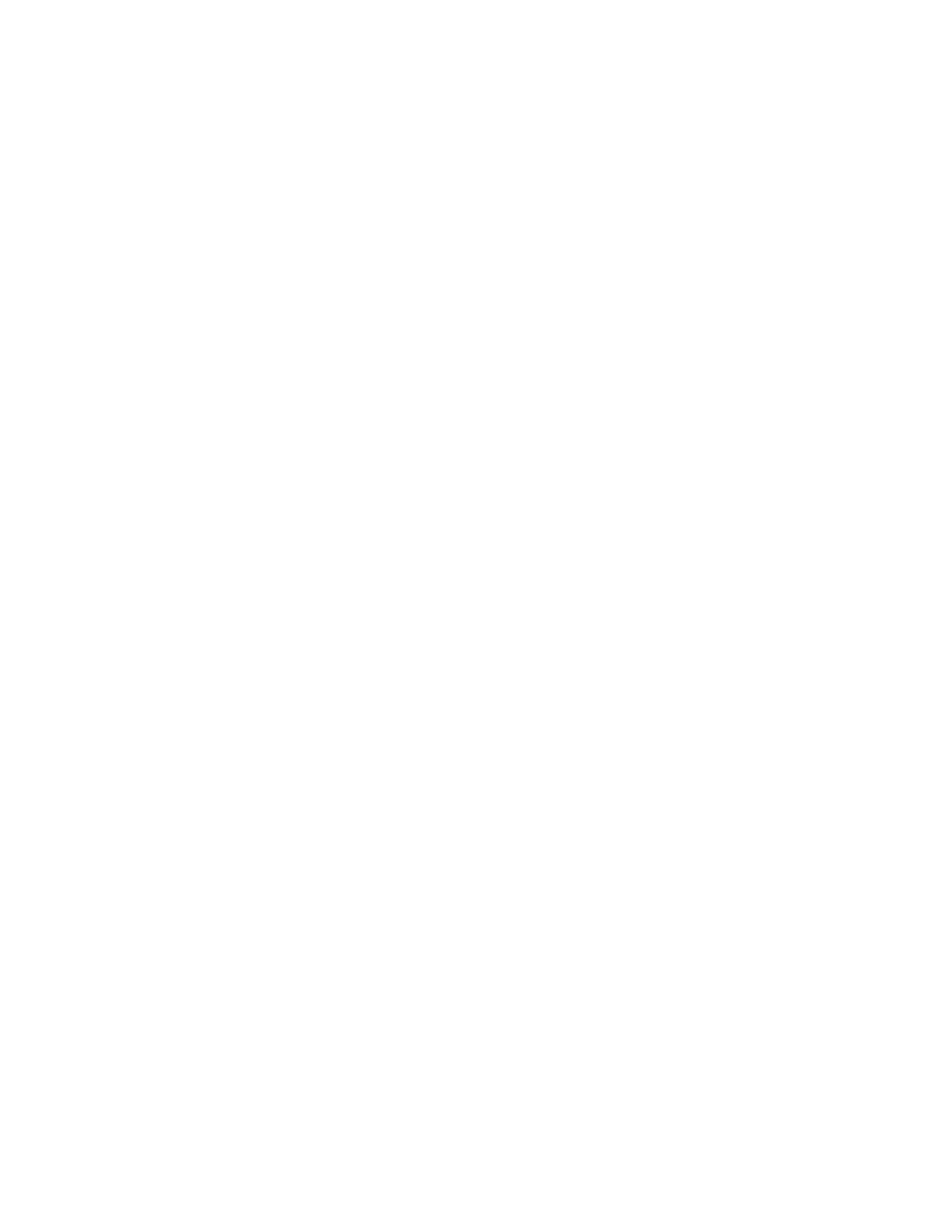110
o AP Start - Enter the starting address of the AP devices on the loop. The
address space below this entry will be allocated for CLIP devices and the
address space above and including this entry will be allocated for AP devices.
Valid AP Start values - 001 to 100.
Loop Detail
The list view displays the hard wired (Conventional) circuits or addressable devices of a
Loop, when that loop is selected in the tree. The same view is also used for an audio
controller's loops: Phone Lines (inputs) and Amplifiers (outputs). The base set of columns is
the same for all, but there are some Product and Loop Type dependencies.
Some columns containing advanced or internal information are normally hidden. They are
listed as Visible / No in the following table. Other columns are conditionally visible.
Visible
Yes
For regular addressable devices, the displayed address is the
same as device address. For conventional circuits display adder
& circuit on adder.
No
No
For conventional, its relative position on the loop. For
addressable, the actual address setting.
No
An internal, sequentially assigned number. One set for inputs,
another for outputs.
Yes
- fixed, depending on the circuit adder. See Add
Addressable - chosen when Adding Device(s). Can be edited
conditionally. For example, a Photo Detector can
be changed to
other types of detector, a Relay Opt module can be changed to
a Supv. Opt module. Other changes can only
be achieved by
deleting the device and adding another.
On
Addressable
Loops.
Used with AP devices to determine what type of base they are
mounted in, regular, sounder, or relay.