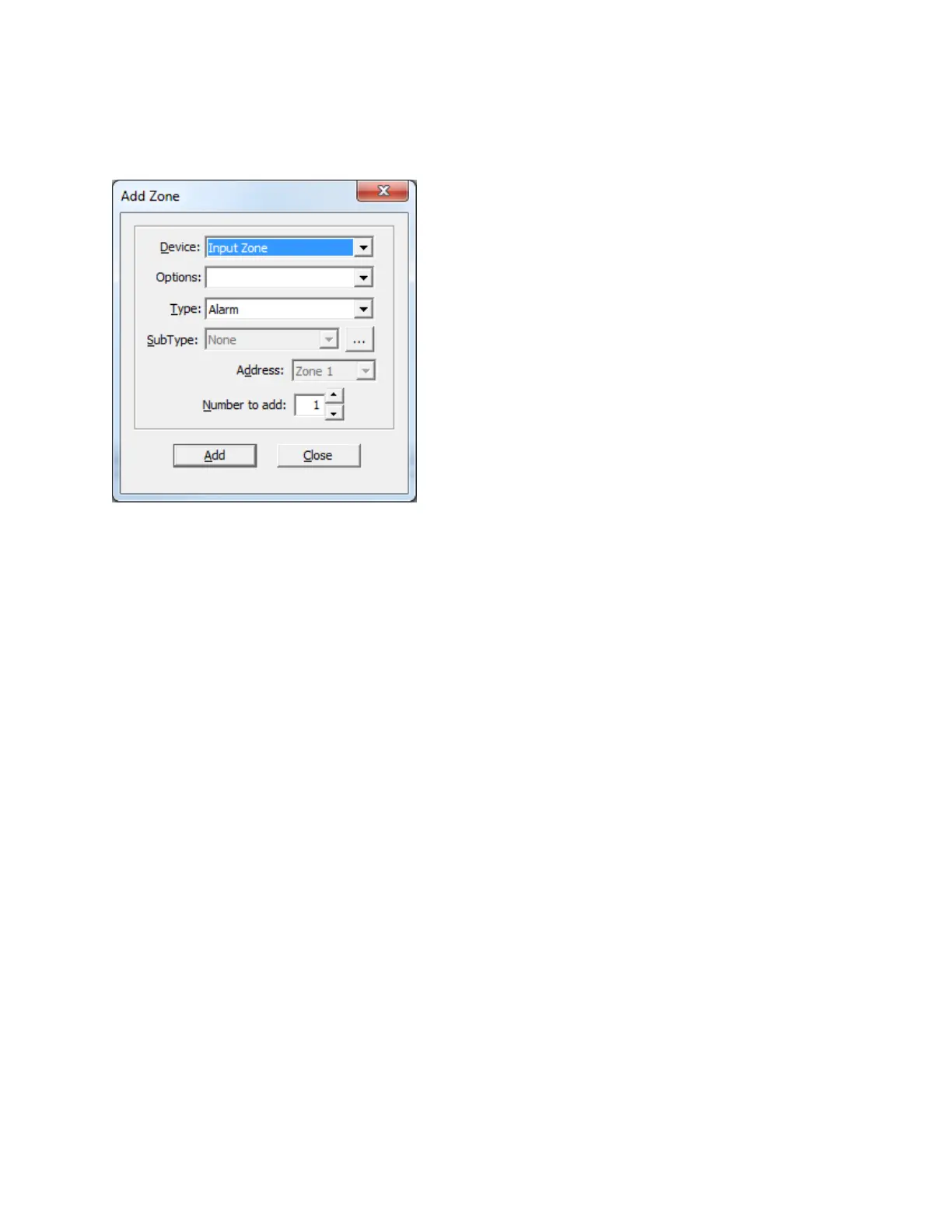28
Add Zone
This dialog is displayed in response to an Add Zone command, which is available when
Input Zones is selected in the Job Tree.
Device: is the Device Type, currently only Input Zone is available.
Options: Currently not used.
Type: is the type of zone (Alarm, Supervisory, Trouble, or Monitor) being added.
SubType: Currently not used.
Address: assigned automatically. Currently not editable.
Number to add: You can specify how many zones to add. Maximum is 999 per job.
Click Add to continue.
After the operation is complete the dialog remains open for re-use. The Address value is
adjusted to account for the groups just added.
The dialog remains open so that you can add more.
The Close button dismisses the dialog.