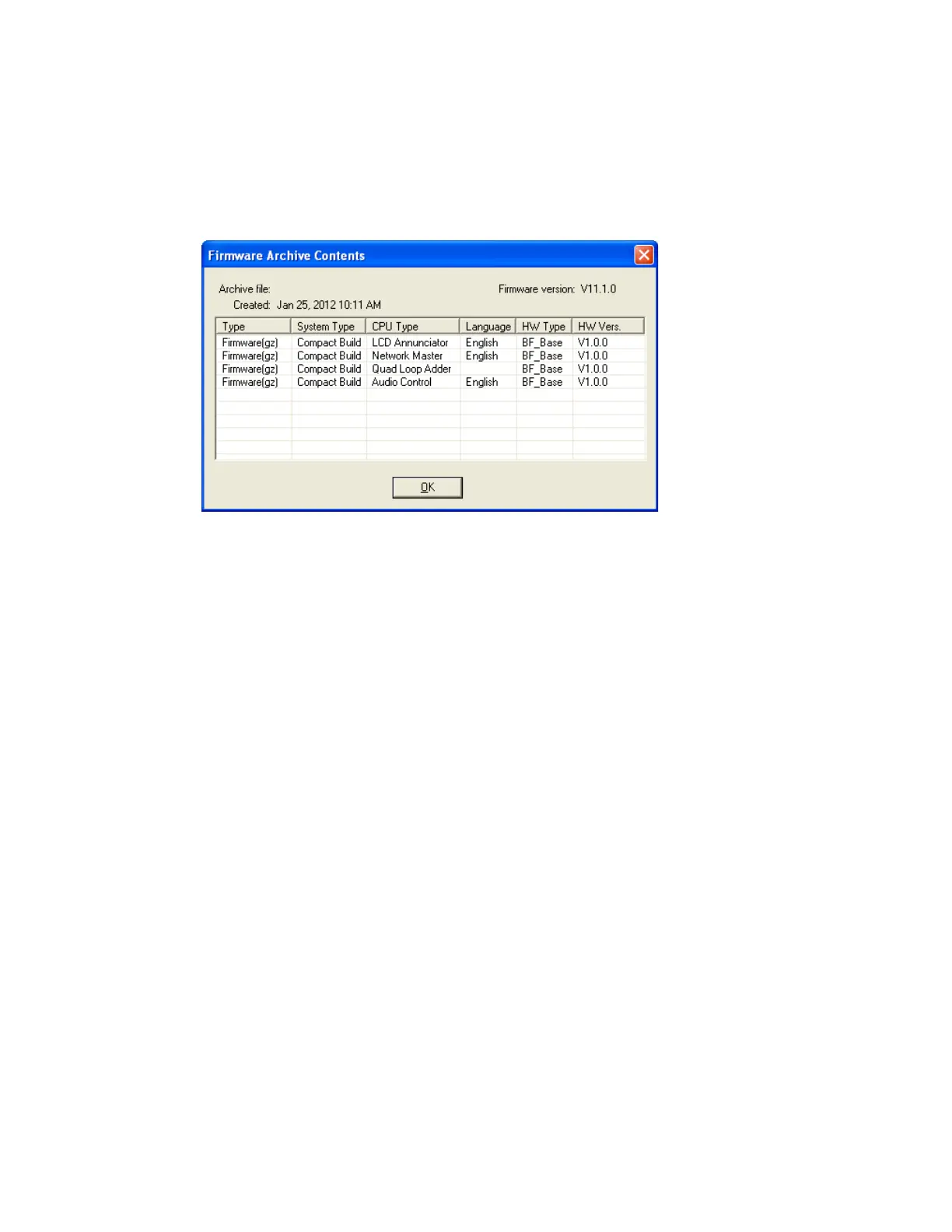57
Shortcuts
Keys: Ctrl-E
Firmware Archive Contents
To access this dialog, click the View Archive button on the Upgrade Firmware dialog.
It lists all of the files in the archive.
Type
Either Firmware (the firmware image) of Dnld Program (a small boot strap program sent by
Upgrade Firmware).
System Type
For products with more than one system type. For example Compact and Large.
CPU Type
The CPU Type for which the firmware file is intended.
Language
For Annunciators or Base Panels, the language of the built in system messages.
HWType
The type of hardware compatible with this firmware.
