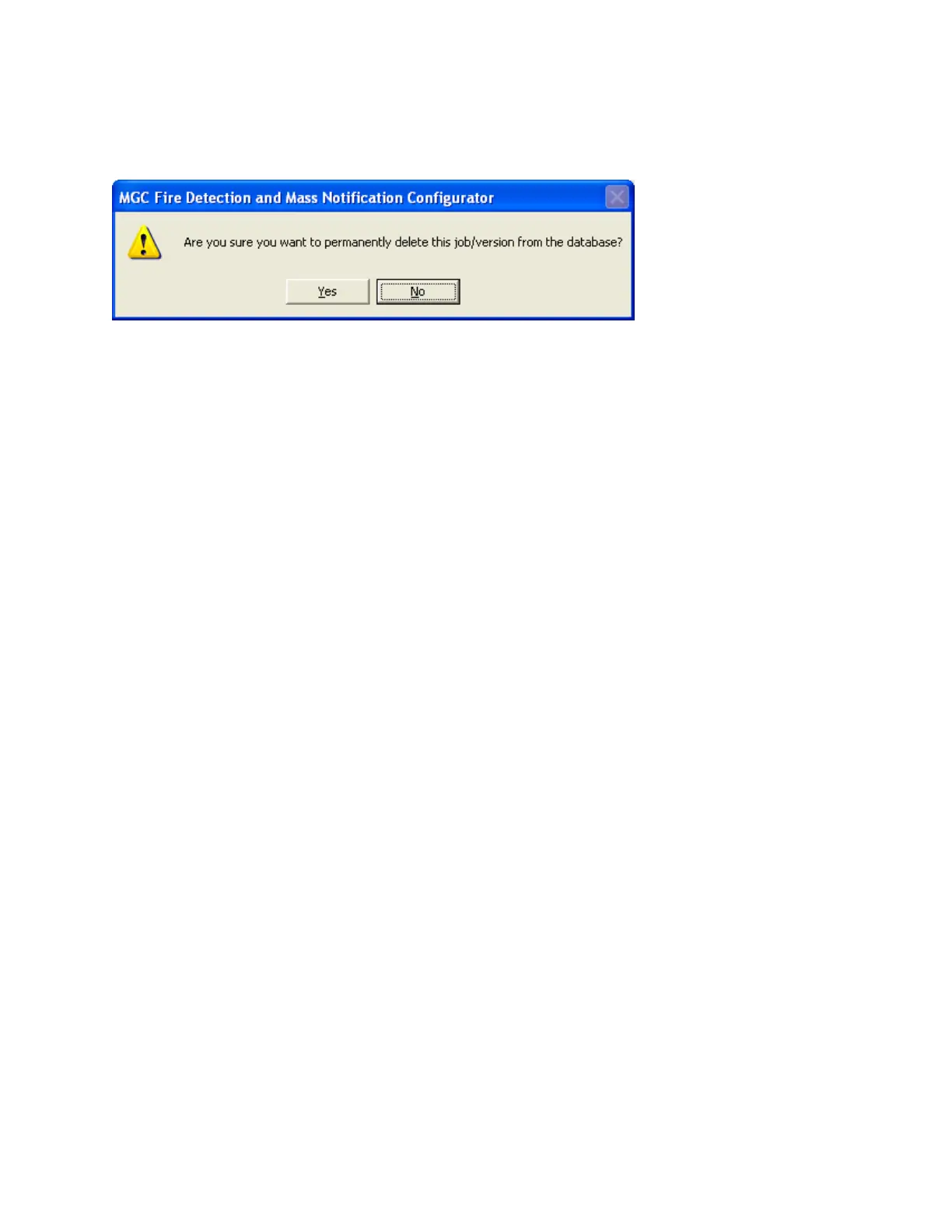152
Delete Job Version
Permanently deletes the currently established Job / Job Version from the database. A
confirmation dialog is presented to ensure that this was the user's intent.
Shortcuts
Keys: Ctrl-D
Version History
This command will show you a list of the versions of the current job that are in the database.
See the Version History dialog.
Convert Job
This command allows you to convert a job from one System Type to another.
A new version of the job is created in the process, thus retaining the original job and type.
When conversion is complete, the new job version is opened and displayed.
See the product specific help topic for more details.
Validate Job
This action performs all of the steps normally performed when preparing to send a job to
the panel. It builds the data structures, assuming the current version of the product, by
extracting data from the Job database.
Validation can fail if a job's capacity is exceeded. Cross checks that cannot be performed as
the job is configured are performed at validation time and errors issued if the checks fail. It
can also fail if the database has been manipulated outside of the Configuration Utility.
At the completion of the validation, the user has the option of producing a capacity report.
This report lists all of the internal data structures and gives an indication of how close to
capacity they are. A short description of each data structure tells the user what it is used and
therefore what must be changed to reduce its size.
