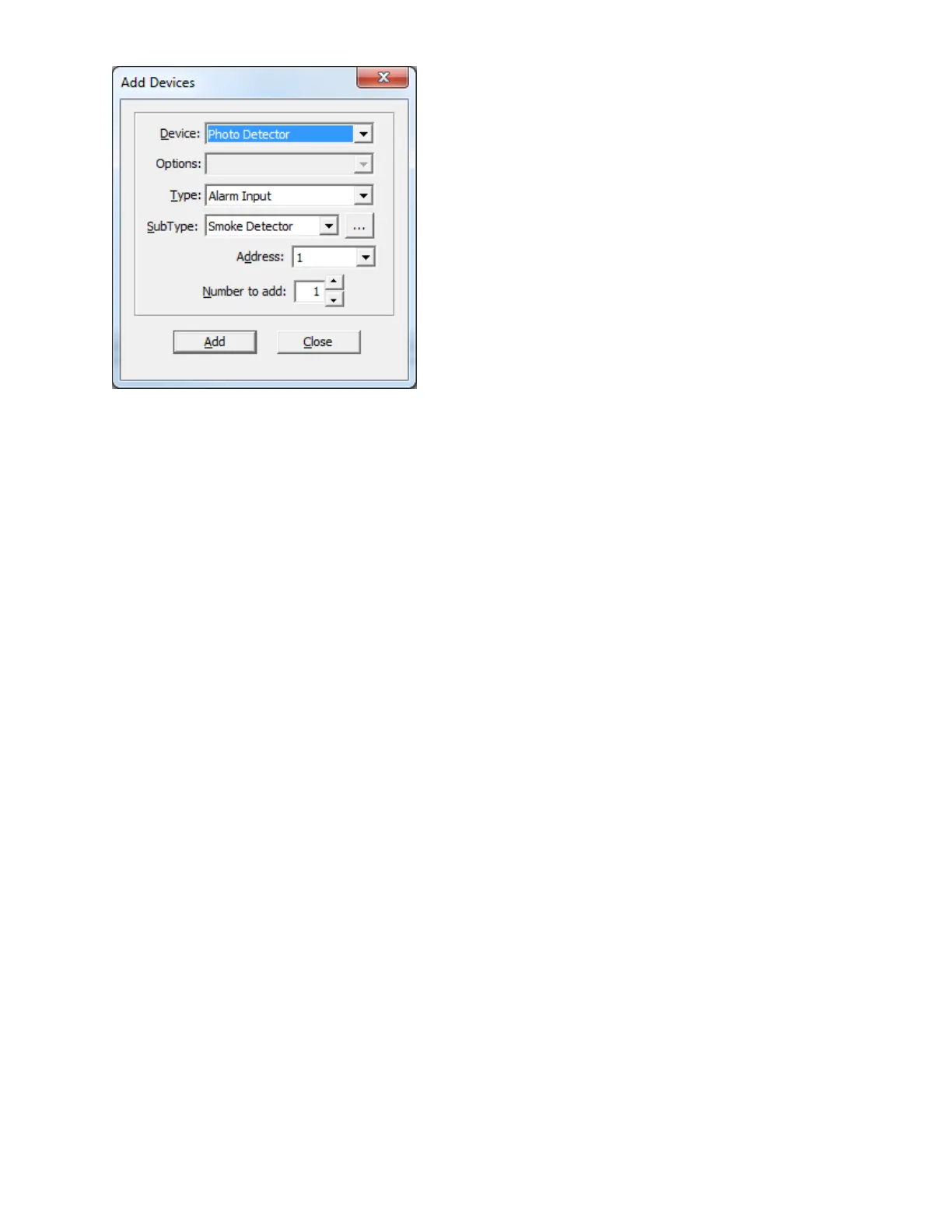19
Device: is the major devices list, with choices such as Photo Detector, Ion Detector,
Supervised Output Module, etc.
Options: Currently only used with AP devices to select what type of base (normal, sounder,
etc.) the device is mounted in.
Type: is the type of device (e.g. Alarm, Supervisory, etc.) being added. The list of available
device types in the combo box is adjusted according to the Device field.
SubType: is the attribute of the Device Type. Combo box is adjusted according to the
Device. Many devices have no SubType.
Address: in this field you can specify the address for the new device. (The address set here
will be one of the first four types described in Address Scheme according to the Device Type
selected. Any virtual address(es) required will be added automatically.). This defaults to the
lowest available address for the chosen type.
Number to add: You can specify how many devices to add by changing this value. The
configurator will attempt to allocate the devices sequentially, starting with the address you
selected. If there are insufficient sequential addresses you will be shown a message with
three options. “Yes” tells the configurator to continue adding devices, starting at the next
available address and continuing to do so each time it runs out of sequential addresses.
“No” tells it to add as many as will fit and stop. “Cancel” tells it to stop without adding any
devices.
The dialog remains open so that you can add more.
Click Add to continue.
After the operation is complete the dialog remains open for re-use. The Address value is
adjusted to account for the devices just added.