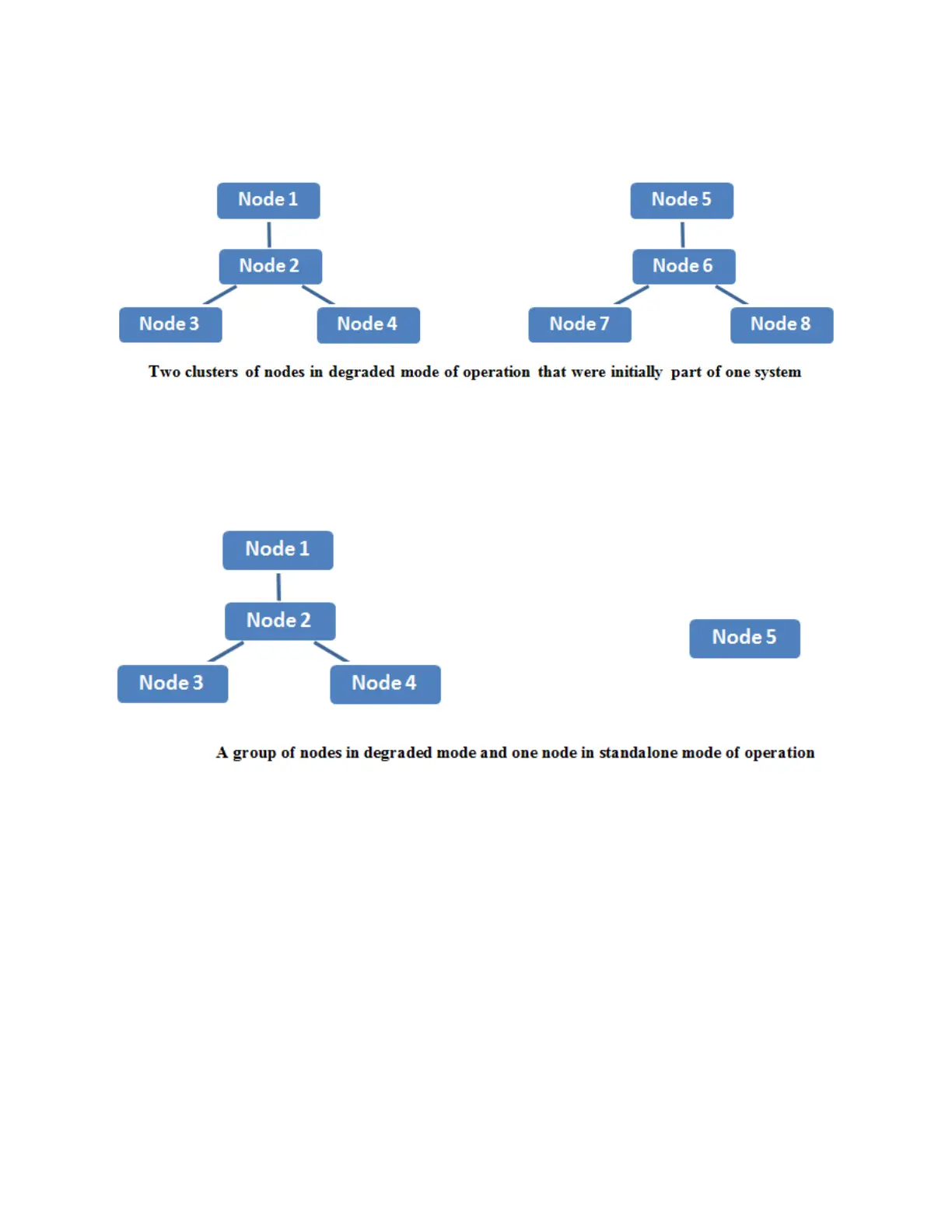37
Degraded: In a multi-node setup a cluster of nodes can get disconnected from the rest of
the system if the communication links are broken. When that happens, the nodes in each
group enter degraded mode of operation. Following Figure shows two clusters of nodes
that were initially part of the same system.
Standalone: When a node gets completely isolated from the rest of the system it enters
standalone mode of operation. The rest of the nodes go into degraded mode of operation -
see following Figure.
The following scenarios illustrate how the system will behave under various conditions.
Scenario 5: Disconnected node is not currently in control
• 5-Node system
• Node 2 is in control
• Node 5 gets disconnected - refer to the Figure A group of nodes in degraded
mode and one node in standalone mode of operation above
When Node 5 gets disconnected, it begins to operate independently of the rest of the
system and enters the idle state since it is not in communication with any controlling node.
Therefore, the degraded cluster enters the idle state and control will be automatically