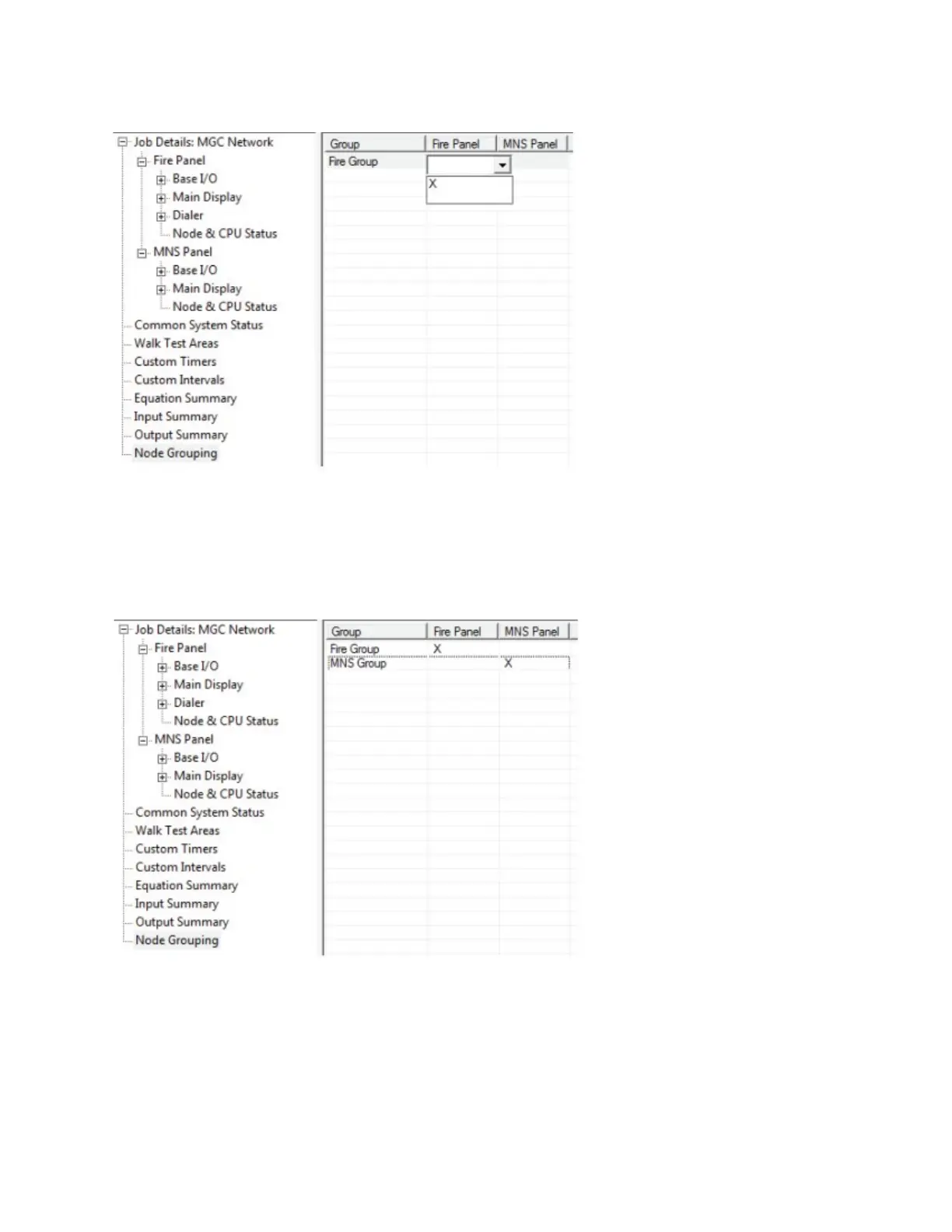40
5. Double-click under Fire Panel and select the X to add Fire Panel to the Fire
Group.
6. Click Insert - Add Group.
7. Type a name for the second group, for example MNS Group, and then click OK.
8. Double-click under MNS Panel and select X to add MNS Panel to MNS Group.
Renaming a group
1. Right-click the group, then click Edit Group.
2. Enter a new name for the group then click OK.