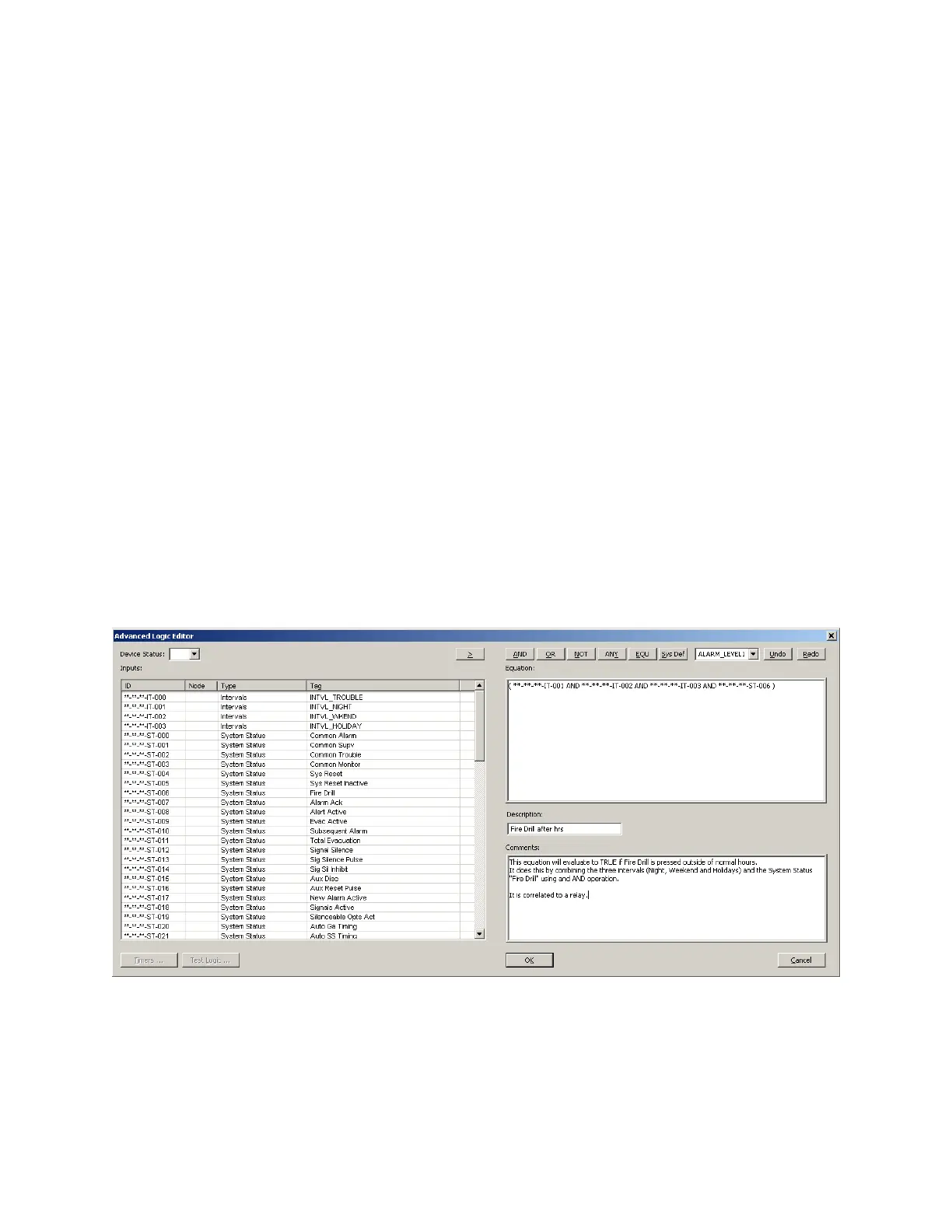65
Sys Def
The Sys Def button inserts a named constant into the equation. You can select a named
System Def in the drop down list before pressing the button.
Note: named constants HOA_ON and HOA_OFF from the drop down list shall be used only
for HOA Switches.
Lower, right hand pane
Comments can be written in this area to describe the purpose and logic of the equation.
Description
You can use this input box to give your equation a name. This field must be filled in to save
the equation.
OK
The OK button causes the equation to be parsed and verified. If there are syntax errors an
error message will indicate the location of the error in the string.
Cancel
Press the cancel button to dismiss the dialog without making any changes.
Limitations
Following are limits for equations:
• Max number of terms within an equation - 4000 terms per CPU;
