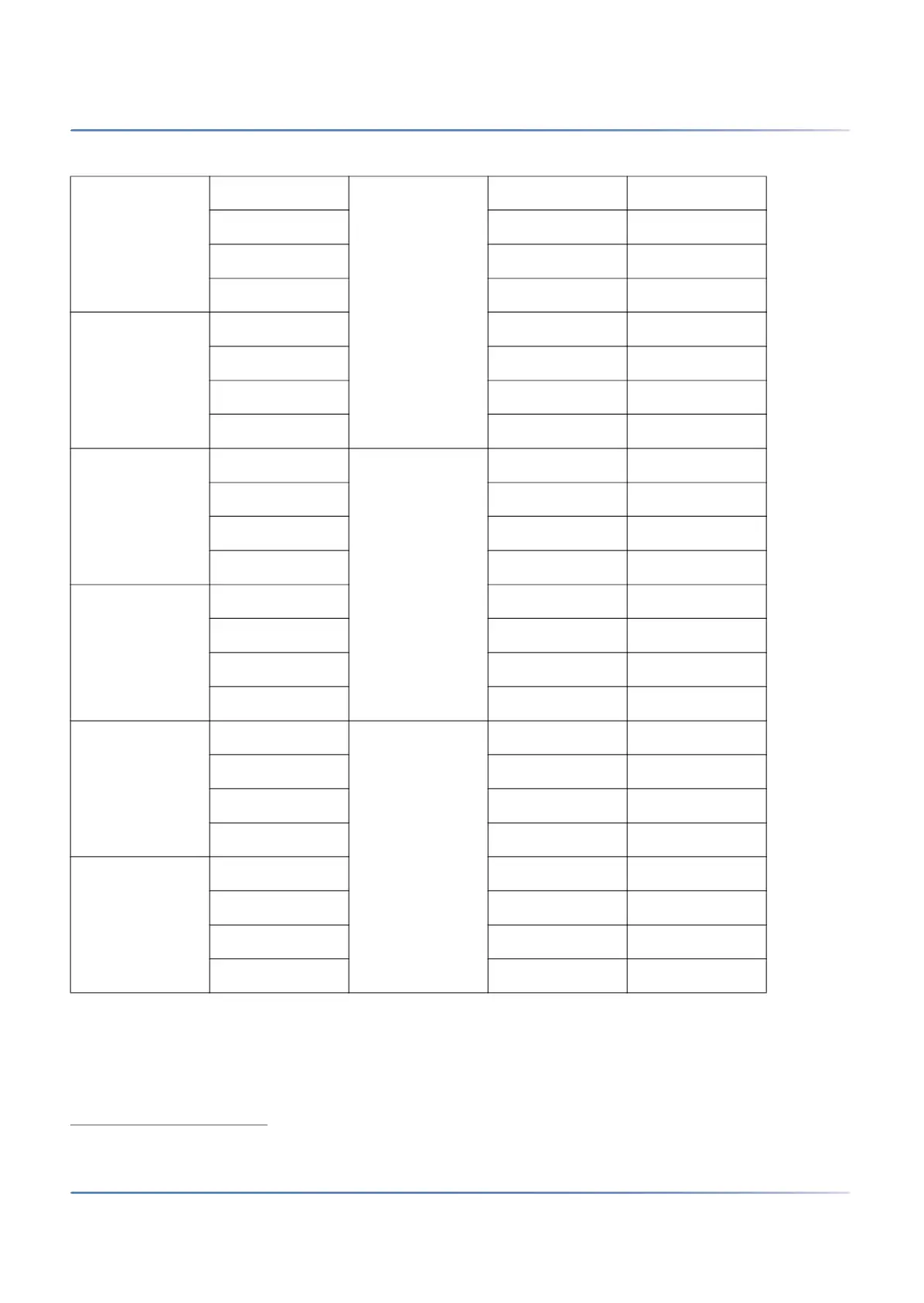108
C
ONNECTING THE COMMUNICATION SERVER
CHAPTER 4 INSTALLATION
Prefabricated system cable 12 x RJ45
1
The cable is 6 m long and, at one extremity, has 12 RJ45 connectors for the interfaces on the front panel.
Two of them have 4 cores; the others, 2 cores. This means the cable is suitable for connecting the
following interfaces:
3 white 2 4 x.1a
green 5 x.1b
turquoise 3 x.2a
violet 6 x.2b
4 white 1 x.3a
brown 2 x.3b
turquoise 7 x.4a
violet 8 x.4b
5 white 3 4 x.1a
grey 5 x.1b
turquoise 3 x.2a
violet 6 x.2b
6 red 1 x.3a
blue 2 x.3b
turquoise 7 x.4a
violet 8 x.4b
7 red 4 4 x.1a
orange 5 x.1b
turquoise 3 x.2a
violet 6 x.2b
8 red 1 x.3a
green 2 x.3b
turquoise 7 x.4a
violet 8 x.4b
1. Not valid for USA/Canada.
Table 4.4:Schematic diagram of prefabricated system cable 4 x RJ45 x 8 Pin (Continued) (Sheet 2 of 2)
