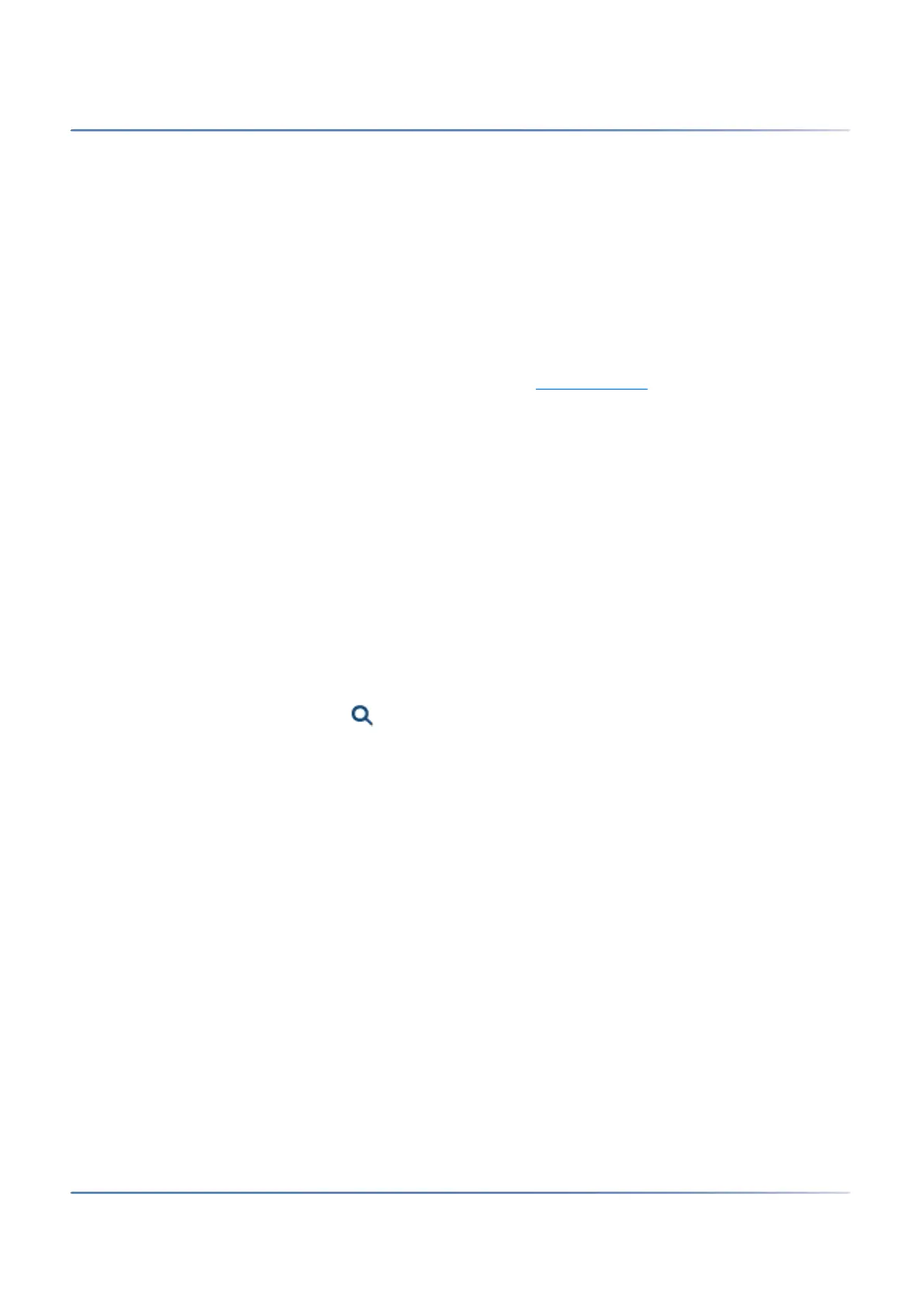168
U
SER ACCESS CONTROL
CHAPTER 5 CONFIGURATION
• Externally via SRM (secure IP remote management)
NOTE: External access (ISDN/analogue) with a dial-up connection is only recommended on some
conditions, for performance reasons.
First access on LAN
For a first access to the communication server, it is easier if your computer is located on the same subnet
as the PC. If this is not the case, you can also connect the computer directly to the communication server
using a LAN cable.
See also:
If the IP address of your communication server is not known or if your are setting up an MiVoice Office
400 communication system for the first time, read the chapter Getting started
).
Accessing the communication server on the LAN
If the communication server IP address is known, it can be entered directly in the address line of a web
browser. WebAdmin is started after the access data is entered. The computer only needs to be located
on the same LAN, but not necessarily on the same subnet.
Accessing the communication server from outside
For remote access to the communication server, we recommend SRM (Secure IP Remote Management)
secure IP remote management. For this, you need to install an SRM agent on your computer with which
you can set up a connection to the SRM server. Thereafter, the SRM server calls the communication
server via PSTN and sends it the connection parameters. The communication server now sets up a
secure connection to the SRM server which switches together them with the connection to the SRM
agent.
See also:
You can find instructions on how to set up Secure IP Remote Management in the WebAdmin help on the
IP remote management (SRM) view ( =mw).
User access control
Access to the configuration is password-protected. Any user wanting to log in to a communication server
is prompted for his user name and password (access data).
We have to distinguish between the user access via SMB Controller Manager and the user access via
WebAdmin to the MiVoice Office 400 communication server.
SMB Controller Manager user accounts
For the SMB Controller Manager there are two default user accounts. One account is for initial access,
when the SMB Controller is started up and runs in normal mode. The other account is used when, for any
reason, the SMB Controller software is not running correctly and the SMB Controller has to start up in
emergency mode:
Default user account for initial access in normal mode
To access SMB Controller Manager the first time in normal mode, enter the following:
