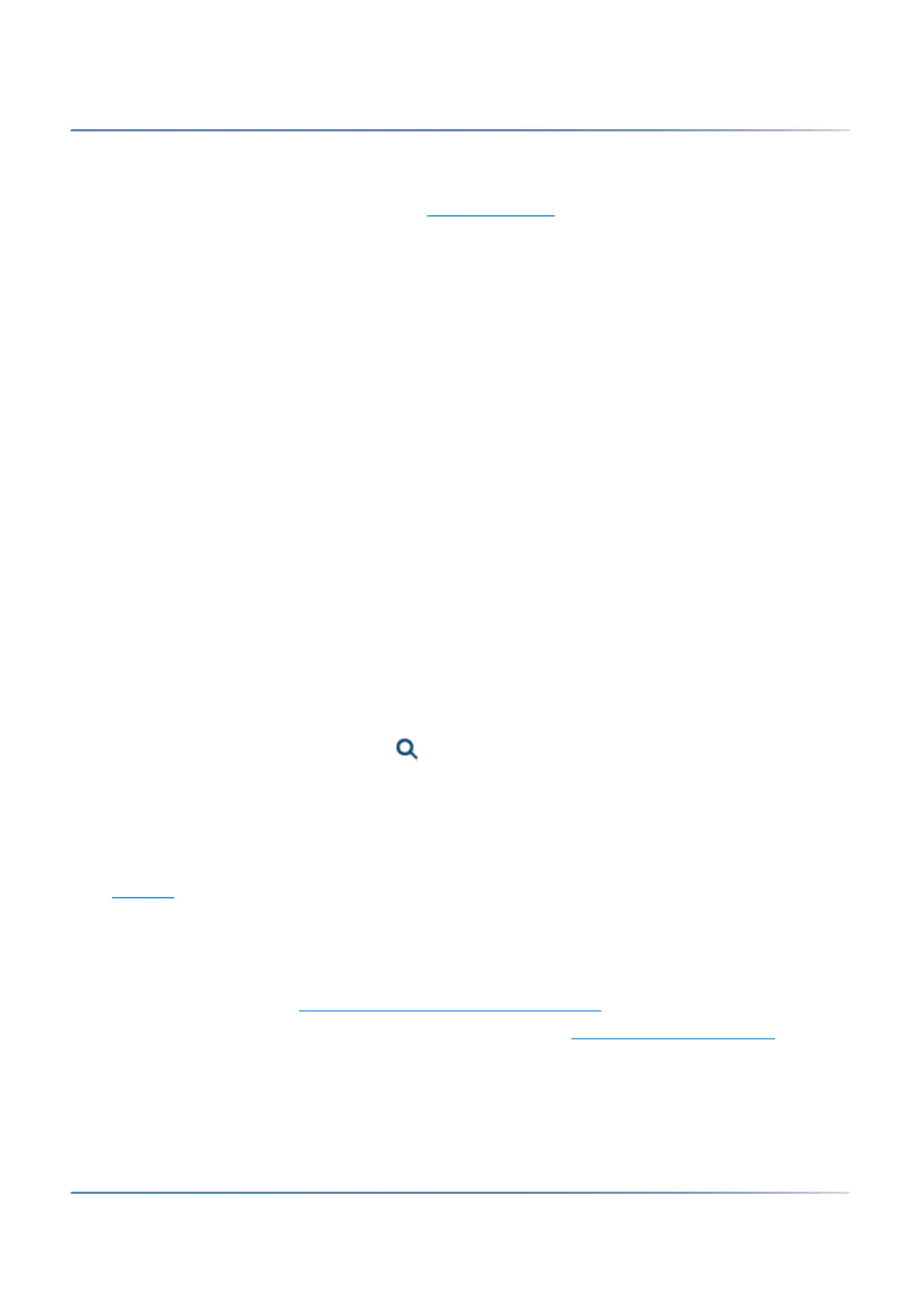187
H
ARDWARE UPDATE
CHAPTER 6 OPERATION AND MAINTENANCE
First steps before cards are removed or added:
1.
Inform all concerned users if the system has to be put out of operation during working time.
2. Shut down the communication server (see Shut-down mode) and disconnect it from the power
supply.
3. Wait at least 3 minutes to be sure that all components are discharged.
System information
Some system information are stored separately on the CPU module. The information includes:
• The EID (Equipment Identification) serial number
• The sales channel identification CID (Channel Identification)
• The system type
• The application software generation
• The IP address of the MiVoice Office 400 communication server
The data is not deleted by a first start of the MiVoice Office 400 communication server, and remains avail-
able.
Licences
To expand a system already in operation or to re-order a licence for a new system, proceed as follows:
1.
Order the licences you want from your authorised dealer and specify the EID number, which serves
to identify the communication server.
2. The new licence file can be obtained either from your authorized dealer or via Mitel MiAccess
https://miaccess.mitel.com/ using the EID (partner login required).
3. Upload the licence file in the Licences ( =q9) view. The licence file is stored in the file system of
the communication server in the sub directory ...\data\lic.
4. The newly licensed features are enabled. It is not necessary to restart the communication server
(exception: AIN licences).
See also:
Licences
Interface cards
The different card types, the number of slots and the maximum configuration are all determined by the
system capacity (see Chapter Expansion Stages and System Capacity
).
A number of rules have to be observed when fitting the cards (see Component mounting rules
.
All configuration data is centrally stored in non-volatile Flash memory. This means that configuration data
is preserved whenever a defective interface card has to be replaced by a new one.