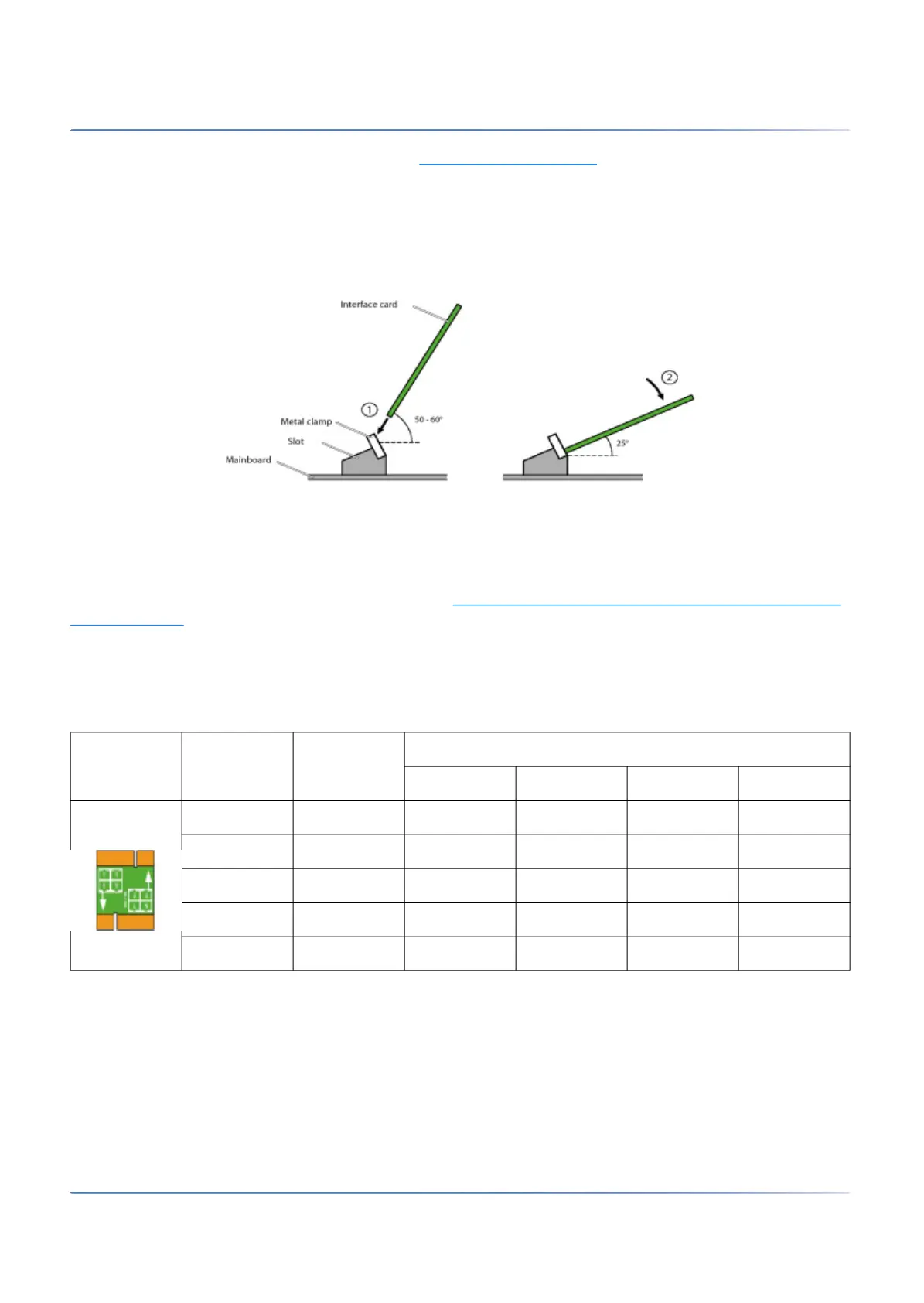103
E
QUIPPING THE BASIC SYSTEM
CHAPTER 4 INSTALLATION
5. Fit the corresponding wiring adapter (see Fitting a wiring adapter) into the appropriate wiring
adapter slot WA1…WA4.
6. Fit the housing cover.
7. Reconnect the communication server to the power supply.
Figure 4.13: Fitting an interface card
Fitting a wiring adapter
Wiring adapters are used to route the interfaces of the interface cards to the RJ45 sockets on the front
panel and are fitted to slots WA1…WA4. (see also Mainboard interfaces, display and control elements
and front panel).
The table below provides an overview of the combinations of wiring adapters and interface cards. Unless
specified otherwise, the corresponding wiring adapter is included in the equipment supplied with each
interface card.
Table 4.3:Combinations of wiring adapters / interface cards (Sheet 1 of 2)
Wiring
adapter
Interface
card
Plug-in
orientation
Port number
X.1 X.2 X.3 X.4
WA-TS0
90
TIC-4TS TTTT T T T T
TIC-4TS STTT S T T T
TIC-2TS TTTT T T – –
TIC-2TS STTT S T – –