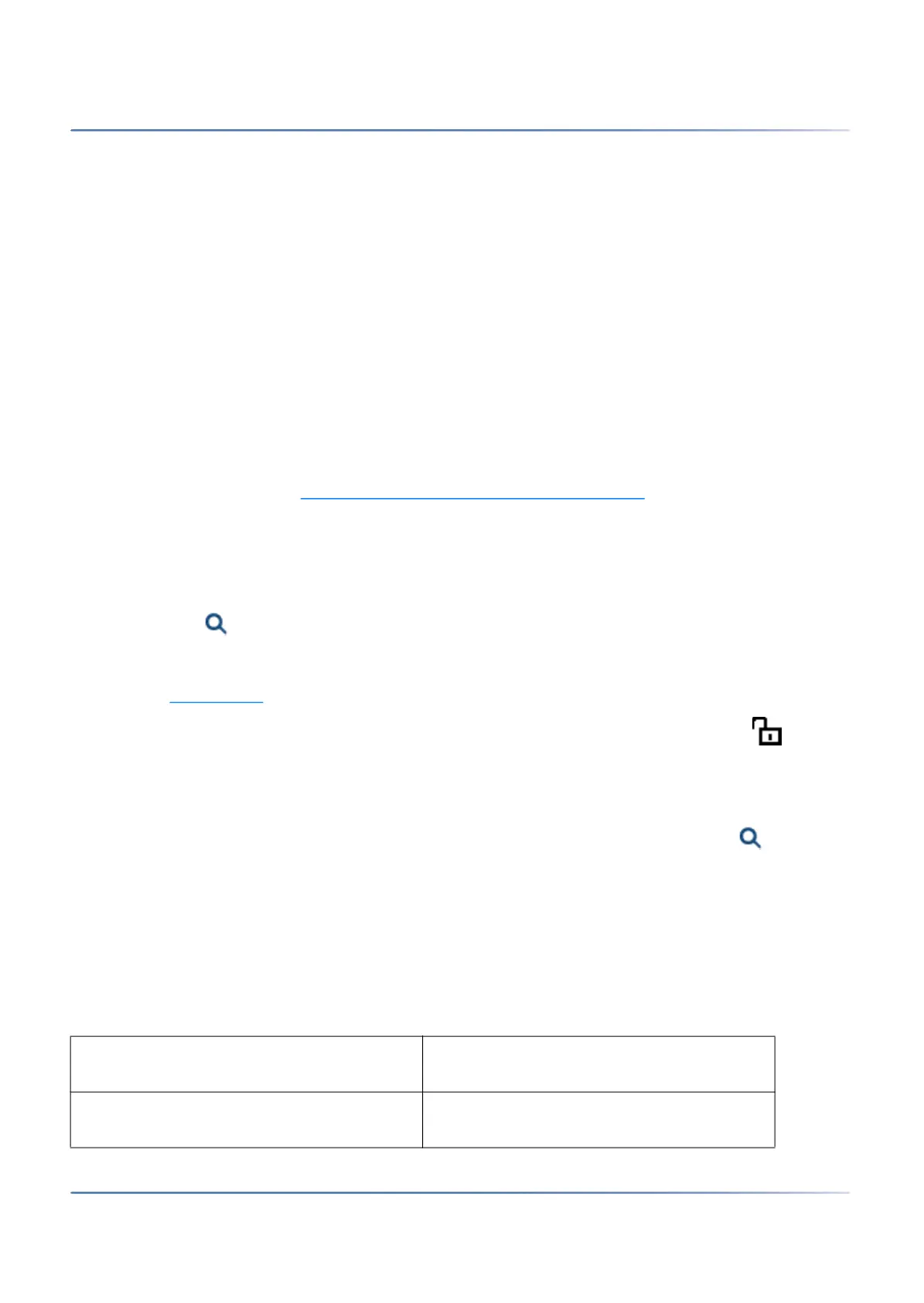172
W
EBADMIN REMOTE ACCESS
CHAPTER 5 CONFIGURATION
In case of remote maintenance an entry will not be generated if remote maintenance is barred or if CLIP
required is activated in the configuration and no CLIP is received.
NOTE: There is no access log for the SMB Controller Manager.
WebAdmin remote access
With a remote maintenance access the user is authenticated using his user name and password. The
user account must also be assigned an authorization profile in which the interface access Remote main-
tenance dial-up access is enabled. This also applies to SRM (Secure IP Remote Management), secure
IP remote management.
Access enabled by local users
Remote maintenance access can be enabled in two ways:
• Using function codes (see Function code for remote maintenance access)
• With WebAdmin
It can be revoked again automatically or manually.
All enabling types have equal authorization status. This means that remote maintenance access can be
enabled using a function code for example, and then barred again using the WebAdmin in general main-
tenance settings ( =t0).
When remote maintenance access is activated, the event message Remote maintenance on is sent to all
message destinations where the corresponding filter criteria in the assigned event table is set accordingly
(see chapter Event tables
).
If remote maintenance is released, this can be recognised in the WebAdmin title bar of the symbol.
Remote maintenance access can be enabled or barred using the function codes both from the idle state
and the talk state, e.g. after an enquiry.
The authorisation to activate or bar remote maintenance access using the function code is defined and
granted to the user with the parameter Remote maintenance access in a permission set ( =cb).
After a first start of the communication server, the authorizations of all users are restricted.
NOTE: It is advisable not to keep the remote maintenance access permanently activated. This ensures that
the communication server data cannot be manipulated from a remote location by unauthorized persons.
Function code for remote maintenance access
Table 5.4:Function code for remote maintenance access
Enable/bar a one-off remote maintenance
access
*754 / #754
Enable/bar a one-off permanent
maintenance access
*753 / #753
