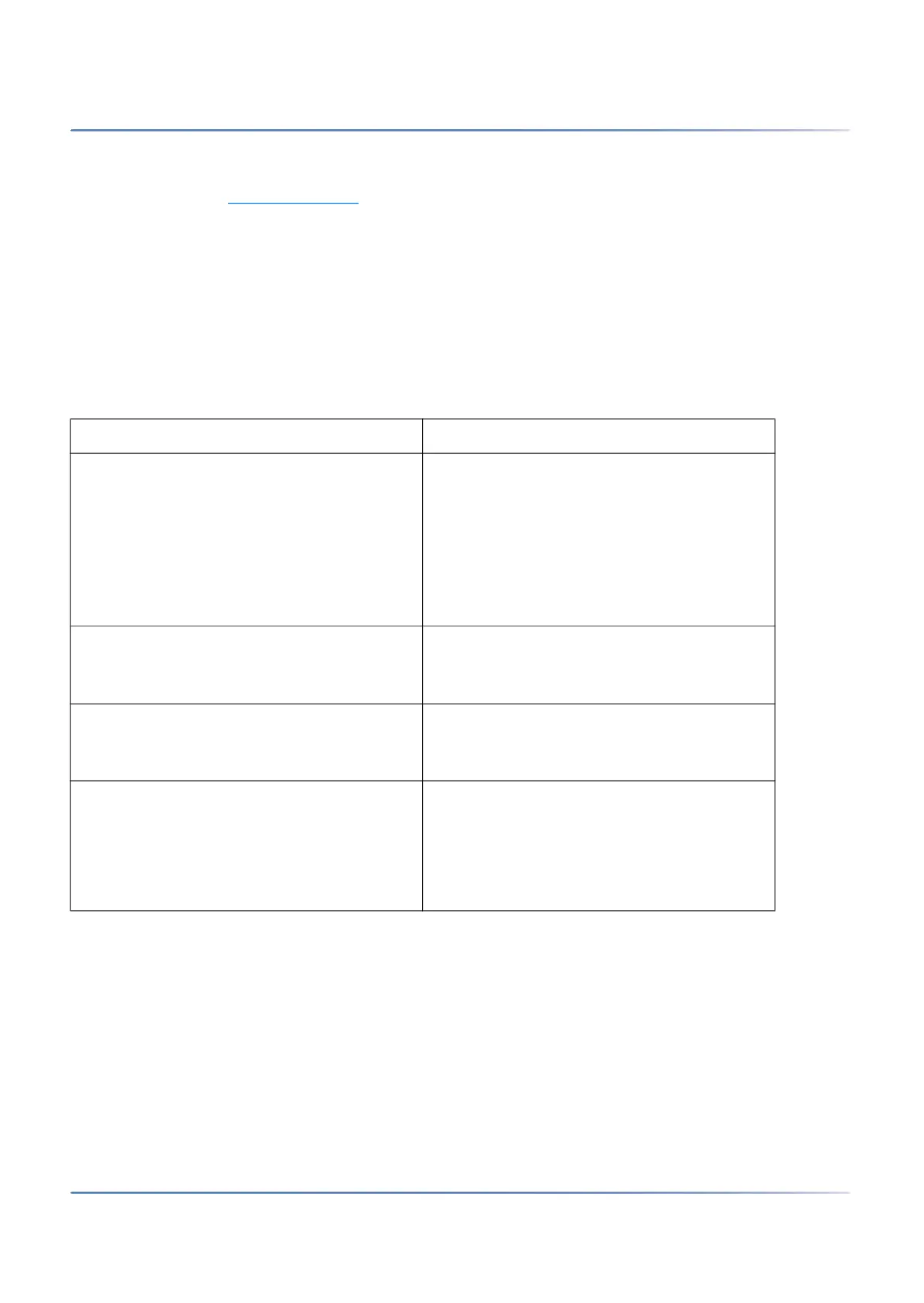240
O
PERATIONS SUPERVISION
CHAPTER 6 OPERATION AND MAINTENANCE
When operation is OK, the SYS LED flashes green, regularly, and once per two second in the display on
the front panel. The system is in normal mode. Other operating states are signalled differently. This is
described in chapter Operating modes
.
System error displays
Whenever the system detects an error, it displays the corresponding error code in the LED display field
of the front panel (providing the communication server is still powered and the display is working).
In the event of sporadic errors check the installation for earth loops.
Terminals
Operating state of the Mitel DECT radio units
Each radio unit is equipped with 3 LEDs. The operating state the radio units is indi-cated by different
colours and flashing sequences in cycles of 1 s, specifically by one of the two outer LEDs on the SB-4+
and by both outer LEDs on the SB-8 / SB-8ANT (separately for each DSI bus). Each character (G, R or
-) corresponds to 1/8 of a second.
Example:
During the synchronization phase GGGGRRRR the LED flashes periodically. 1/2 second green, 1/2
second red.
Table 6.15:Malfunctions on the terminal side
Error description Error cause / error handling
Digital system phones on the DSI bus display
Not Configured along with the node
number, the slot number and the port
number.
No terminal has yet been created on the
connected port or an incorrect terminal
selection digit (TSD) has been allocated to
the terminal:
• Check system and terminal configura-
tion
• Check installation and connecting cable
System phones do not obtain any dial tone
when seizing a line; display reads Not
available.
Replace phone or interface card.
Terminals with configurable dialling method
experience sporadic malfunctions whenever
control key is pressed.
System earth must not be connected on
terminals configured for MFV/DTMF (double
signalling on Flash/earth key).
Analogue terminals do not obtain a dial tone
when off-hook.
No terminal has been created on the
connected port or the terminal created has
not been allocated to a user.
• Create a terminal and allocate a user
• Check installation or connecting cable
