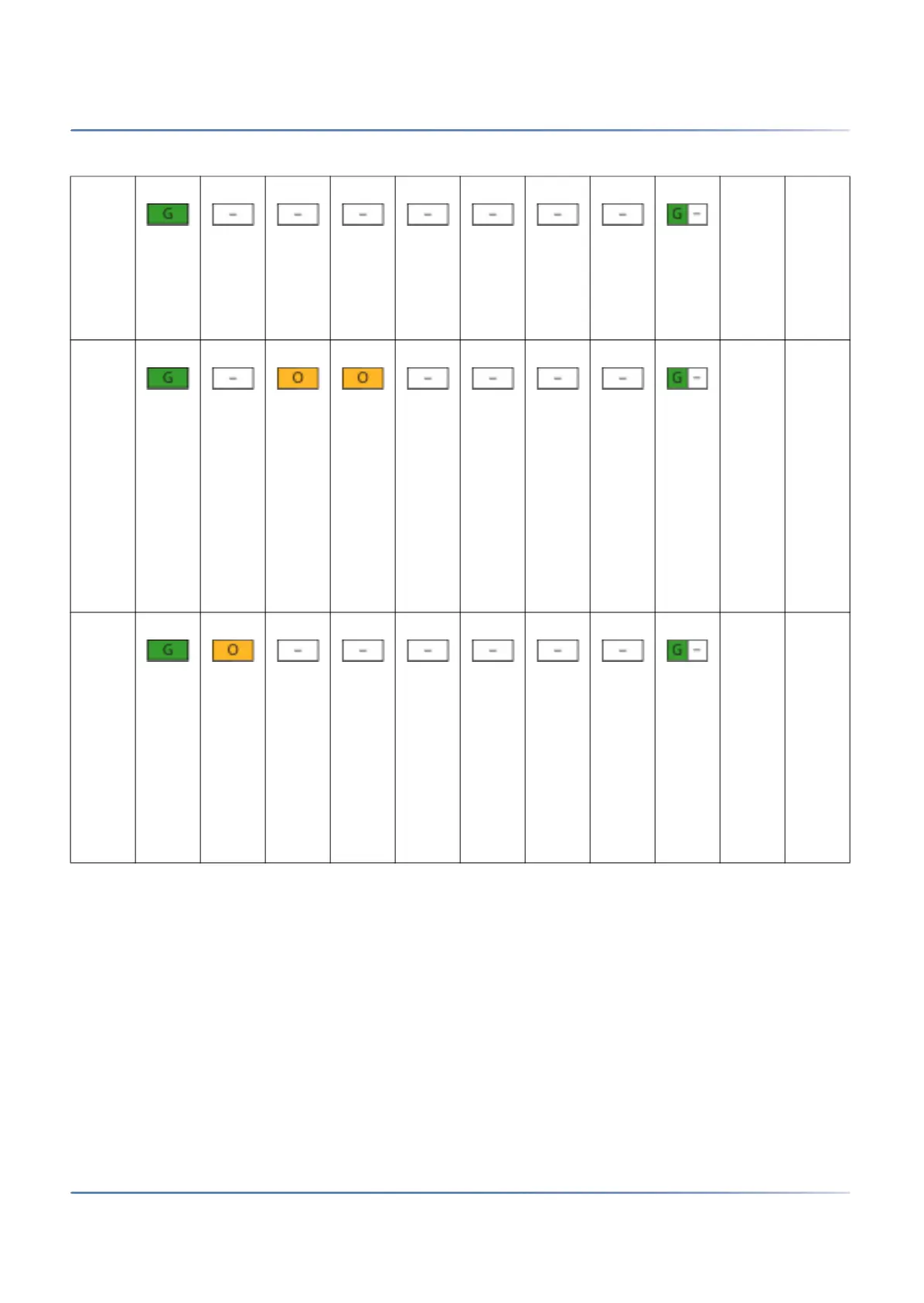205
D
ISPLAY AND CONTROL PANEL
CHAPTER 6 OPERATION AND MAINTENANCE
Carry out a first start of MiVoice Office 400
The following sequence carries out a first start of MiVoice Office 400 application.
NOTE: A first start deletes all the configuration data already stored and replaces it with the default values
of the sales channel. Therefore, always back up the configuration data before a first start. The
system-specific data such as the system ID, system type, sales channel, software generation and IP
address of the system are preserved.
1. Restart the SMB Controller with the Restart button in the SMB Controller Manager System reset
view.
– All applications are closed and the SMB Controller starts up again
OR
Shut-down the SMB Controller with a long click (> 5s) of the pilot key (CTRL)
[18] SMB
Contr
oller
is in
norm
al
mode
[19] lt; 5s Press
pilot
key 5
times
until
F1 -
F5
LED
light
up
orang
e
[20] The
fixed
defau
lt IP
addre
ss
(192.
168.1
04.13
) is
set
Table 6.10:Reset the IP address data (Continued) (Sheet 2 of 2)