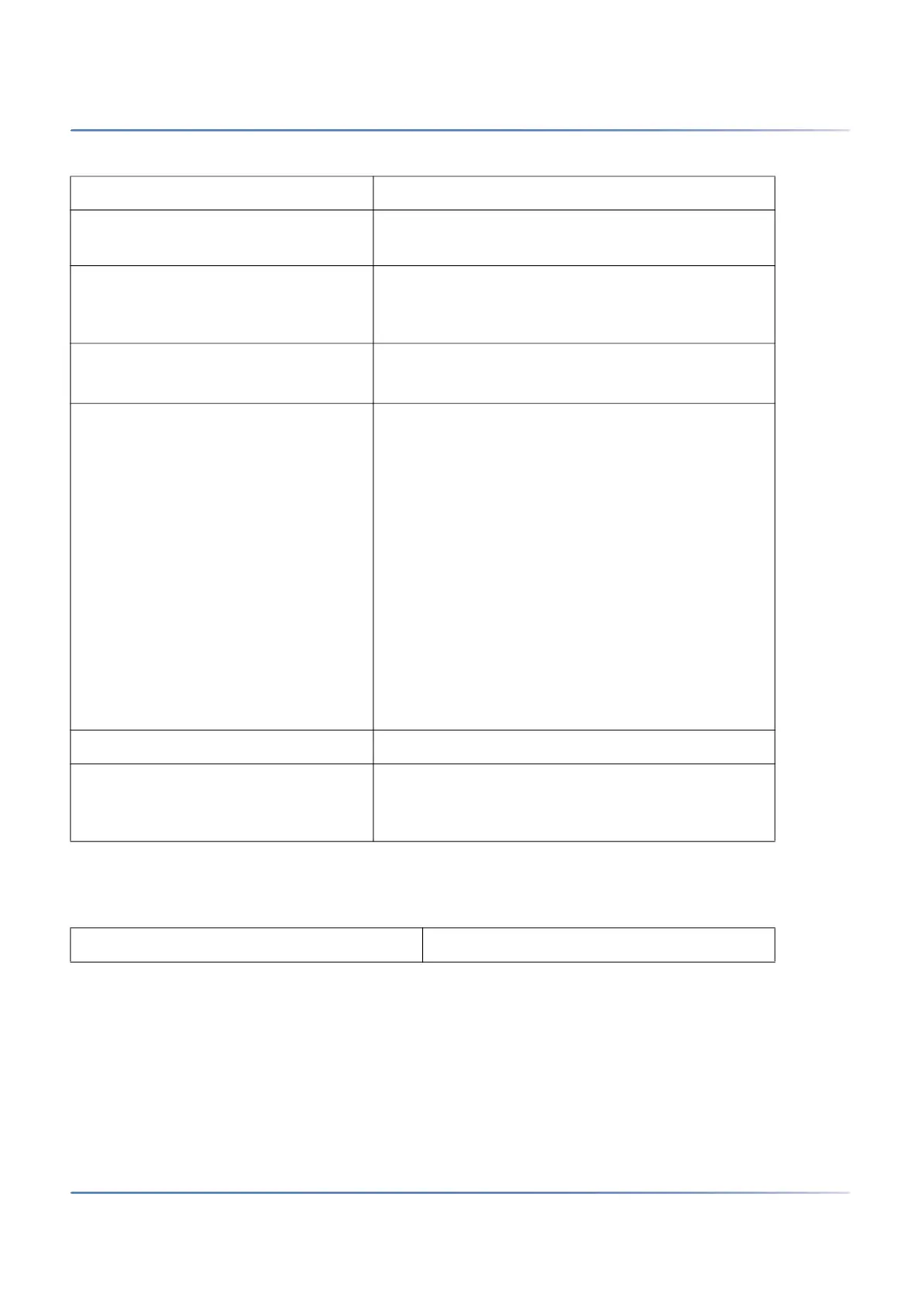245
O
PERATIONS SUPERVISION
CHAPTER 6 OPERATION AND MAINTENANCE
Malfunctions of the DECT charging bays
No dial tone. • Check radio units in this section
Poor connection quality (echo effect). • Turn back loudspeaker opposite (for call
parties)
Cordless phone beeps approx. every
10 s during a call (or in standby) while
battery indicator is flashing.
• Replace battery immediately, either after or
during the call (see cordless phone user’s
guide)
Call breaking up. You are moving out of range.
• Find a location with a better radio contact
A cordless phone is called from a
different system phone, but cannot
be reached.
Busy tone obtained and display reads Busy
• Cordless phone is busy
Congestion tone obtained and display reads Circuit
overload.
• All radio channels busy
If congestion tone is obtained after 8 seconds and
display reads No answer. Reasons why the cordless
phone could not be reached:
• It is switched off
• It is not within reachable radio area
• No radio channels currently available
• It is not registered with the system
• Call diverted due to unobtainable
Cordless phone is not ringing. • Activate tone ringing
The cordless phone cannot be
configured; PIN missing (or
forgotten).
• Reset PIN for user (overwrite)
Table 6.19:Malfunctions of the DECT charging bay (Sheet 1 of 2)
Error description Error cause / error handling
Table 6.18:Malfunctions of Mitel DECT cordless phones (Continued) (Sheet 2 of 2)