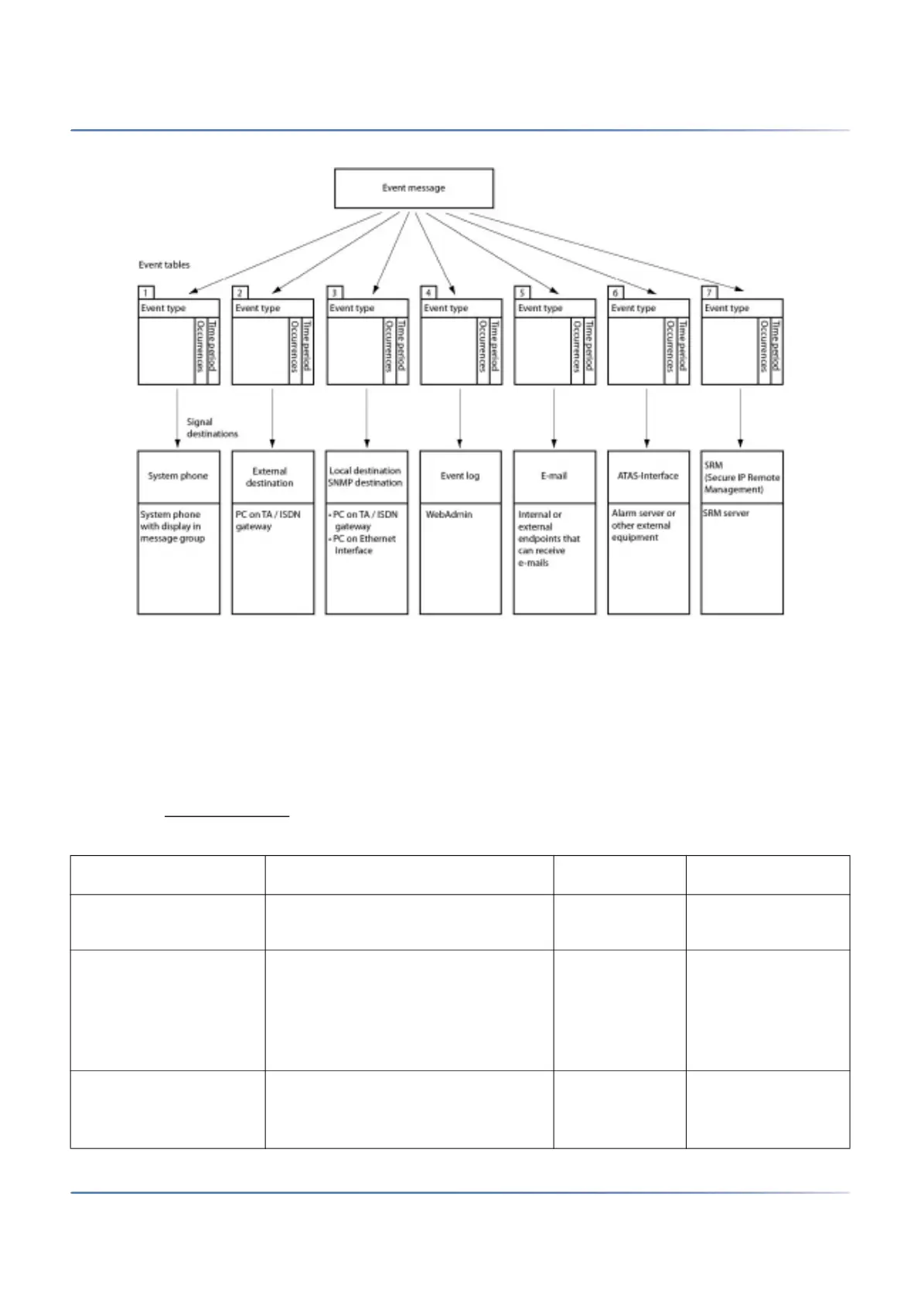208
O
PERATIONS SUPERVISION
CHAPTER 6 OPERATION AND MAINTENANCE
Event types
Event messages have a certain severity level: Normal (blue), Serious (yellow) and Critical (red). Many
event messages have both a negative impact (error occurred) and a positive impact (error corrected).
Some event messages have no impact and, thus, no match. Severity level, positive or negative impact (if
any) and the information, if there is a match or not, are indicated in the event table.
If an SRM server is indicated as signal destination, the event message severity level results in a change
of system status. This can be seen in the SRM agent and is displayed with the corresponding colour (see
also section SRM destination
).
Table 6.12:Event types, in alphabetical order (Sheet 1 of 25)
Event message Trigger condition
Details
1
Severity
ATAS: Connection
established
ATAS: connection (re) established Date, time critical (positive,
with match)
ATAS: Connection lost ATAS: connection lost Cause (0:
Logoff, 1:
missing cycle
signal), date,
time
critical (negative,
with match)
Card in service A card that was previously out of
service is back in service again.
Number of the
expansion slot,
date, time
critical (positive,
with match)