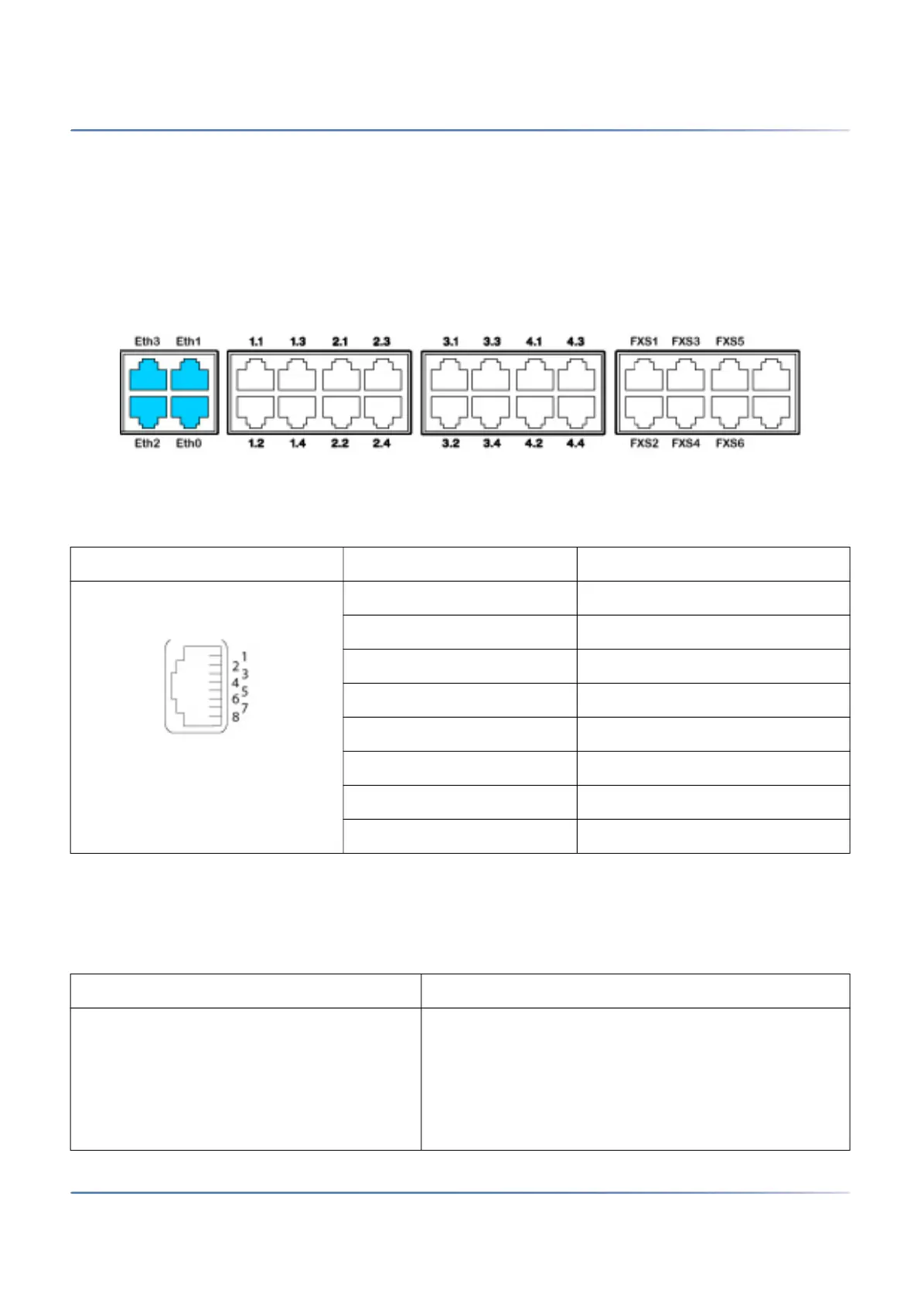143
C
ABLING INTERFACES
CHAPTER 4 INSTALLATION
Ethernet interfaces
The Mitel SMBC communication server has 4 GByte Ethernet interfaces permanently routed to the front
panel and labelled accordingly. The RJ45 sockets are highlighted in colour in the figure below.
NOTE: For the MiVoice Office 400 call manager software the interface eth0 must be used. The interfaces
eth1...eth3 are used for multi-gateway functionality. For more information, see Multi-Gateways for SIP
Trunks.
Figure 4.52: Connection possibilities for Ethernet interfaces
NOTE: Circuit type as per EN/IEC 60950: SELV
Socket
Settings
The IP address can either be taken from a DHCP server in the IP network or configured statically. If a
DNS server is used, the communication server can also be addressed via its host name.
Table 4.34:Connection of Ethernet interfaces
RJ45 socket Pin Signal
1 TX D1+
2 TX D1–
3 RX D2+
4 BI D3+
5 BI D3–
6 RX D2–
7 BI D4+
8 BI D4–
Table 4.35:Default values, IP address (Sheet 1 of 2)
Parameter Parameter value
Name Name of the LAN connection on the mainboard of the
SMB Controller. Click eth0 ... eth3 to enter the edit view
of the network interface. Note that eth0 interface is
primarily used for the communication server
application and the other interfaces are used for the
multi-gateway functionality.