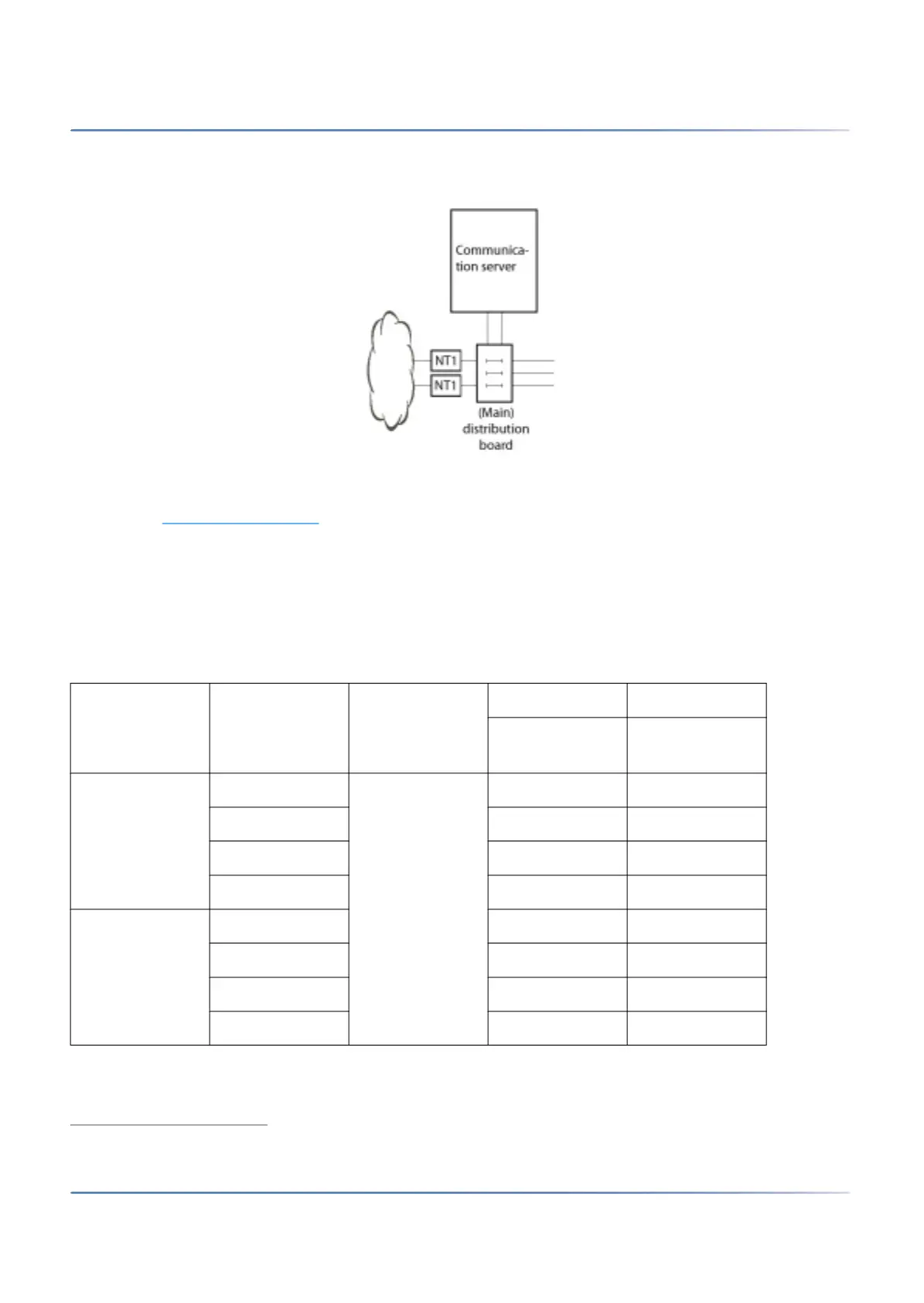107
C
ONNECTING THE COMMUNICATION SERVER
CHAPTER 4 INSTALLATION
Connection via main distribution board
Figure 4.15: Connection via main distribution board
The interface sockets on the front panel and on the fan-out-panel (FOP) where applicable are connected
with the (main) distribution frame or the patch panels using either patch cables or prefabricated system
cables (see Equipment Overview
).
Prefabricated system cable 4 x RJ45
1
With terminal cards with 8 or more interfaces, some or all of the RJ45 sockets are assigned four-fold on
the front panel of the Mitel SMBC. With this cable they can be connected without the use of a
fan-out-panel (FOP). The cable is 6 m long and at one extremity has four RJ45 connectors on which all
the pins are wired.
1. Not valid for USA/Canada.
Table 4.4:Schematic diagram of prefabricated system cable 4 x RJ45 x 8 Pin (Sheet 1 of 2)
Stranded
element
Core colour Cable
designation
RJ45 Port
Pin Two-wire
connection
1 white 1 4 x.1a
blue 5 x.1b
turquoise 3 x.2a
violet 6 x.2b
2 white 1 x.3a
orange 2 x.3b
turquoise 7 x.4a
violet 8 x.4b