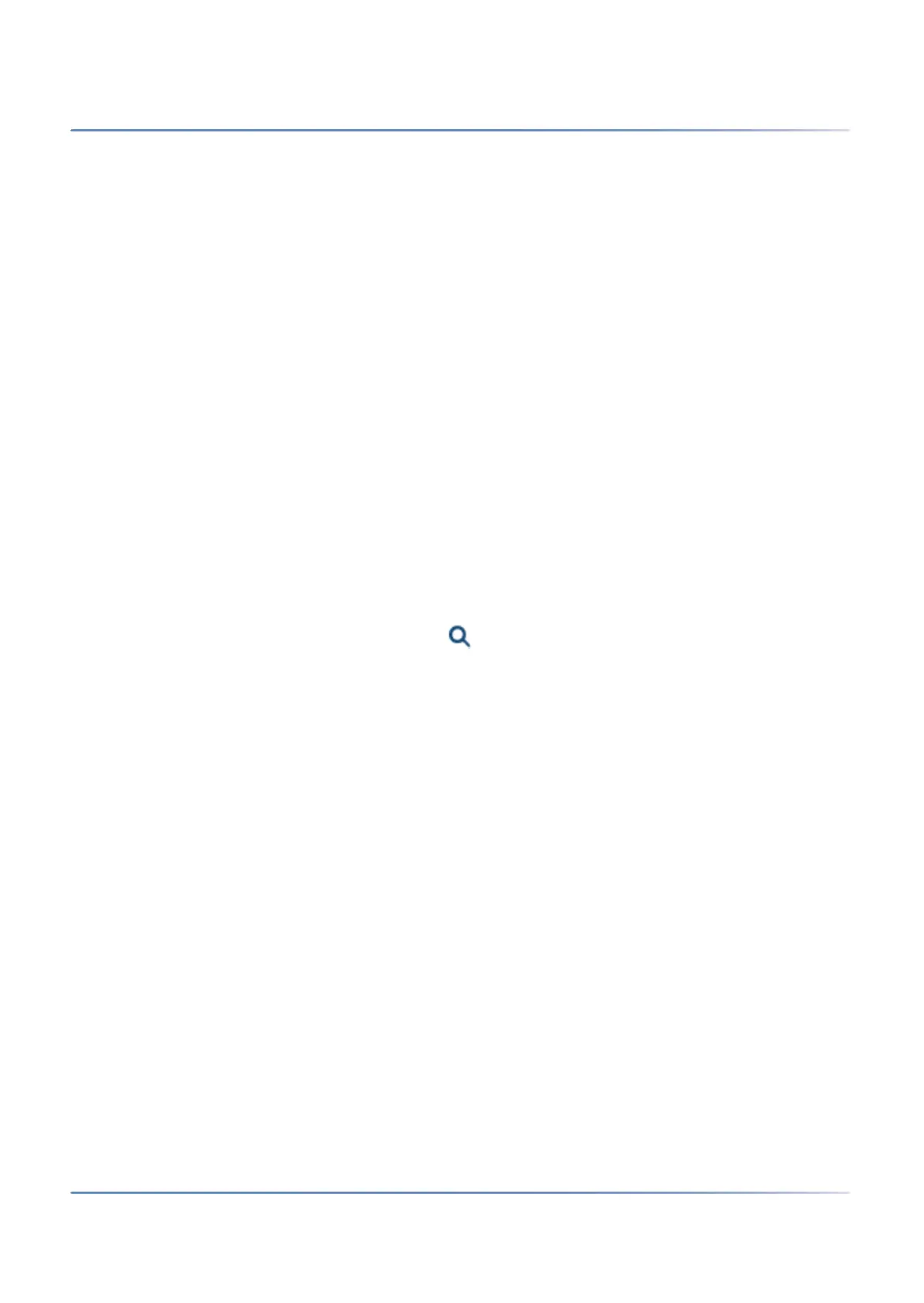186
H
ARDWARE UPDATE
CHAPTER 6 OPERATION AND MAINTENANCE
The firmware for the cordless phones is contained in the MiVoice Office 400 application software
package. The loaded firmware is tested when the cordless phone starts up. If the loaded firmware is not
identical to the version in the system software, the system will initiate an Air-Download. The firmware is
loaded from the communication server onto the cordless phones via radio and stored in the Flash
memory.
To be able to run an Air-Download, you need to ensure that the cordless phone contains a functional firm-
ware.
The cordless phone remains fully functional during an Air-Download. The new loaded firmware is acti-
vated only once the Air-Download has been successfully completed. A restart is carried out on the cord-
less phone.
Firmware System Mitel SIP-DECT
With Mitel SIP-DECT and Mitel 600 DECT series phones comprehensive solutions can be provided for
wireless telephony on IP-based networks. This requires RFP radio units that can be directly connected to
other VoIP devices on the LAN. OpenMobilityManager (OMM) is installed on one of the RFP radio units
or on a PC, which constitutes the management interface for the Mitel SIP-DECT solution. Mitel 600 DECT
phones have loaded a different firmware in an Mitel SIP-DECT system from the one in an MiVoice Office
400 DECT system.
The firmware for the RFP radio units and for the Mitel 600 DECT cordless phones is preferably located
on a firmware server. Automatic firmware update is then possible. The WebAdmin Configuration / System
/ DECT/SIP-DECT / SIP-DECT (=9y) view contains a global predefined Mitel FTP (Mitel 6700 SIP phones,
Mitel Blustar clients and Mitel Dialer) / HTTPS (Mitel SIP 6800/6900 phones) server. Various firmware
versions are stored on this server, according to different communication server software releases. The
predefined entry in WebAdmin is adjusted to each communication server release if necessary. You can
also indicate the address of another firmware server.
Firmware designations for Mitel SIP-DECT (examples):
aafon6xxd.dnld:
Firmware for Mitel 600 DECT cordless DECT phones.
iprfp3G.dnld:
Firmware for OpenMobilityManager (OMM).
Hardware update
Hardware maintenance comprises replacing cards, modules and terminals when there is a defect or for
a generation change. Safety regulations must be observed and the step-by-step procedure must be
followed.
Preparations
The following preliminary steps apply to interface cards, system modules and the CPU module as well as
to the mainboard of the SMB Controller itself.
