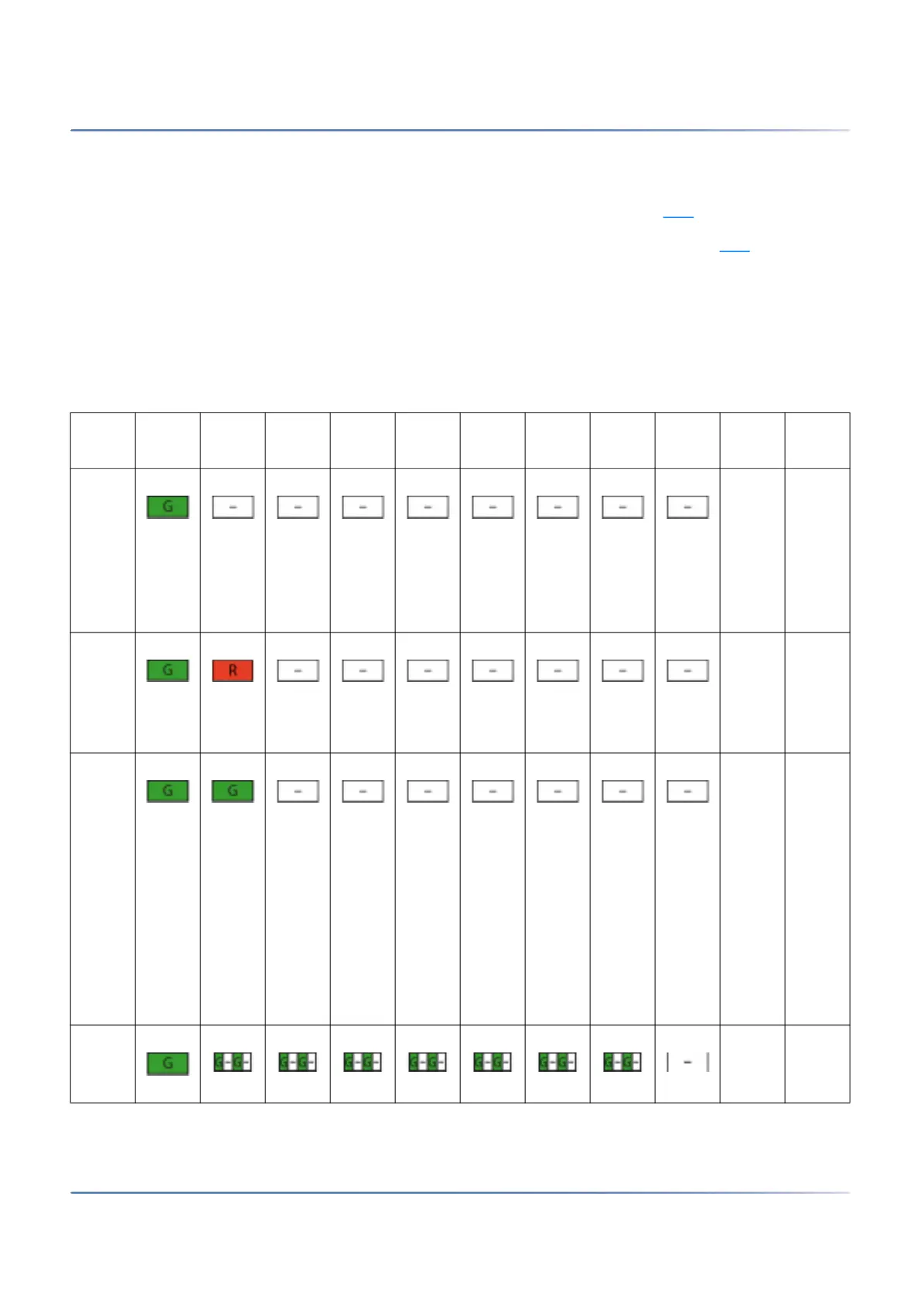206
D
ISPLAY AND CONTROL PANEL
CHAPTER 6 OPERATION AND MAINTENANCE
– All applications are closed and SMB Controller changes into the shut-down mode and stays
there for 1.5 minutes before it starts up again.
2.
Press the pilot key (CTRL) while F0 lights up green during start up (pattern [11]).
– As confirmation the F0 - F6 LED are rapidly flashing green 4 times (pattern [12]).
– The first start is carried out.
– The SMB Controller loads the system software and runs in normal mode.
– The SMB Controller loads the MiVoice Office 400 application and a few seconds later you are
able to reach the MiVoice Office 400 communication server showing the WebAdmin first
access view.
Table 6.11:Carrying out a first start and reset sales channel (Sheet 1 of 2)
No. PWR F0 F1 F2 F3 F4 F5 F6 SYS Durat
ion
Mean
ing
[21] ~11s Powe
r is
on,
begin
of
restar
t
[22] ~2s Do
not
touch
pilot
key
[23] ~2s Press
pilot
key to
carry
out a
first
start
and
reset
sales
chann
el
[24] ~2s Confir
matio
n