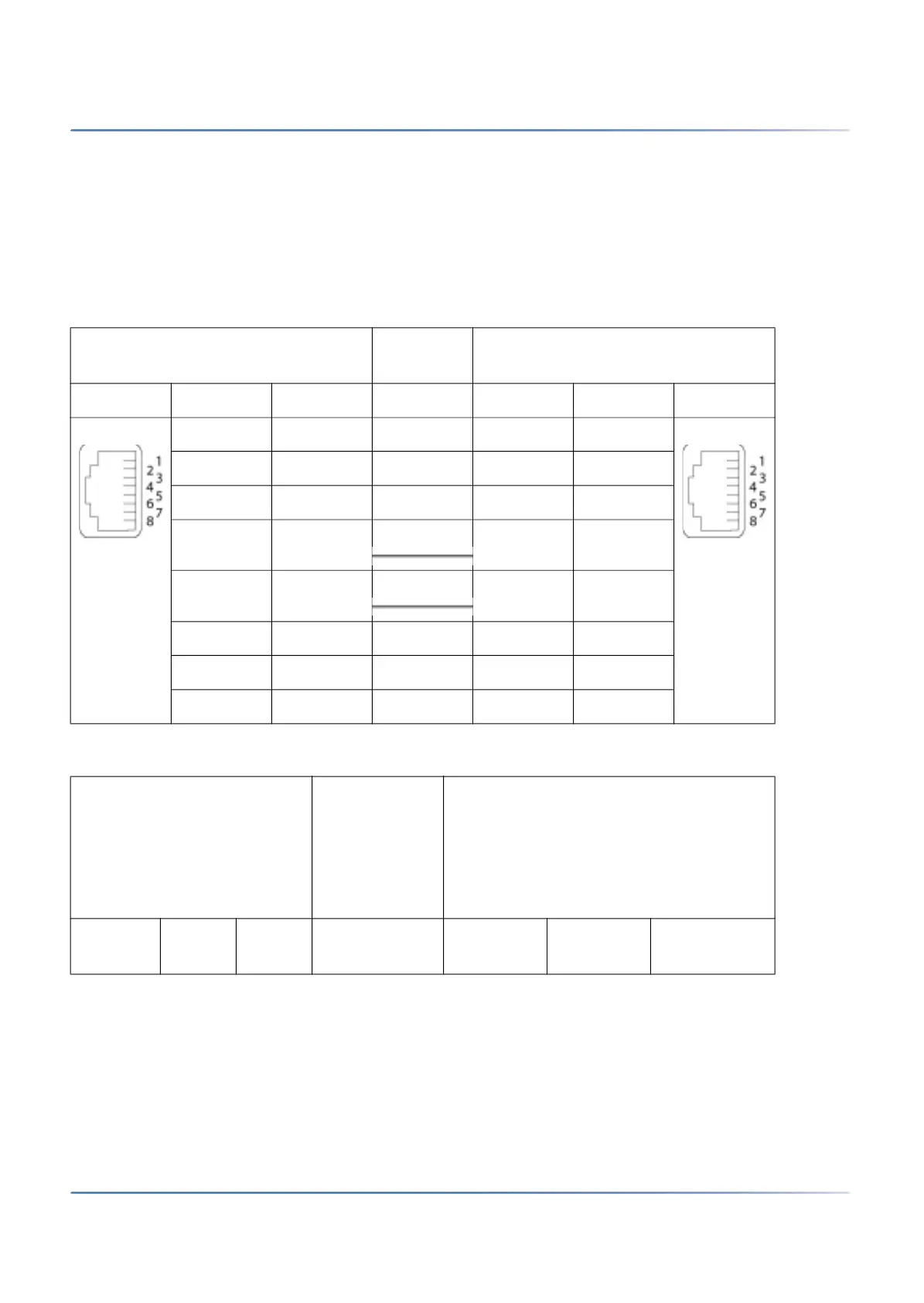123
C
ABLING INTERFACES
CHAPTER 4 INSTALLATION
NOTE: It is possible to connect a DSI phone on the multiple assigned RJ45 sockets x.1 and x.2 directly
without using a fan-out panel FOP. The following 2 ports are available in this case: Port 1 on x.1 and port
2 on x.2. Additionally port 7 is available on x.3 and port 8 is available on x.4.
NOTE: Circuit type as per EN/IEC 60950: SELV
Connection
Table 4.19:Connection of individually assigned DSI terminal interface
Communication server Cable
cores
Connection socket
Socket Pin DSI signal DSI signal Pin Socket
1 – – 1
2 – – 2
3 – – 3
4 a a 4
5 b b 5
6 – – 6
7 – – 7
8 – – 8
Table 4.20:Connection of four-fold assigned DSI terminal interface (Sheet 1 of 2)
Communicationserver Splitting with
fan-out panel
FOP or 8-fold
assigned
connecting
cables
Connection socket
Socket Pin DSI
signal
DSI signal Pin Socket
