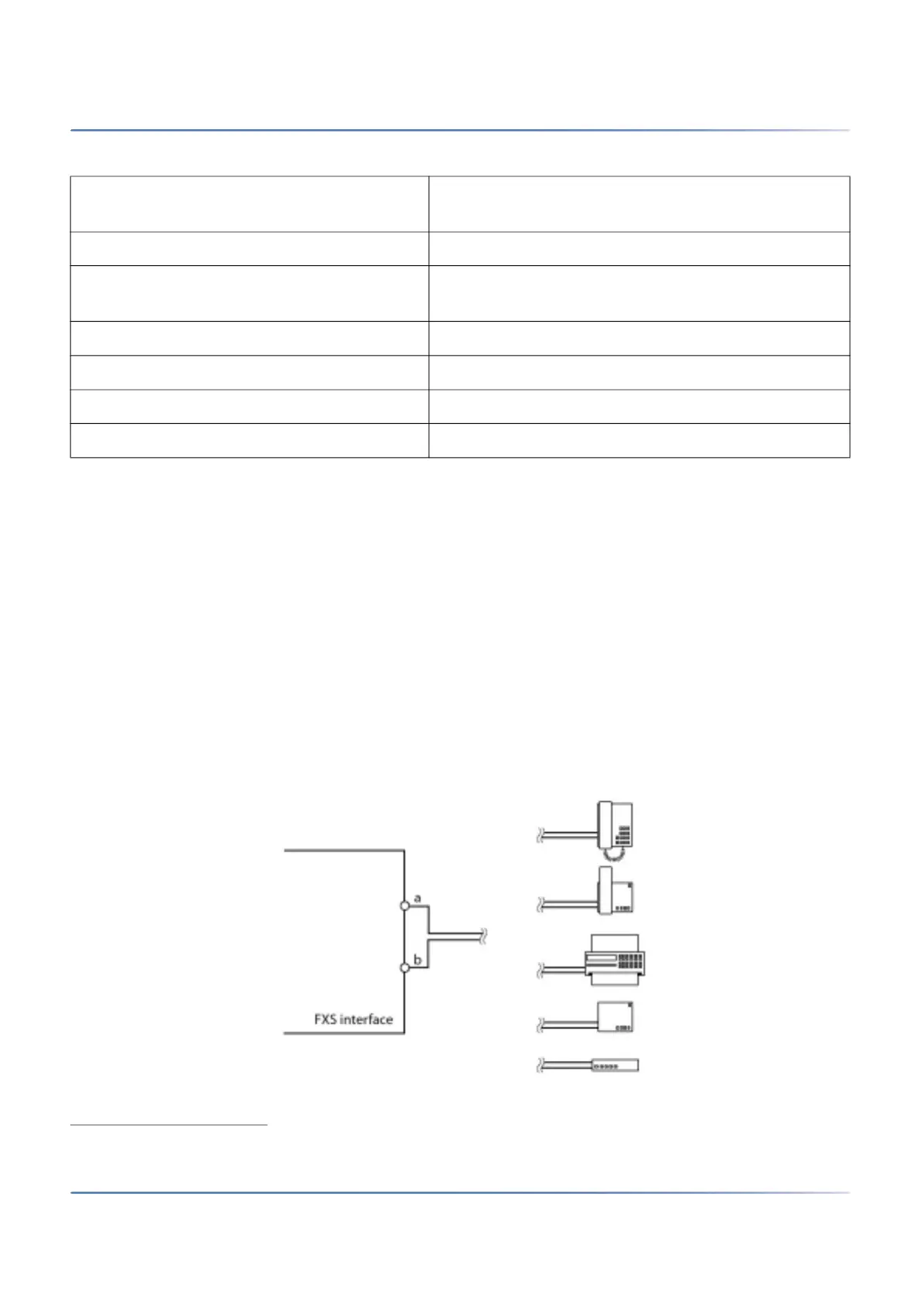135
C
ABLING INTERFACES
CHAPTER 4 INSTALLATION
After a first start all the FXS interfaces are configured on Phone / Fax.
CAUTION: Terminals connected to FXS interfaces can be damaged if the configuration of the FXS interface
mode is unsuitable.
NOTE: Circuit type as per EN/IEC 60950: TNV-2
FXS mode: Phone/fax
In this mode the following analogue terminals can be connected:
• Analogue phones with DTMF or pulse dialling (earth key is not supported)
• Radio units for cordless phones
• Group 3 fax
1
• Answering machines
• Modem
Figure 4.42: Connection for FXS mode: Phone/fax
Phone/fax Analogue DTMF and pulse dialling terminals such as
phones, fax, modem, answering machines, etc.
2-wire door Analogue two-wire door intercom
External audio source Audio interface for connecting playback equipment
with line output.
Control output Ports for switching external equipment.
Control input Ports for switching internal switch groups.
General bell Commercial auxiliary bells
1. Transmission with the T.38 protocol is recommended for Fax over IP. The corresponding media re-sources need to be allocated.
Table 4.28:Mode of the FXS interfaces (Continued) (Sheet 2 of 2)
