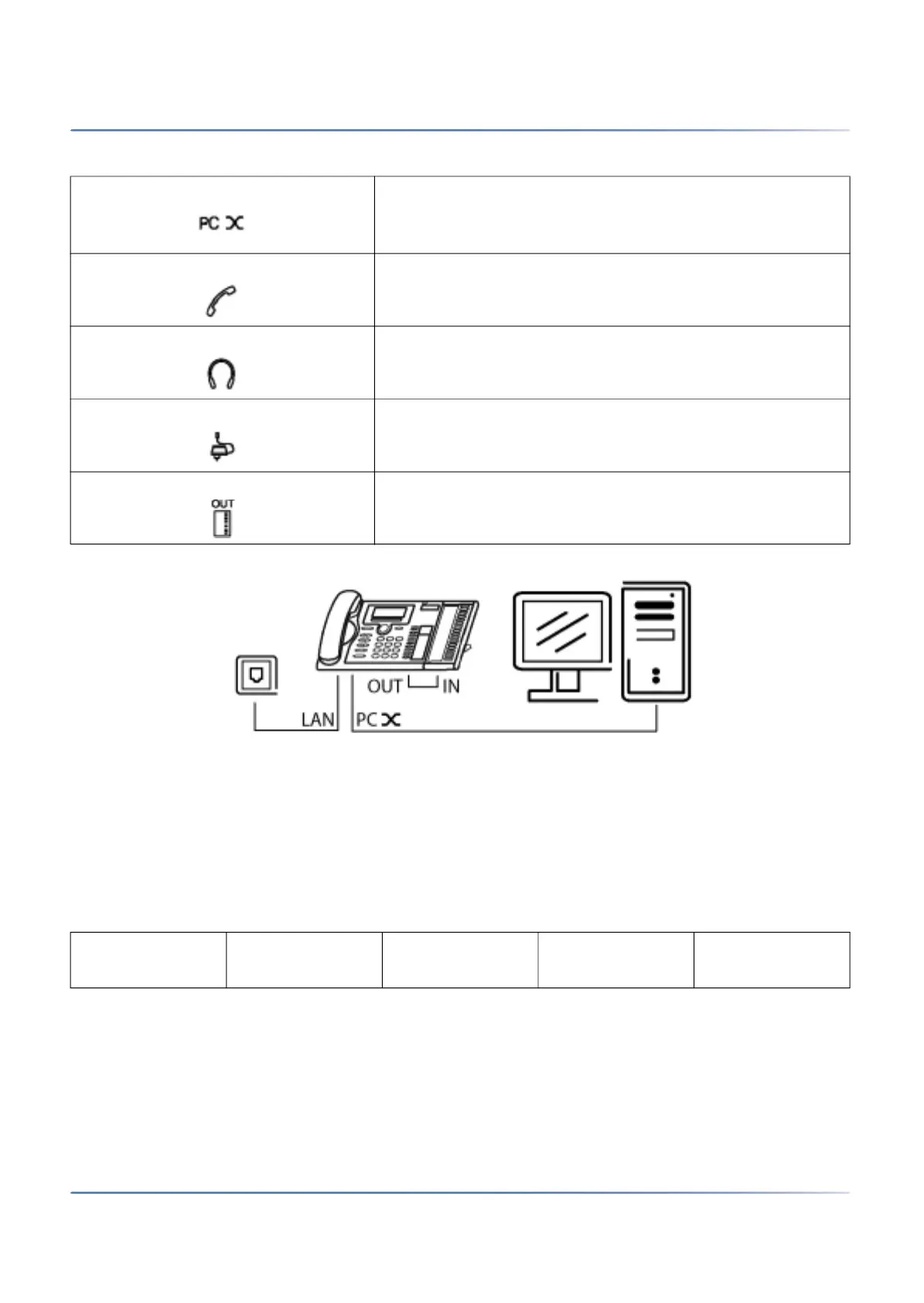148
I
NSTALLING, POWERING, CONNECTING AND REGISTERING TERMINALS
CHAPTER 4 INSTALLATION
Integrated switch (MiVoice 5370 IP and MiVoice 5380 IP)
You can use the integrated 100Base-T mini-switch to connect other network terminals (e.g. PC, printer),
thereby reducing the amount of cabling required.
Power supply
If your network supports Power-over-Ethernet, the IP system phone is powered directly via the LAN
connection and there is no need to connect the power supply available as an option.
Socket connection for a workstation PC (integrated
100Base-T switch, available on MiVoice 5370 IP and MiVoice
5380 IP)
Handset socket
Headset socket
Power supply socket for connecting a power supply if PoE is
not available
Connect expansion key module MiVoice M530 MiVoice
M535 (available on MiVoice 5370 IP and MiVoice 5380 IP)
Table 4.41:Power over Ethernet (Sheet 1 of 2)
RJ45 socket Pin Signal PoE power supply
(Variant 1)
PoE power supply
(Variant 2)
Table 4.40:Socket connections of the IP system phones of the MiVoice 5300 IP series (Continued) (Sheet 2 of 2)
