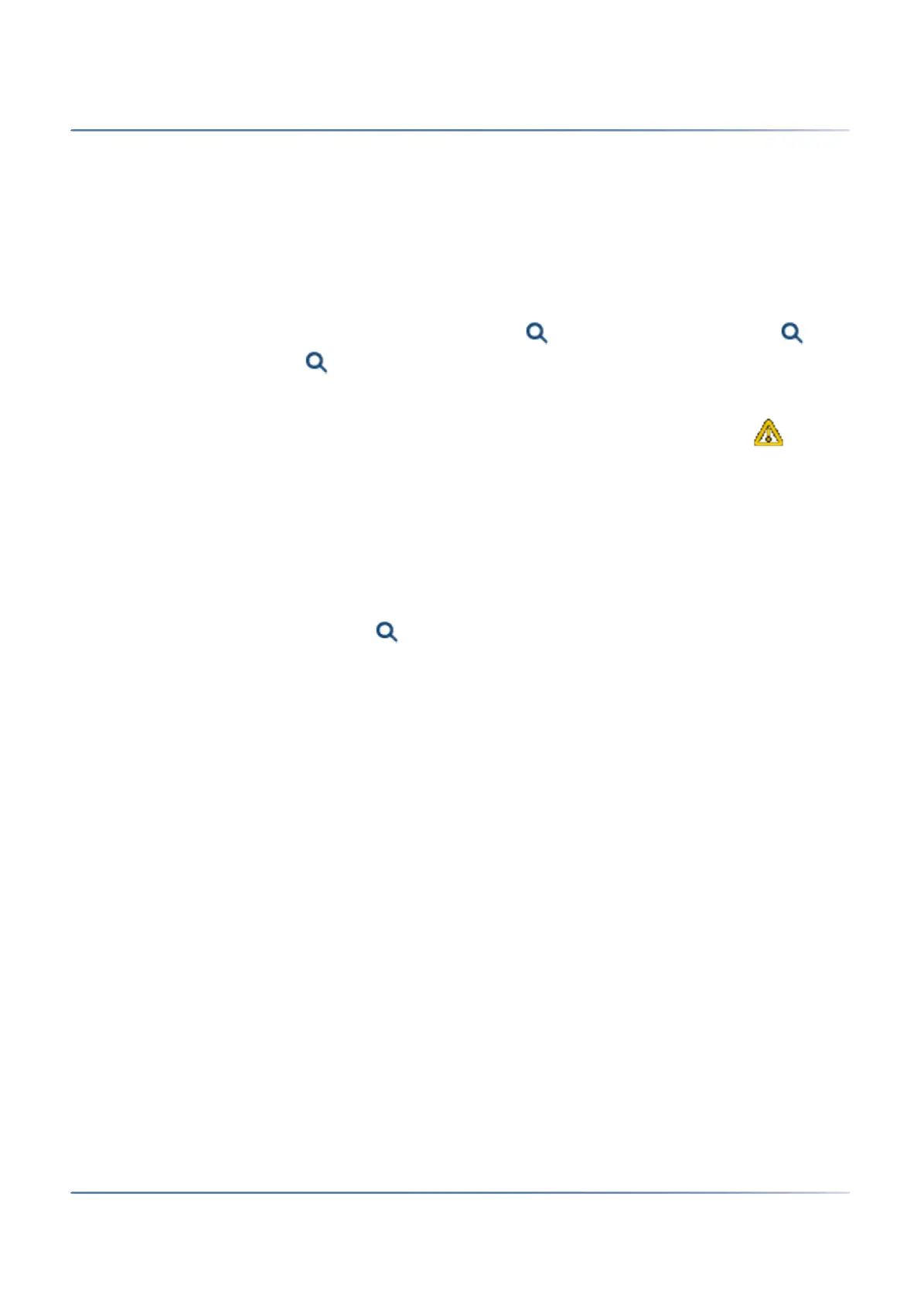238
O
PERATIONS SUPERVISION
CHAPTER 6 OPERATION AND MAINTENANCE
Signal destination event log
Normally, the signal destination event log is assigned to Event table 4. The filter on this event table is
preconfigured for most event types in such a way that event messages are entered in the event log once
they arrive.
If the signal destination event log is assigned a different event table or if event table 4 is reconfigured, the
event messages are entered in the event log in accordance with the new event table or the new configu-
ration.
The last 254 event messages are recorded in the Event log ( =r5). Active event messages ( =mr)
and the last 10 Power failures ( =bn) are recorded in separate logs.
If the maximum number of entries is exceeded, the oldest entry in each case is deleted.
If active event messages are available, they are indicated in WebAdmin on the left, with the symbol.
E-mail signal destination
With the e-mail client integrated in the communication server, event messages can be sent to internal or
external e-mail destinations. Normally, the signal destination E-mail destination is automatically assigned
to event table 5. Up to 5 e-mail destinations can be defined, and e-mail notification can be activated or
deactivated globally.
For the communication server to send the e-mails the access to the e-mail service provider's SMTP server
must be configured in the SMTP server ( =rm) view.
Destination alarm server (ATAS)
Event messages can also be sent via the ATAS interface, for instance, to an alarm server. This may be
an Mitel Alarm Server or a third-party alarm server. The use of the ATAS protocol is subject to a licence.
After a first-start of the communication server, the signal destination Alarm server (ATAS) is automatically
allocated event table 6. The notification service via the ATAS interface to the alarm server can be globally
switched on or off.
SRM destination
Event messages can also be sent to the SRM server. Depending on the severity level in the SRM agent,
this changes the system status on the corresponding communication server line. The line colour changes
at the same time. If the corresponding positive event message arrives later or if the event message is
confirmed in WebAdmin, the status and colour are restored again. The following system statuses are
defined:
• Normal (Blue colour):
No active event messages with the severity level Serious or Critical is available.
• Serious (Yellow colour):
At least one event message is available and needs to be closely examined. (Example: Charge count-
er overflow)
• Critical (Red colour)
