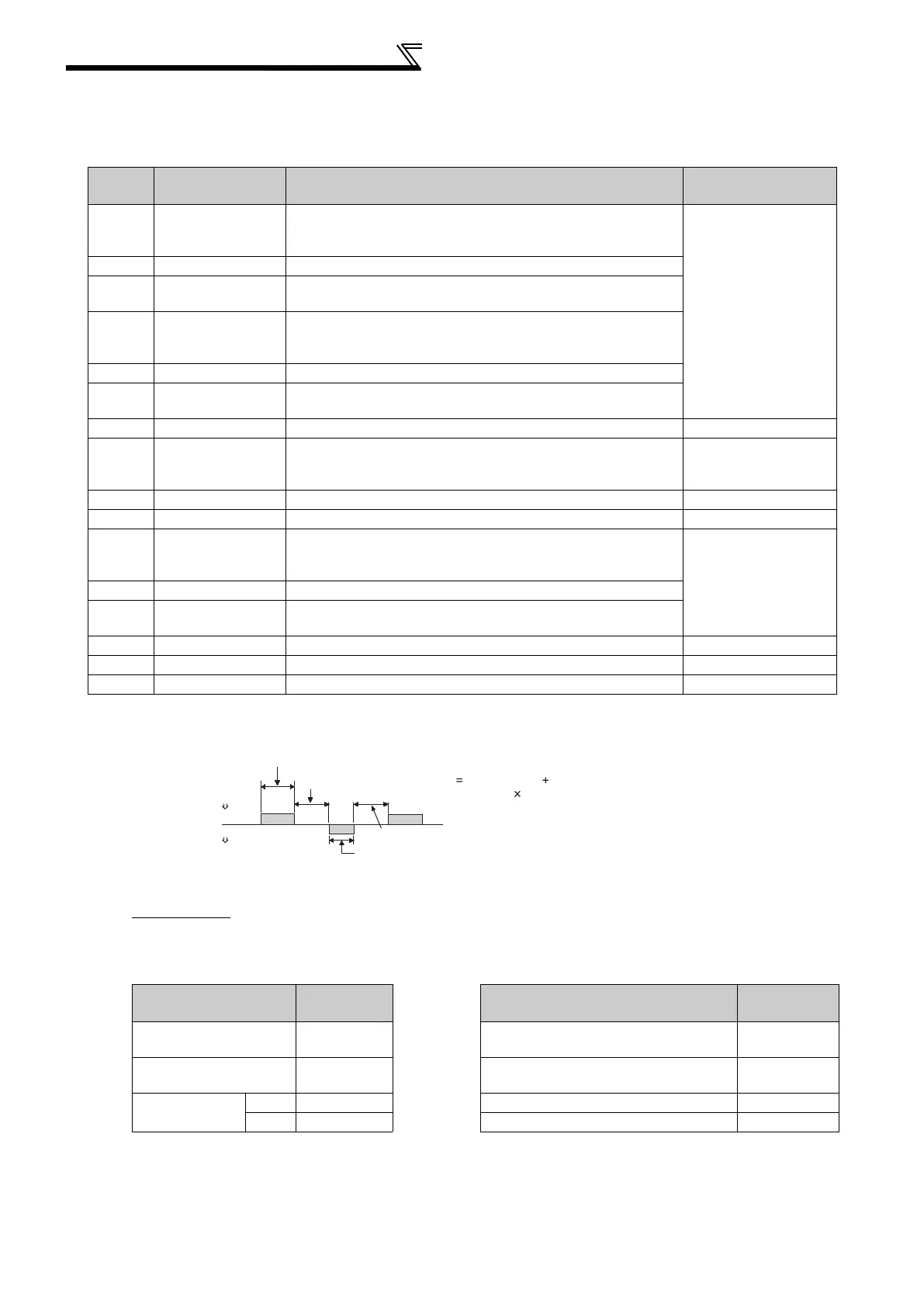218
Communication operation and setting
7) Error Code
If any error is found in the data received by the inverter, its definition is sent back to the computer together with the
NAK code.
(5) Response time
[Formula for data sending time]
Communication specifications Data check time
Error
Code
Error Item Error Definition Inverter Operation
H0 Computer NAK error
The number of errors consecutively detected in communication
request data from the computer is greater than allowed number of
retries.
Brought to trip if error
occurs continuously
more than the allowable
number of retries.
(E.PUE/E.SER)
H1 Parity error The parity check result does not match the specified parity.
H2 Sum check error
The sum check code in the computer does not match that of the
data received by the inverter.
H3 Protocol error
The data received by the inverter has a grammatical mistake.
Alternatively, data receive is not completed within the
predetermined time. CR or LF is not as set in the parameter.
H4 Framing error The stop bit length differs from the initial setting.
H5 Overrun error
New data has been sent by the computer before the inverter
completes receiving the preceding data.
H6
H7 Character error
The character received is invalid (other than 0 to 9, A to F, control
code).
Does not accept
received data but is not
brought to trip.
H8
H9
HA Mode error
Parameter write was attempted in other than the computer link
operation mode, when operation command source is not selected
or during inverter operation.
Does not accept
received data but is not
brought to trip.
HB Instruction code error The specified command does not exist.
HC Data range error
Invalid data has been specified for parameter write, frequency
setting, etc.
HD
HE
HF No error (Normal)
1
Number of data
characters
(Refer to page 215)
Communication specifications
(total number of bits) = Data send time (s)
(See below.)
Communication
speed (bps)
Name
Number of
Bits
Item Check Time
Stop bit length
1 bit
2 bits
Various monitors, run command, frequency
setting (RAM)
<12ms
Data length
7 bits
8 bits
Parameter read/write, frequency setting
(EEPROM)
<30ms
Parity check
Yes 1 bit Parameter clear/all clear <5s
No 0 Reset command No answer
In addition to the above, 1 start bit is necessary.
Minimum number of total bits....... 9 bits
Maximum number of total bits...... 12 bits
10ms or more necessary
Computer
Inverter
Inverter
Computer
Data sending time (Refer to the following formula)
Inverter data processing time
Data sending time (Refer to the following formula)
Waiting time
(setting 10ms)
Data check time
(depends on the
instruction code (see the
following table))
Time
