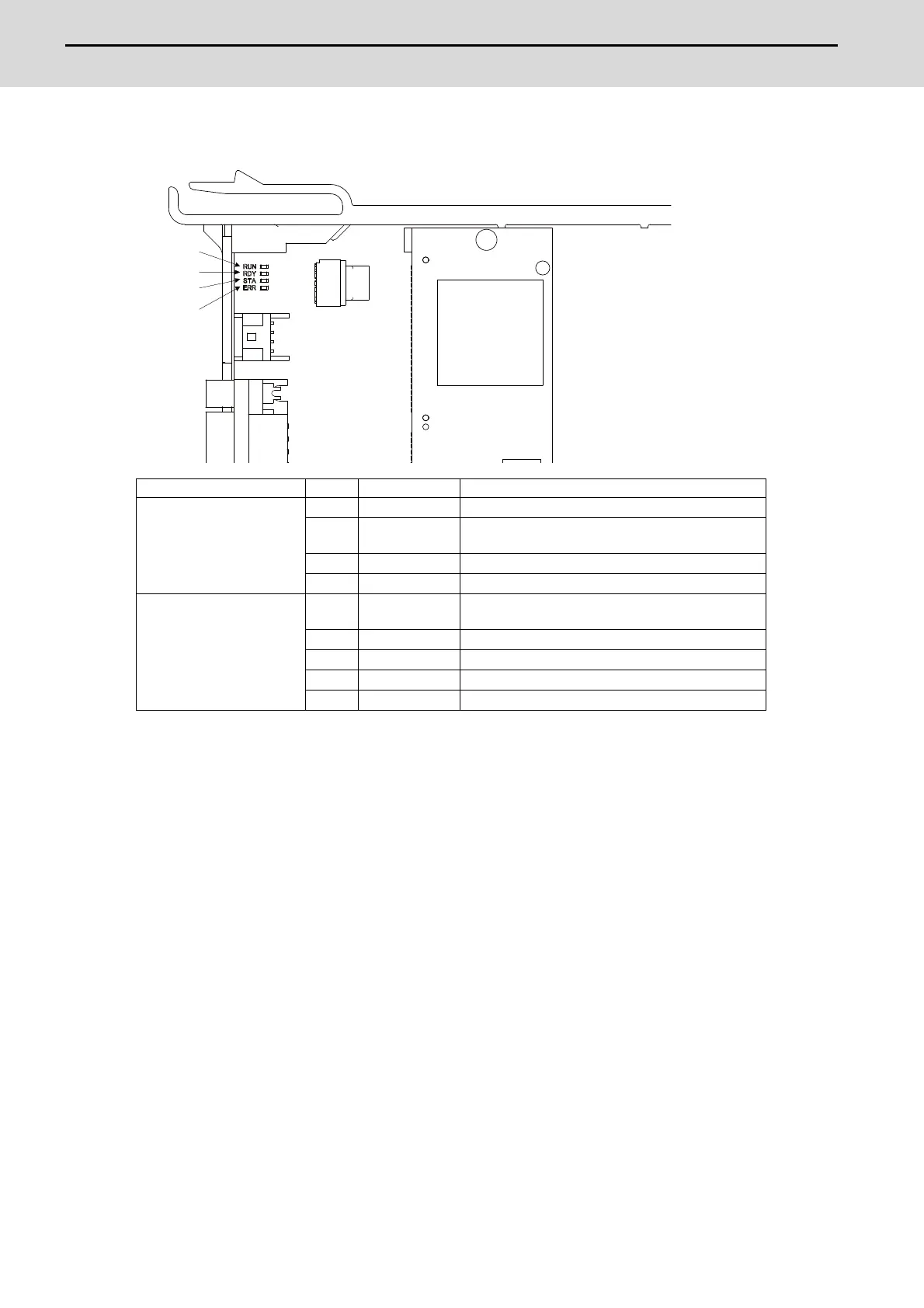M800S/M80/E80 Series Connection and Setup Manual
4 General Specifications
158
IB-1501269-J
[LED]
(Note 1) All LED (RUN, RDY, STA and ERR) are lit during the reset of PROFIBUS-DP module.
(Note 2) The status of PROFIBUS-DP module is displayed by the combination of RUN/RDY.
(Note 3) The status of PROFIBUS-DP communication is displayed by the combination of STA/ERR.
Name Color Status Details
(1) RUN (Green)
(2) RDY (Yellow)
(Module status)
Green Lit Lit when PROFIBUS-DP module is normally operated
Green/
yellow
Flashing Boot standby
Yellow Lit Boot error
- Lit No power supply, module failure
(3) STA (Green)
(4) ERR (Red)
(Communication status)
Green Lit regularly
Configuration successful, communication
unestablished
Green Lit randomly Configuration failure, stuck error
Green Lit Communicating with slave(s)
Red Flashing Communication is interrupted with at least one slave
Red Lit Communication is interrupted with all the slaves
