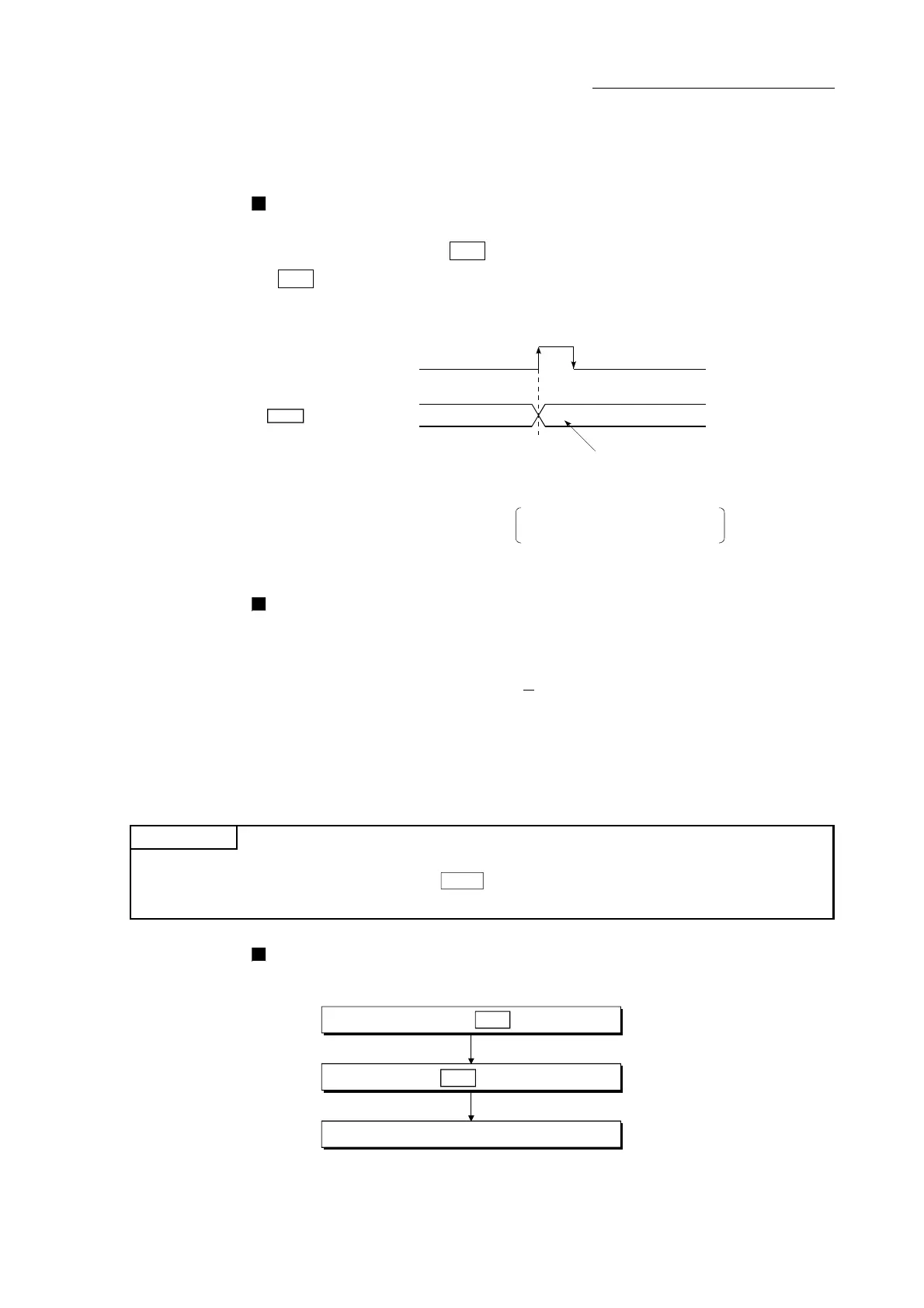9 - 122
Chapter 9 Major Positioning Control
[2] Changing to a new current value using the start No. (No. 9003) for
a current value changing
Operation chart
The current value is changed by setting the new current value in the current value
changing buffer memory "
Cd.9
New current value ", setting "9003" in the
"
Cd.3
Positioning start No.", and turning ON the positioning start signal.
[QD77MS4 operation example]
Positioning start signal
Md.20 Current feed value
50000
0
OFF
ON
Current value changes to the
positioning address designated by
the current value changing buffer memory.
The above chart shows an example
when the positioning address is "0".
[Y10,Y11,Y12,Y13]
(Note): Refer to Section 3.3 for input/output signal of QD77MS16.
Restrictions
(1) An axis error "Outside new current value range (error code: 514)" will occur if
the designated value is outside the setting range when "degree" is set in "Unit
setting".
(2) An error "Software stroke limit +,
(error code: 507 or 508)" will occur if the
designated value is outside the software stroke limit range.
(3) The current value cannot be changed during stop commands and while the M
code ON signal is ON.
(4) The M code output function is made invalid.
POINTS
The new current value using the current value changing start No. (No. 9003) can changed, if "0:
Positioning control is not executed" is set in "
Pr.55
Operation setting for incompletion of OPR" and
"OPR request flag" ON.
Current value changing procedure
The following shows the procedure for changing the current value to a new value.
Turn ON the positioning start signal.
Write "9003" in " Cd. 3 Positioning start No."
Write the current value to " Cd. 9 New current value"
1)
2)
3)
