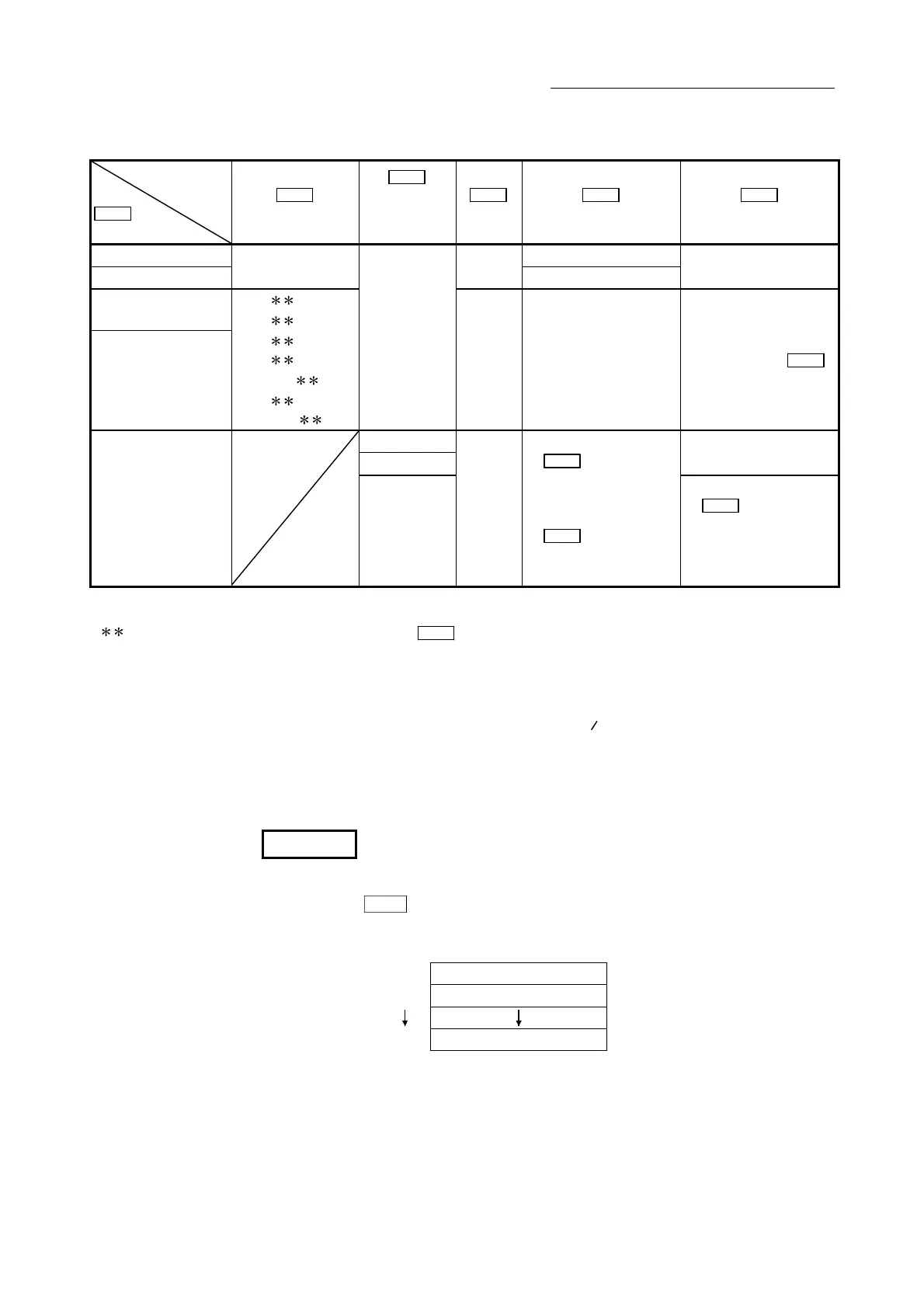10 - 18
Chapter 10 High-Level Positioning Control
• QD77MS16
Other setting
item
Da.15
Condition target
Da.16
Condition operator
Da.23
Number of
simultaneously
starting axes
Da.17
Address
Da.18
Parameter 1
Da.19
Parameter 2
01H: Device X 0 to 1FH (bit No.)
02H: Device Y
07H : DEV=ON
08H : DEV=OFF
—
0 to 1FH (bit No.)
—
03H: Buffer memory
(1 word)
(Note-1)
04H: Buffer memory
(2 words)
(Note-1)
01H : =P1
02H :
P1
03H :
≤
P1
04H :
≥
P1
05H : P1
≤ ≤
P2
06H :
≤
P1,
P2
≤
—
Buffer
memory
address
P1 (numeric value)
P2 (numeric value)
(Set only when "
Da.16 "
is [05H] or [06H].)
2
3
—
05H: Positioning data
No.
4
—
Low-order 16 bits:
" Da.24 Simultaneously
starting axis No.1
"
positioning data No.
High-order 16 bits:
"
Da.25 Simultaneously
starting axis No.2
"
positioning data No.
Low-order 16 bits:
"
Da.26 Simultaneously
starting axis No.3
"
positioning data No.
High-order 16 bits:
Unusable (Set "0".)
– : Setting not required (Setting value will be ignored. Use the initial value or a value within the setting range.)
: Value stored in buffer memory designated in Da.17
(Note-1): Comparison of
≤
and
≥
is judged as signed values.
Refer to Section 5.5 "List of condition data" for the setting contents.
Judgment whether the condition operator is "=" or "
=
” at the start of wait.
Judgment on data is carried out for each operation cycle of the QD77MS. Thus, in the
judgment on the data such as current feed value which varies continuously, the
operator "=" may not be detected. If this occurs, use a range operator.
REMARK
The "PLC CPU memo area" can be designated as the buffer memory address to be
designated in
Da.17
. (Refer to Section 7.1.1 "Configuration and roles of QD77MS
memory".)
Address 30000
30001
30099
QD77MS buffer memory
