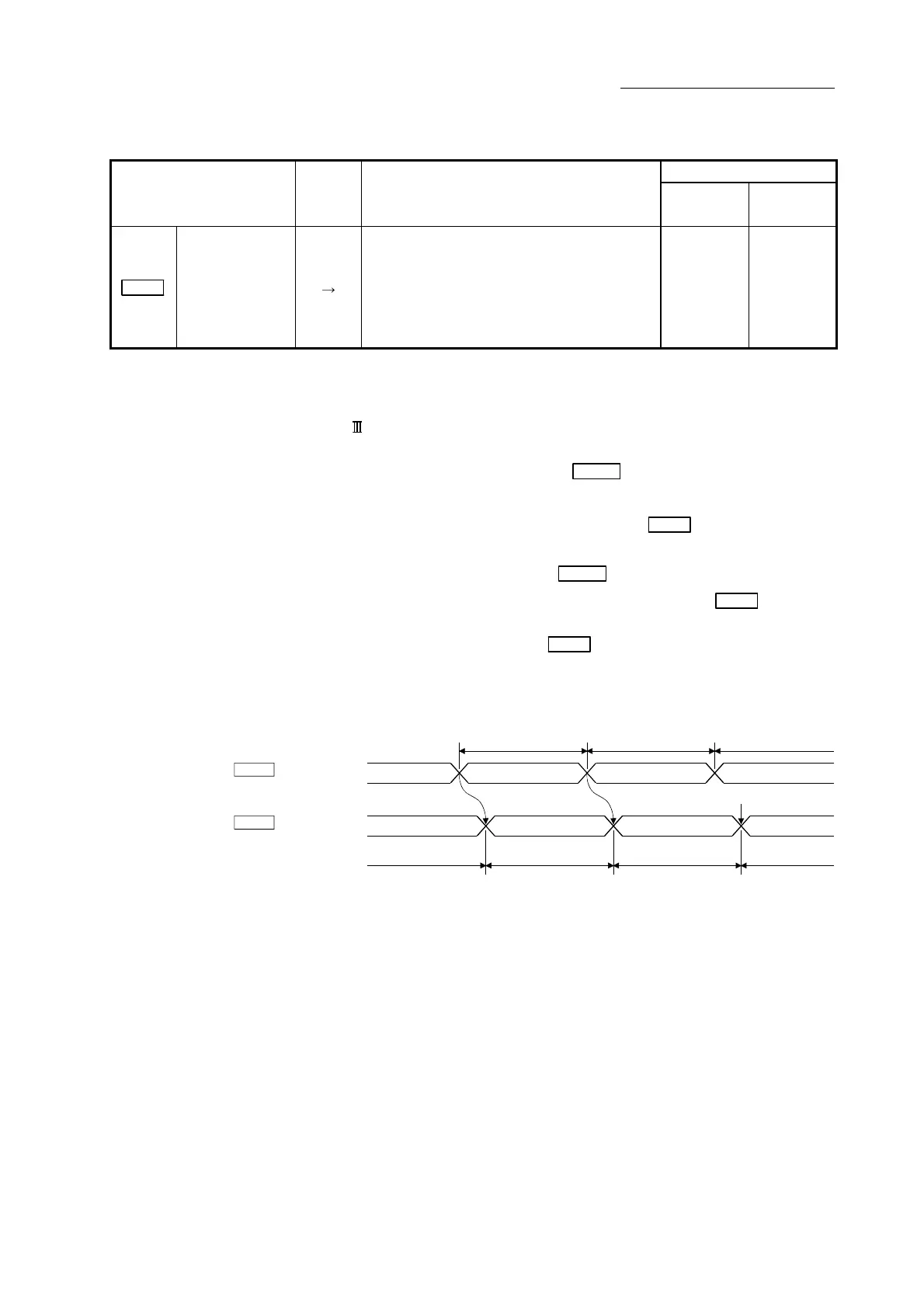14 - 40
Chapter 14 Common Functions
(2) System monitor data
Buffer memory address
Monitor item
Monitor
value
Storage details
QD77MS2
QD77MS4
QD77MS16
Md.53
SSCNET control
status
The connect/disconnect status of SSCNET
communication is stored.
1: Disconnected axis existing
0: Command accept waiting
-1: Execute waiting
-2: Executing
1433 4233
[4] Procedure to connect/disconnect
Procedure to connect/disconnect at the exchange of servo amplifiers or
SSCNET
cables is shown below.
(1) Procedure to disconnect
1) Set the axis No. to disconnect in "
Cd.102 SSCNET control command".
(Setting value: 1 to 16)
2) Check that "-1: Execute waiting" is stored in "
Md.53 SSCNET control
status
". (Disconnect execute waiting)
3) Set "-2: Execute command" in "
Cd.102 SSCNET control command".
4) Check that "1: Disconnected axis existing" is stored in "
Md.53 SSCNET
control status". (Completion of disconnection. "20: Servo amplifier has not
been connected" is stored in "
Md.26 Axis operation status".)
5) Turn OFF the servo amplifier's power supply after checking the LED
display "AA" of servo amplifier to be disconnected.
0 -1 -2 1
-2
0 0
Command accept
waiting
Disconnect command
(Axis No. of servo amplifier
to be disconnected)
Disconnect execute
waiting
Disconnect execute
command
Disconnect executing
Disconnected axis
existing
Disconnect
command clear
Completion of disconnection
SSCNET control
command
Cd.102
SSCNET control
status
Md.53
1 to 16
