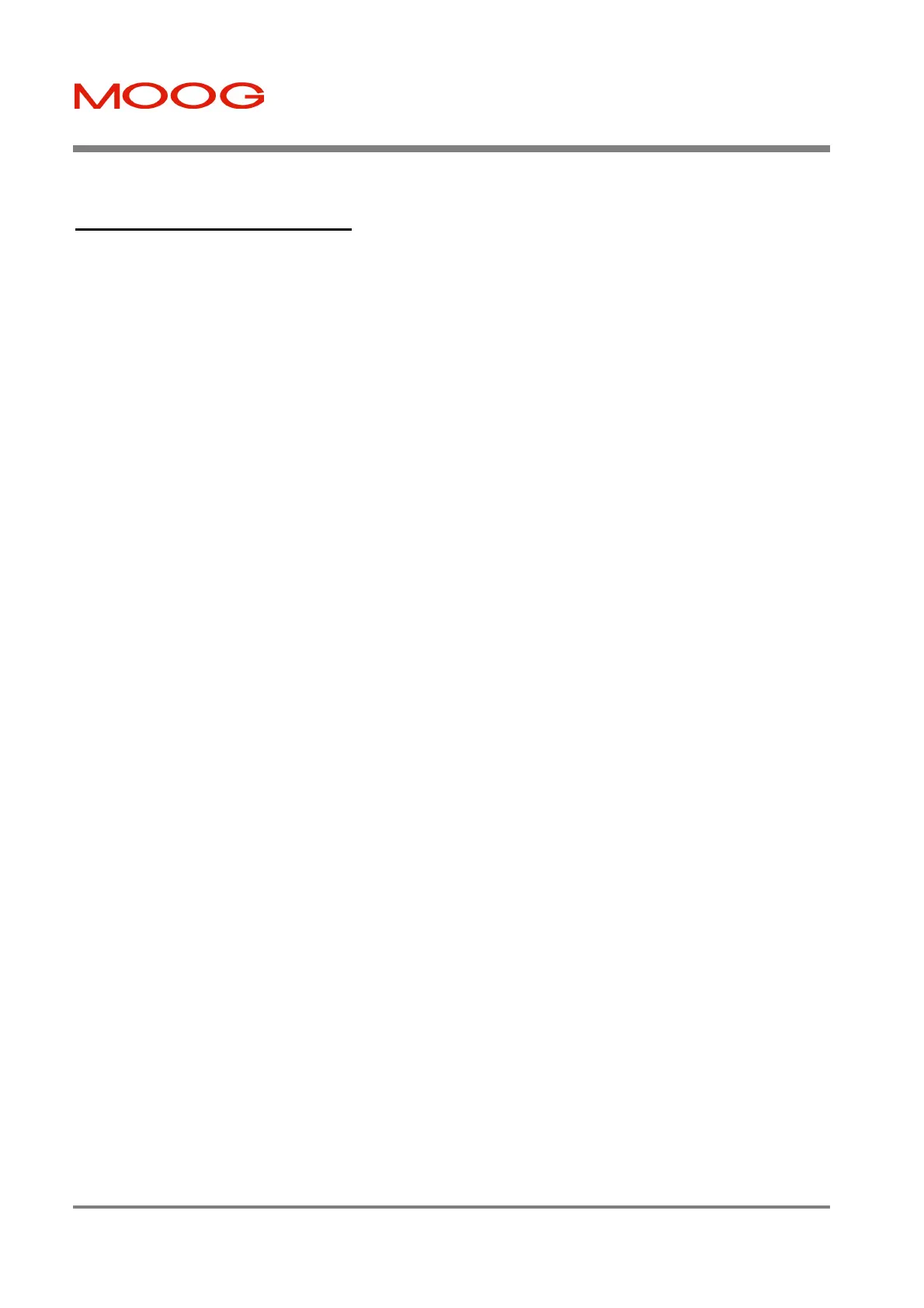T200 User's Manual SECTION 7: WINDRIVE
PAGE 7-42
7.10.2 Torque Mode Operation
In Torque Mode, the input command reference is a current command to the power amplifier that drives the motor. The
term Torque Mode is adopted because the motor produces a nearly linear torque per ampere of input current. The tuning
of the inner current loops of WinDrive compatible servo-drives is pre-programmed during drive initialization, by
selection of the motor model or the electrical type.
The Control Compensator should be set to Torque Mode, using the Tuning Dialog box (see Section 7.11.4.2 Control
Mode). Offsets in the servo-drive and the user’s torque analog command may be trimmed out using the offset
adjustment methods available (see Section 7.10.1.3 Reference Source Selection, Analog Input, Input Offset). The
desired Automatic and Manual Mode Torque Limit should be entered in the Limits Dialog Box (See Section 7.10.1.5
Normal and Reduced Power (Automatic and Manual Mode) Limits Set-up).
The Encoder Simulation should also be set-up (see Section 7.10.1.8 Encoder Simulation (ESM) ).
Parameters should be saved to non-volatile storage once configuration is complete (see Section 7.10.1.10 Saving a
Configuration to Non-Volatile Storage).
Artisan Technology Group - Quality Instrumentation ... Guaranteed | (888) 88-SOURCE | www.artisantg.com