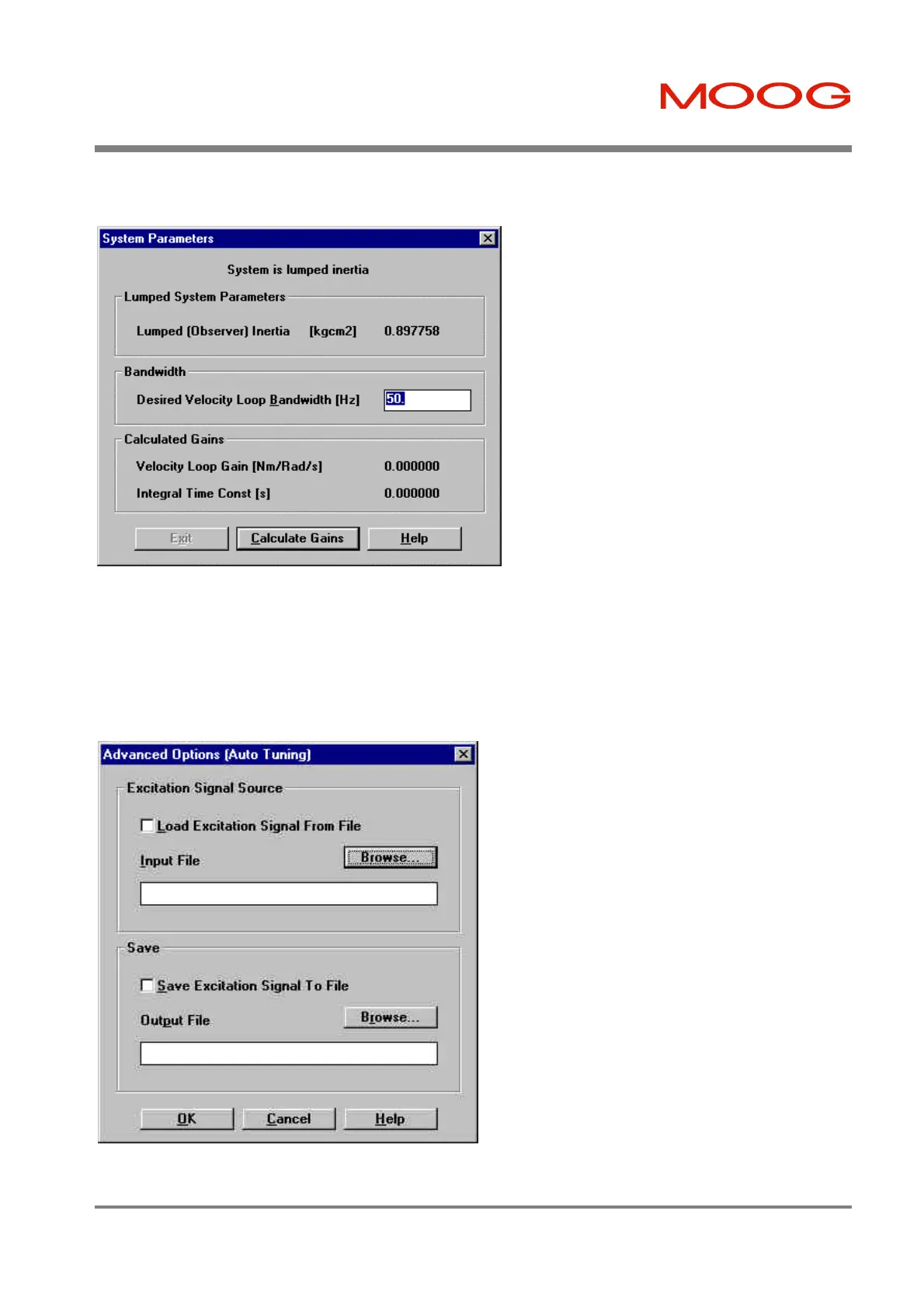SECTION 7: WINDRIVE T200 User's Manual
PAGE 7-49
7.11.5.1 Auto Tuning System Parameters
The System Parameters dialog provides a means of
viewing and setting various Auto Tune parameters
and results:
The user is informed if the load system is resonant. If
the system is resonant then there is some flexibility in
the coupling of the load to the motor. If the system is
found to be significantly resonant and the loops
cannot be tuned safely by the Auto Tuner, then the
Auto Tuning process will be aborted and the user be
informed of that.
Lumped System Parameters: When the Auto
Tuning process has run, the Lumped (Observer)
Inertia value in kgcm
2
indicates the value of the
motor and load inertia reflected to the motor side of
any gearbox or coupling mechanism.
Bandwidth: The default Desired Velocity Loop
Bandwidth is 50Hz, which is sufficient for most
servo-drive applications.
Figure 7.50: Auto Tuning System Parameters Dialog Box
However if additional stiffness or disturbance
rejection is required, then the user can increase the Desired Velocity Loop Bandwidth.
Calculated Gains: The P and I gains suggested by the Auto Tuner are displayed when the Calculate Gains button is
clicked. Note that if the Desired Velocity Loop Bandwidth is set to a value different from the default, the Calculate
Gains button should be re-clicked.
7.11.5.2 Auto Tuning Advanced Options
The Advanced Options (Auto Tuning) dialog enables the
user to load or save an excitation signal from / to a file,
respectively.
Load Excitation Signal From File: This checkbox has
to be ticked when an excitation signal is to be
downloaded from an Input File to the T200.
Save Excitation Signal To File: This checkbox has to be
checked when an excitation signal is to be uploaded from
the T200 to an Output File.
Figure 7.51: Advanced Options (Auto Tuning) Dialog Box
Artisan Technology Group - Quality Instrumentation ... Guaranteed | (888) 88-SOURCE | www.artisantg.com