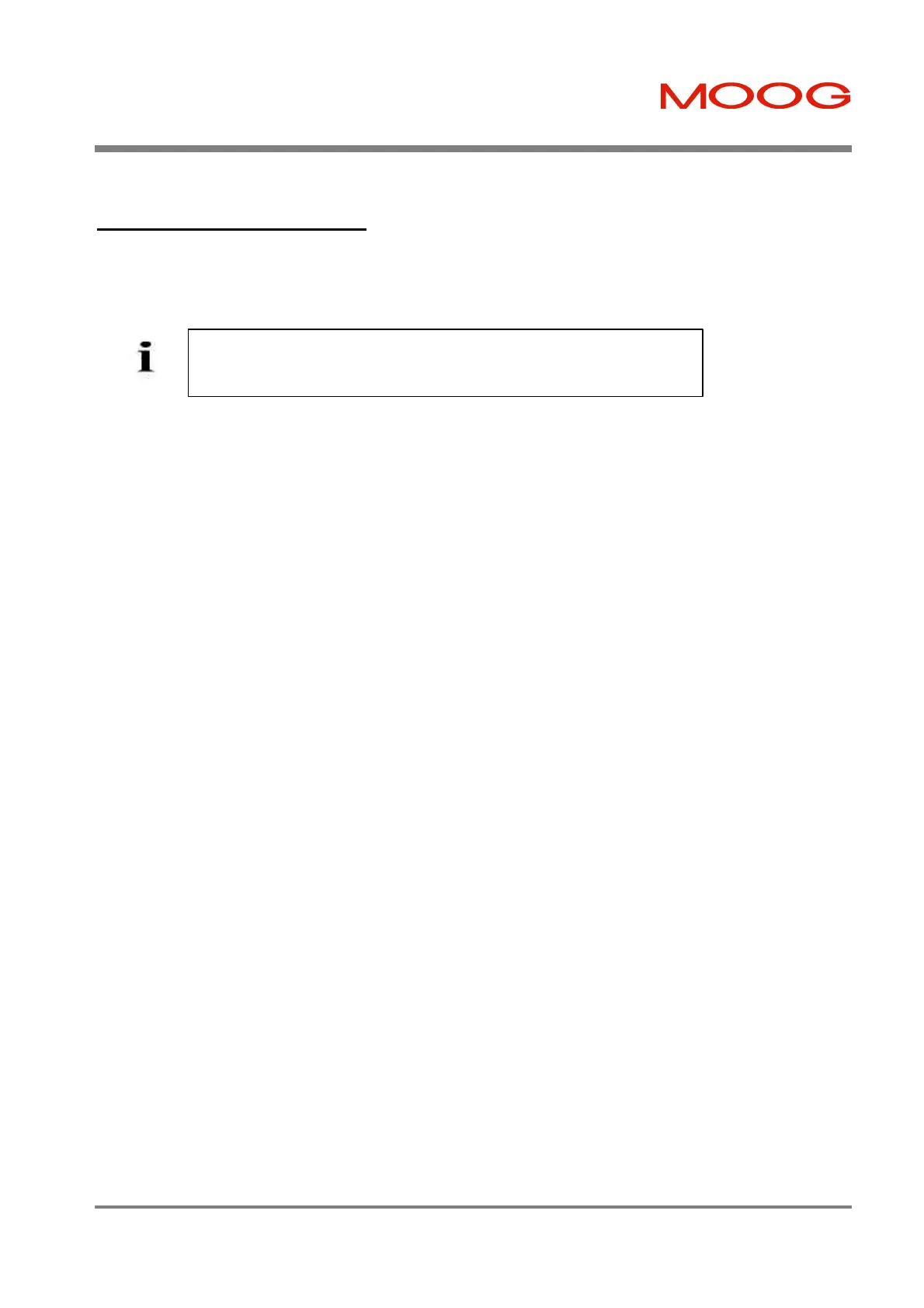SECTION 7: WINDRIVE T200 User's Manual
PAGE 7-11
7.4.2 RS485 Communication
RS485 is multidrop serial data standard, which allows WinDrive to communicate with a number of T200's, each of
which has a unique Axis Address. The communications protocol is the same as for the RS232 link but demands that the
drive address identifier be included in order to address individual T200's.
The RS-Type must be set as RS485 at WinDrive start-up. If unsure of the RS-Type, it can be reset by selecting the Low
Level/Reset Comm menu item. The RS485 Axis Address must also be set at WinDrive start-up. This dialog allows the
user to select the axis number, and also allows for a drop-down list of all previously accessed axes off the RS485 line.
WinDrive then sends the initial character sequence (Ctrl P,S,C) to the drive, to switch into the required protocol.
WinDrive generates requests to determine the drive type, motor and software version. A timeout of 20 seconds (i.e.
including 3 retries) is implemented on these requests, which will result in an error message if WinDrive is unable to
establish communication.
RS485 communication is achieved by using an RS232/RS485 adapter or converter. The RS232 side of the converter is
connected to the selected Comm-Port of the PC. The RS485 side of the converter is connected to the drive via the RS485
port of the drive.
7.4.2.1 RS485 Interfacing Connection
RS485 communication is achieved by interfacing a suitable RS232/85 adapter between the PC and drive. Important
aspects of the connection are that:
• Some RS232/RS485 adapter manufacturers suggest the use of RTS line on the PC’s communications port, to enable
the transmitter of the adapter. WinDrive does not control the RTS line, due to the fact that the RTS line cannot be
accurately controlled because of latencies in the Windows Operating System.
• WinDrive expects and requires a local echo (Receiver sees what is transmitted) to be sent from an RS232/RS485
adapter.
Adapter Requirements
The following adapter and cable requirements should be met by any adapter which is used with WinDrive.
• Half Duplex Operation (Data Signals are both transmitted and received on two pairs wired in parallel (i.e.
Tx/Rx (A) = RS485+, and Tx/Rx (B) = RS485-).
• Method of Enabling of Transmitter.
• Tx+ and Tx- Pull up/down resistors, (recommended values depend on adapter used).
• Screened twisted pair (nominal impedance 120 Ohms).
• Cable end termination with 120Ω resistors if cable length is over 20m.
In Half Duplex operation, the RS232/RS485 adapter must be able to enable its transmitter when the adapter is ready to
transmit, and disable (i.e. tri-state) the transmitter when the adapter is ready to receive. Some adapters will use the RTS
line from a PC, or other external signals, as an enable signal to the transmitter. Other adapters will implement the
enabling of the transmitter internally.
NOTE When using WinDrive, the RTS line of the PC Communications Port
should not be used to enable the Transmitter of the adapter.
Artisan Technology Group - Quality Instrumentation ... Guaranteed | (888) 88-SOURCE | www.artisantg.com