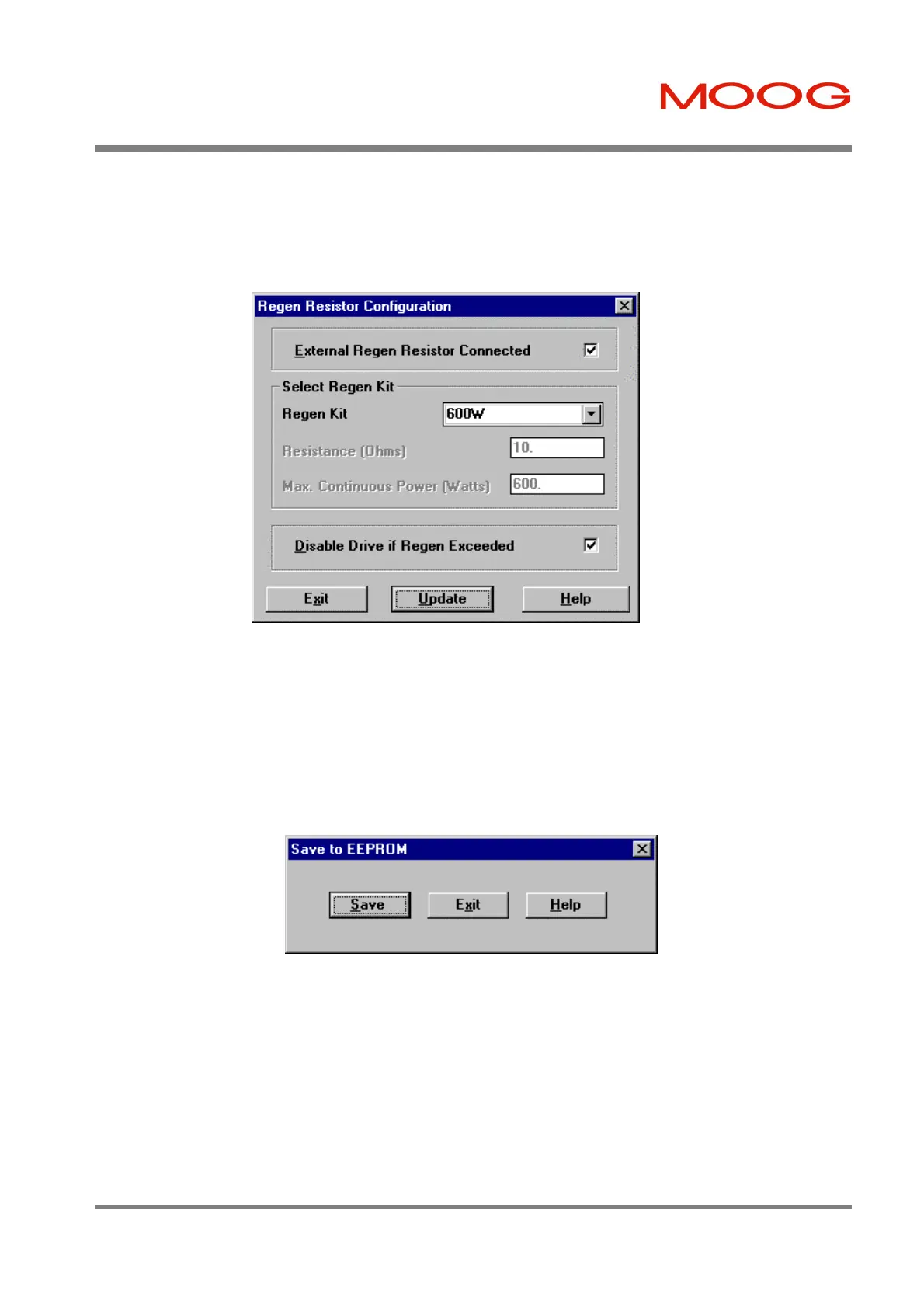SECTION 5: QUICK START T200 User's Manual
PAGE 5-9
5.1.3.7 Step 7:- Regen Resistor Configuration
If an external regen resistor is used in the user’s configuration the proper regen resistor need to be selected. This is
necessary to ensure proper functionality of the regen exceeded feature which indicates that the cont. regen power of the
selected regen resistor is exceeded.
Figure 5.7:- Regen Resistor Configuration
Click the Update button to activate the settings. Click Exit to leave the dialog box.
5.1.3.8 Step 8:- Saving the Settings
The user's parameter settings should now be saved to the T200's non-volatile memory, such that when power is
removed, and restored, the T200 will initialise itself with these parameters. To save the parameters to non-volatile
memory, the user should left-click on the Save button. A pop-up information will then alert him that the parameters
have been saved to EEPROM successfully.
Figure 5.8:- Setting Up the EEPROM
Exit from this dialog to energise the T200 and check basic movement of the load.
Artisan Technology Group - Quality Instrumentation ... Guaranteed | (888) 88-SOURCE | www.artisantg.com
