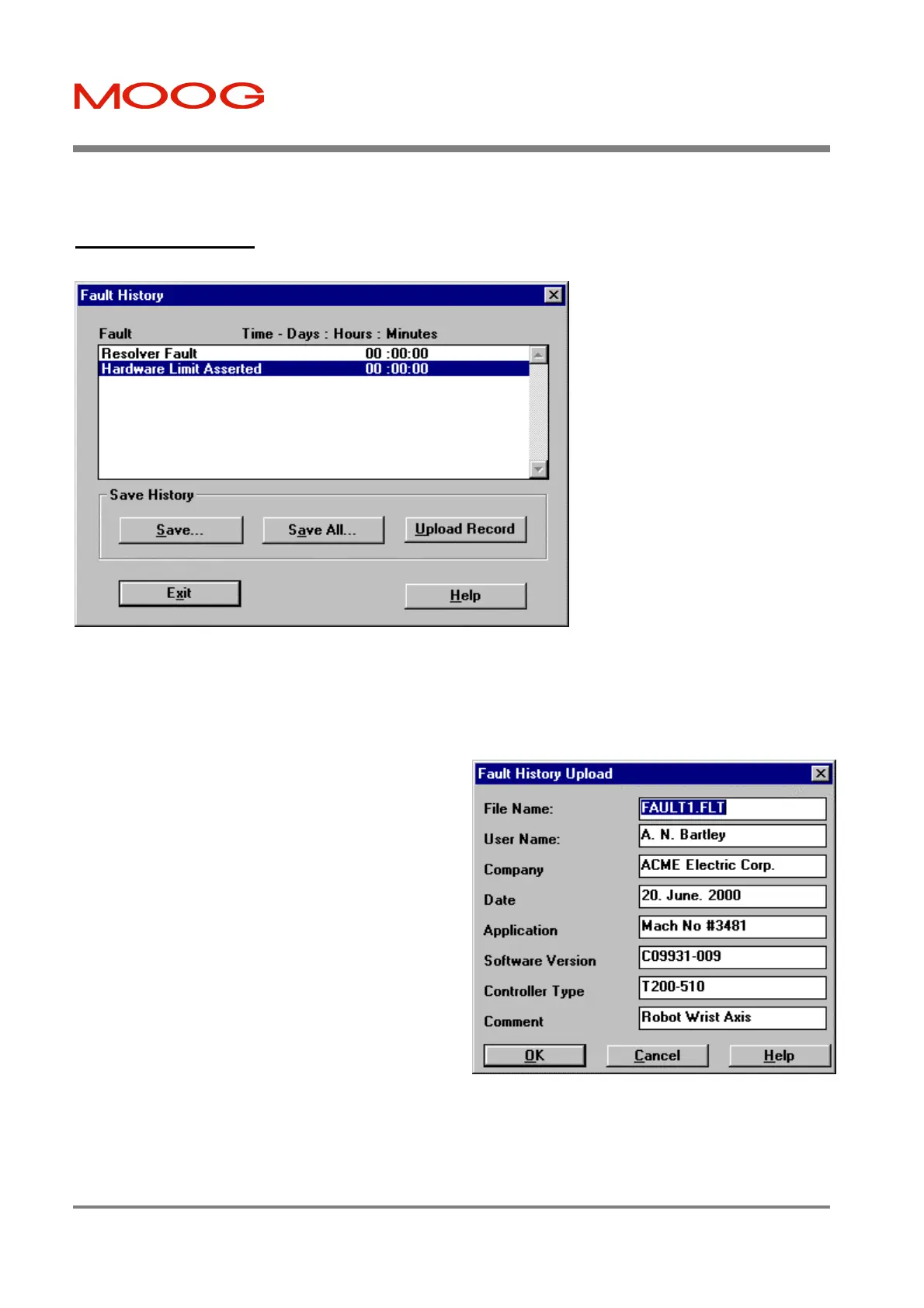T200 User's Manual SECTION 7: WINDRIVE
PAGE 7-30
7.9.8 Fault History
The T200 provides a means of uploading and displaying the fault history data stored in the T200 non-volatile storage.
Using this dialog box, all error data
recorded by the drive can be accessed.
When the dialog opens, the first 10
records of errors are uploaded
automatically. A further 10 records can
be uploaded by clicking on the Upload
Record button. The viewed records
can be saved by clicking on the Save
button. All records can be saved by
clicking on the Save All button.
The time index is organised such that
the most recent fault is displayed at
time 00:00:00 and the previous faults
are displayed with a negative time
index. If more than one fault occurs at
the same time, then the individual
faults will be displayed with the same
time index.
Figure 7.27: Fault History Dialog Box
The drive can only track time while there is logic power applied, since it does not have a real-time clock. When the drive
is powered, a record is maintained of the time the drive is enabled and the time it is disabled. When a fault occurs both
times are written to the flash memory in the drive along with the fault code. The sum of these times is the time between
faults.
Fault (records): This list box displays the fault records read
from the drive. Ten records are displayed (if available) when
the dialog is opened, and when the Upload Record button is
clicked on.
Save: This button allows the present faults displayed to be
saved to a file. The user is prompted for the same
information that is used in Configuration Upload i.e. File
Name, Customer, software version etc.
Save All: This button allows all of the recorded faults to be
saved to a file. The list box is not updated when this occurs.
The user is prompted for the same information that is used in
Configuration Upload i.e. File Name, Customer, software
version etc.
Upload Record: This button allows the user to upload and
automatically display the next 10 fault records.
Fault History Upload: This dialog allows the user to also
write helpful information to the .FLT file. This information is
located at the top of the file
Figure 7.30: Fault History Upload Dialog Box
Artisan Technology Group - Quality Instrumentation ... Guaranteed | (888) 88-SOURCE | www.artisantg.com