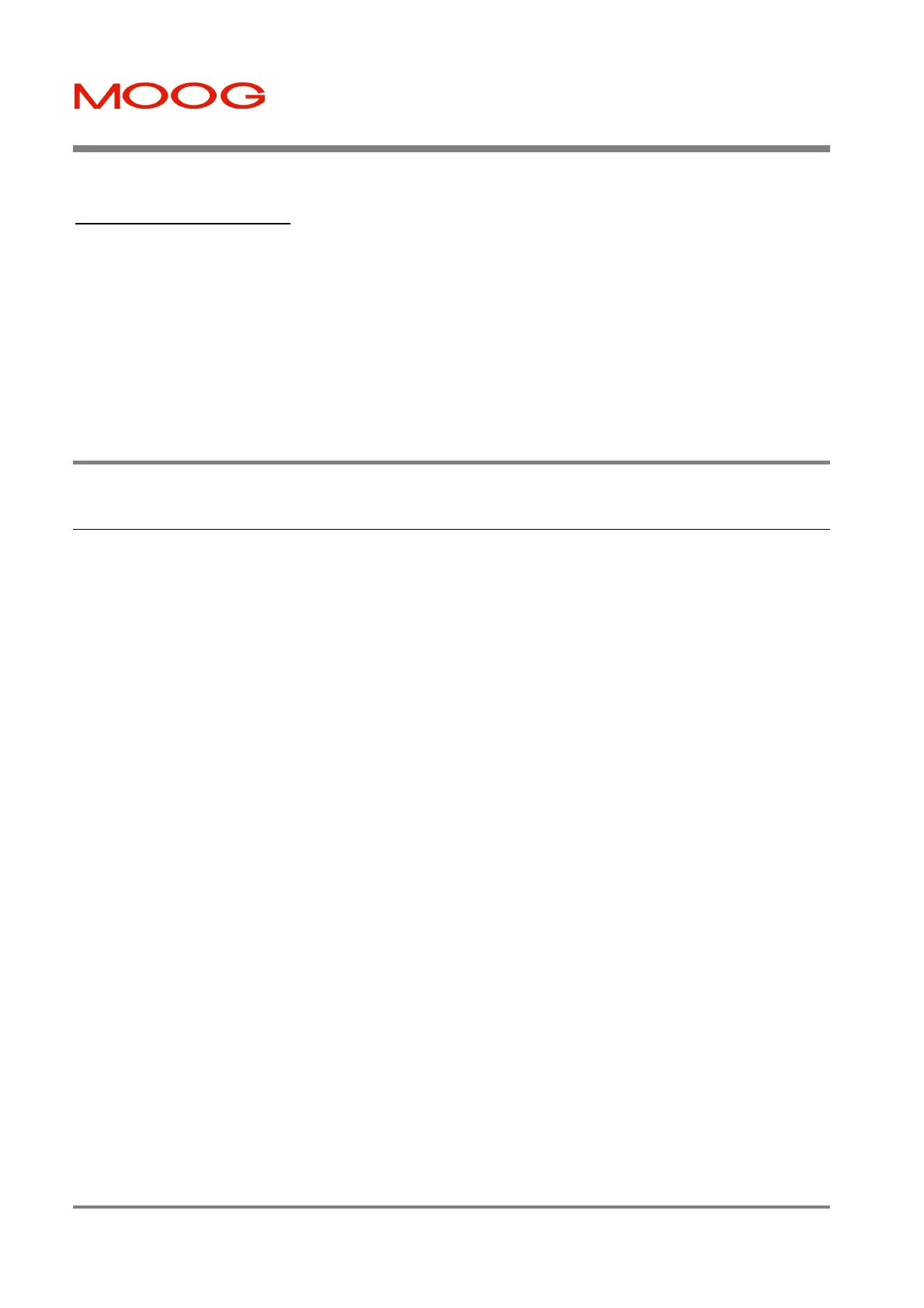T200 User's Manual SECTION 10: TROUBLE-SHOOTING GUIDE
PAGE 10-2
How to use this Section
The table of contents below should help the user to understand problems and find solutions. The status of the T200
power status LED’s and 7-segment display is used as the starting point.
§ The user should check if a fault or warning code is displayed on the 7-segment display. If so the user can use the
table of contents below as a cross-reference to the appropriate troubleshooting section.
§ If no useful status, warning or fault code is present on the 7-segment display, then the user can check the 'Other
Problem Sources' section to find help on troubleshooting.
TABLE OF CONTENTS
TROUBLE-SHOOTING GUIDE................................................................................................................................10-1
10.1 INTRODUCTION...............................................................................................................................................10-4
10.2 POWER STATUS LED'S NOT ILLUMINATED ..................................................................................................10-5
10.2.1 Fault Type: Mains-Applied LED is not lighting (T200-X10 ONLY).....................................................10-5
10.2.2 Fault Type: DC-Bus-Active LED is not Lighting...................................................................................10-6
10.2.3 Fault Type: Regen-Active LED always lighting (T200-X10 ONLY).....................................................10-6
10.3 SEVEN-SEGMENT DISPLAY STATUS...............................................................................................................10-7
10.3.1 Fault Type: 7-Segment Display does not Illuminate...............................................................................10-7
10.3.2 Status Type: 'P' constantly on 7-segment Display...................................................................................10-7
10.4 'F' SYMBOL FOLLOWED BY NUMBER ON SEVEN-SEGMENT DISPLAY (FAULTS).........................................10-8
10.4.1 Fault Type: F1 (Phase Overcurrent) on 7-segment Display....................................................................10-8
10.4.2 Fault Type: F2 (DC-Bus Overvoltage) on 7-segment Display................................................................10-9
10.4.3 Fault Type: F3 (Fuse Fault) on 7-Segment Display..............................................................................10-10
10.4.4 Fault Type: F4 (PSU Heatsink Overtemperature) on 7-Segment Display ............................................10-11
10.4.5 Fault Type: F5 (Power Amplifier Over-temperature) on 7-segment Display.......................................10-11
10.4.6 Fault Type: F6 (Motor Over-Temperature) on 7-Segment Display ......................................................10-12
10.4.7 Fault Type: F7 (Internal Software Fault) on 7-Segment Display..........................................................10-13
10.4.8 Fault Type: F8 (Resolver Fault) on 7-segment Display........................................................................10-13
10.4.9 Fault Type: F9 (Internal DC/DC Fault) on 7-segment Display.............................................................10-14
10.5 'U' SYMBOL FOLLOWED BY NUMBER ON SEVEN-SEGMENT DISPLAY (WARNINGS).................................10-15
10.5.1 Warning Type: U1 (a.c. Mains has not been applied) on 7-Segment Display ......................................10-15
10.5.2 Warning Type: U2 (Motor Temperature Warning) on 7-Segment Display ..........................................10-16
10.5.3 Warning Type: U3 (Power Amplifier Warning) on 7-Segment Display...............................................10-17
10.5.4 Warning Type: U4 (Position Error Warning) on 7-Segment Display...................................................10-18
10.5.5 Warning Type: U5 (Velocity Error Warning) on 7-Segment Display ..................................................10-19
10.5.6 Warning Type: U6 (External Regen Resistor Warning) on 7-segment Display ...................................10-20
10.5.7 Warning Type: U7 (CAN Communications Warning) on 7-segment Display......................................10-21
10.5.8 Warning Type: U8 (Limit Switches Warning) on 7-segment Display..................................................10-22
10.5.9 Warning Type: UA (Quick-Stop Warning) on 7-segment Display.......................................................10-23
10.5.10 Warning Type: Ub (Stepper or Inc. Encoder Warning) on 7-segment Display...................................10-24
10.5.11 Warning Type: Dot (Thermal Limit Warning) on 7-segment Display................................................10-25
Artisan Technology Group - Quality Instrumentation ... Guaranteed | (888) 88-SOURCE | www.artisantg.com